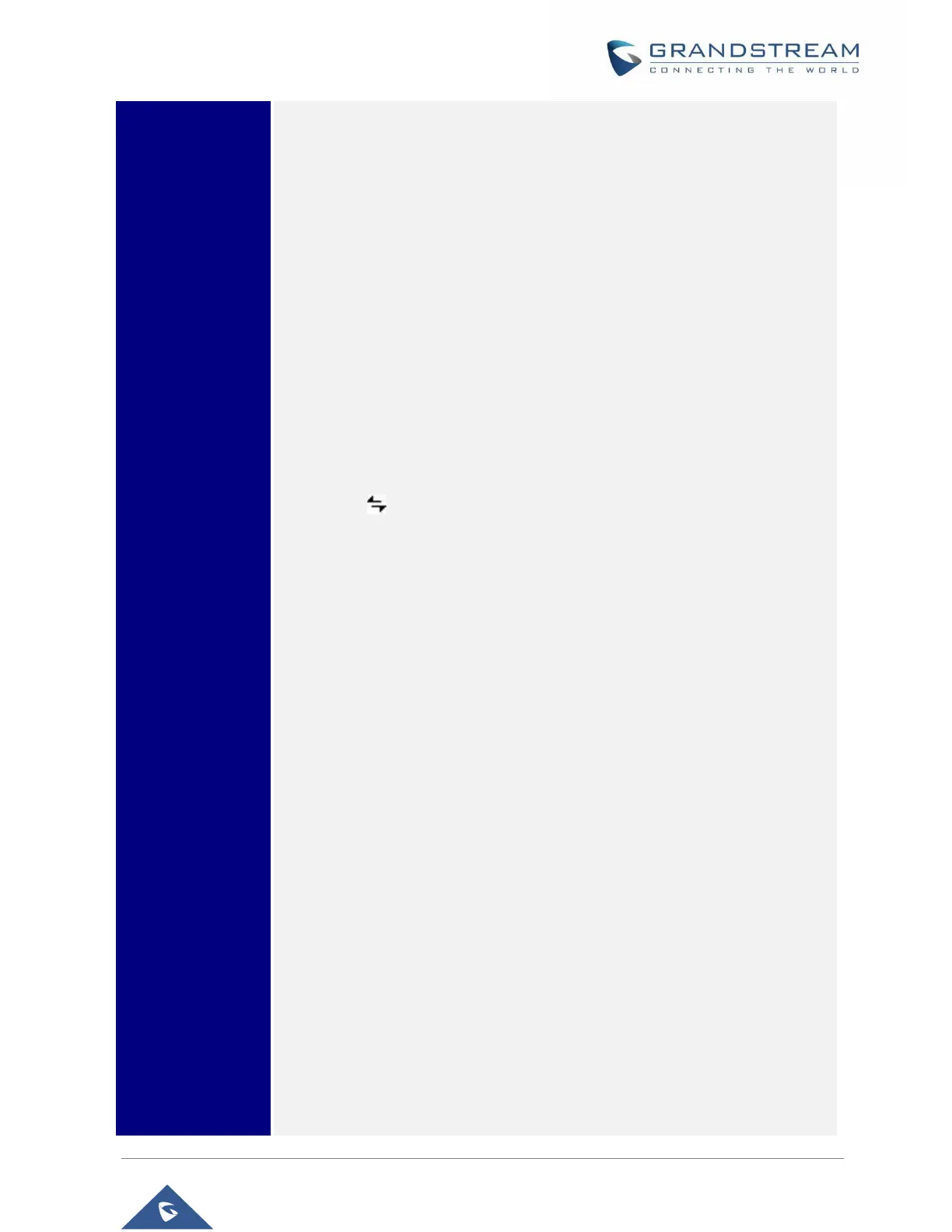users enabled Keypad lock without configuring a password; They
can unlock the phone by pressing on the unlock softkey.
o Headset Type
Choose the headset type of the headset connect to the phone. Users
could choose Normal, Plantronics EHS, Jabra EHS, Sennheiser EHS.
• Advanced settings
o Upgrade
Check for upgrade by contacting the firmware upgrade server.
o Syslog
Configures Syslog level, Transport protocol and Syslog Server’s address.
o Security
Enables disables Web and SSH access.
o Alternative Firmware
Press softkey to switch between the dual firmware versions loaded to
the phone. The phone will reboot with the chosen version.
o Factory Reset:
Perform Factory reset to the phone. All device configuration and user data
will be lost after factory reset.
• Ethernet Settings
o Internet Protocol
Selects Prefer IPv4 / Prefer IPv6 / IPv4 only or IPv6 only. The default setting
is “IPv4 only”.
o IPv4 Setting
Selects IP mode (DHCP/Static IP/PPPoE); Configures PPPoE account ID
and password; Configures static IP address, Netmask, Gateway, Preferred
DNS server.
o IPv6 Setting
Selects IP mode (DHCP/Static IP); Configures static IP address, IPv6 Prefix
(64 bits), IPv6 Preferred DNS server.
o VLAN Setting
Enables CDP/LLDP, Configures LLDP TX interval, Enables Manual VLAN
Configuration, Configures Layer 2 QoS 802.1q (VLAN ID/Priority).
• Wi-Fi Settings (GRP2602W only)
o Wi-Fi
Enables/disables Wi-Fi;
