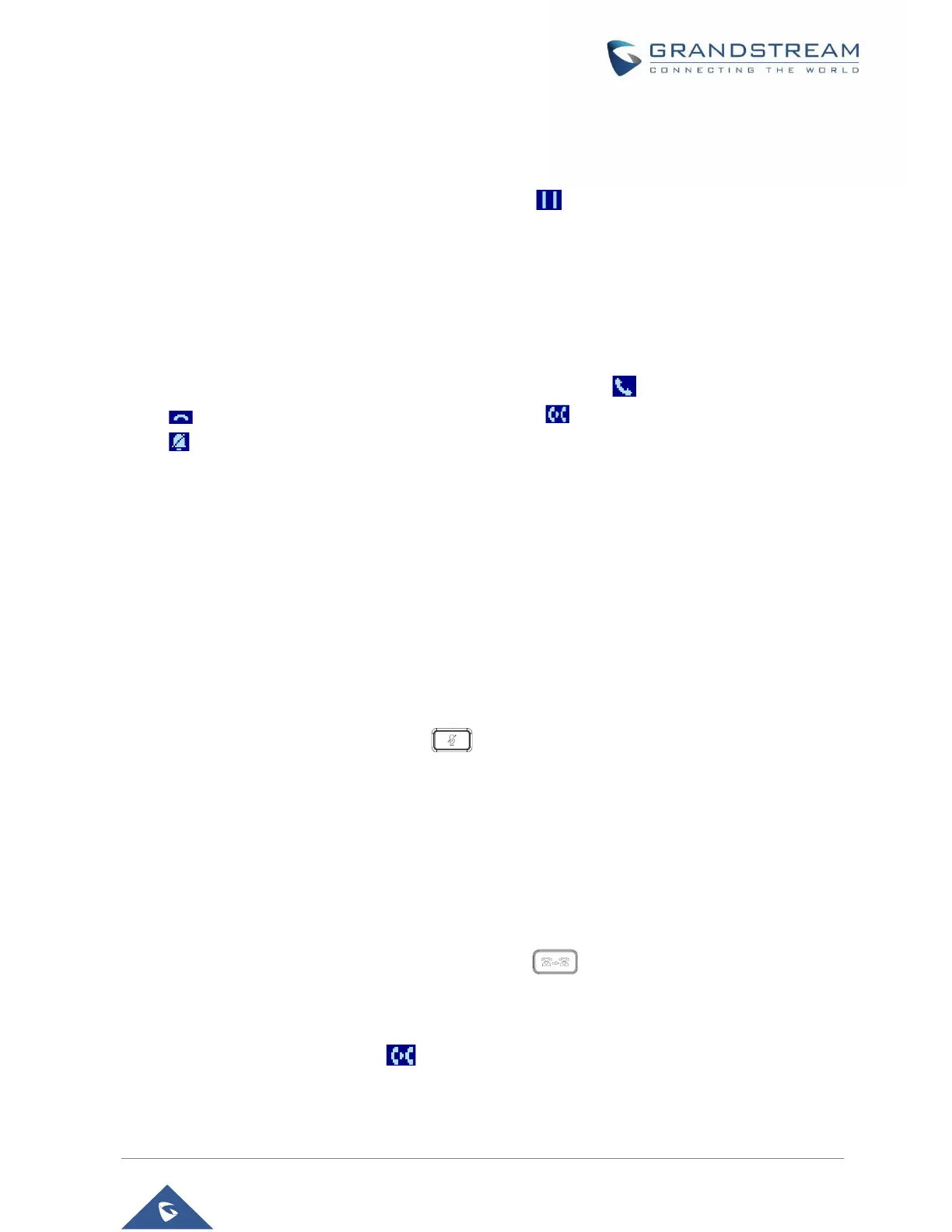During a Phone Call
Call Waiting/Call Hold
Users can place a call on hold by pressing the HOLD softkey during an ongoing call. The active LINE
key will blink in green (GRP2602/GRP2603/GRP2604). The call can be resumed by pressing on the Hold
softkey again.
When there is a new call, the call screen will display the new incoming call information and Call waiting
tone (stutter tone) will be audible during the active call, Use UP/DOWN keys to switch between the two
calls screens.
Users can choose whether to answer the new call using Answer softkey , Reject the call using Reject
softkey , forward the call using Transfer/Forward softkey or mute /silence the call using silence
softkey . When silence softkey is pressed, call waiting tone will be muted.
Notes:
If “On Hold Reminder Tone” is Enabled under web GUI “Account X→ Advanced settings then
a reminder tone will be played to notify the user that he has a call on hold.
If “Enable call Waiting” Option is set to NO on WEB GUI under Account X → Call Settings the
second incoming call will be rejected.
Mute
During an active call, press the MUTE button to mute/unmute the microphone. The LCD will show
the Mute icon on the top of screen when the call is muted.
Call Transfer
GRP2601/GRP2602/GRP2603/GRP2604 supports Blind Transfer and Attended Transfer:
• Blind Transfer.
1. During active call, press TRANSFER button .
2. Dial Transfer destination number.
3. Press Transfer softkey to complete transfer of active call.
