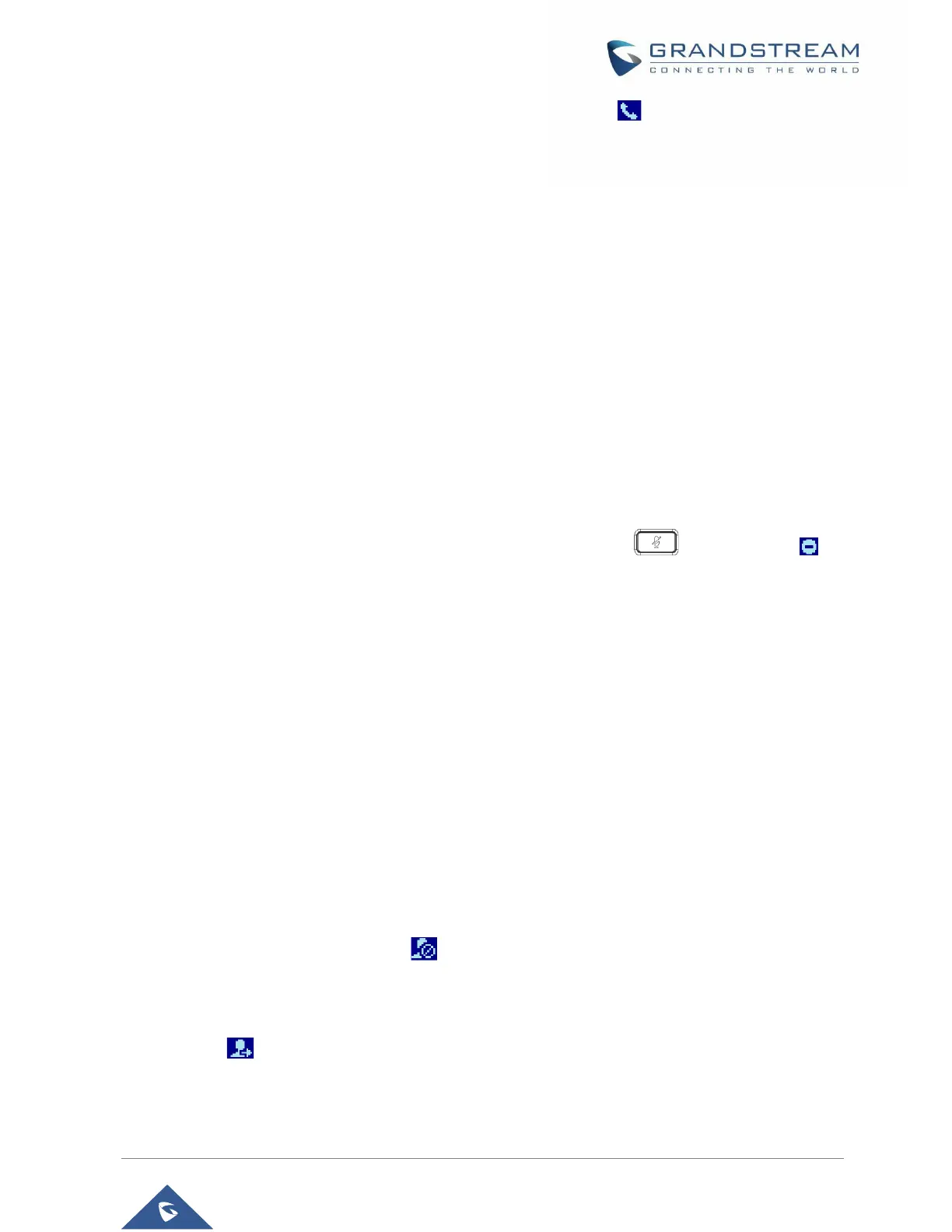handset off hook, or using Speaker/Headset, or pressing Answer softkey .
❑ Multiple incoming calls
When another call comes in while having an active call, the phone will produce a Call Waiting tone (stutter
tone). The other LINE key will flash in red (GRP2602/GRP2603/2604). Answer the incoming call by pressing
on the Answer softkey or the flashing LINE key in case of GRP2602/GRP2603/GRP2604. The current active
call will be put on hold automatically. Users can switch between the calls using UP/DOWN keys.
Do Not Disturb
Do Not Disturb can be enabled/disabled from phone's LCD by following the steps below:
1. Press the Menu button and navigate to "Settings → Call Settings → Do Not Disturb”.
2. Use RIGHT/LEFT keys to disable/enable DND;
3. Press “Save” softkey to save the change
Users could also enabled/disable DND quickly by pressing the Mute button or DND softkey .
DND Icon will be displayed on the top right of the status bar indicating that DND is enabled. Incoming calls
will not be accepted, or the call will directly go into voicemail.
Notes:
• The mute button function can be set also to idle Mute instead of DND or be disabled under the web
GUI option Phone Settings → Call Settings → Mute Key Function While Idle.
• During an active call, press the MUTE button to mute/unmute the microphone. The LCD will show the
Mute icon on the top of screen when the call is muted.
Add Contact to Blacklist
If the contact number belongs to Blacklist group, the call from that number will always be blocked.
Users can add a contact to the blacklist by accessing local phonebook and selecting the contact in question
and then pressing on the blacklist softkey , A confirmation message “Add this contact to Blacklist?”
will be displayed on screen, the contact will be added to the blacklist by pressing on the “save” softkey.
To unblock a contact, users need to select the contact in question from the phonebook, and then press on
unblock softkey .
