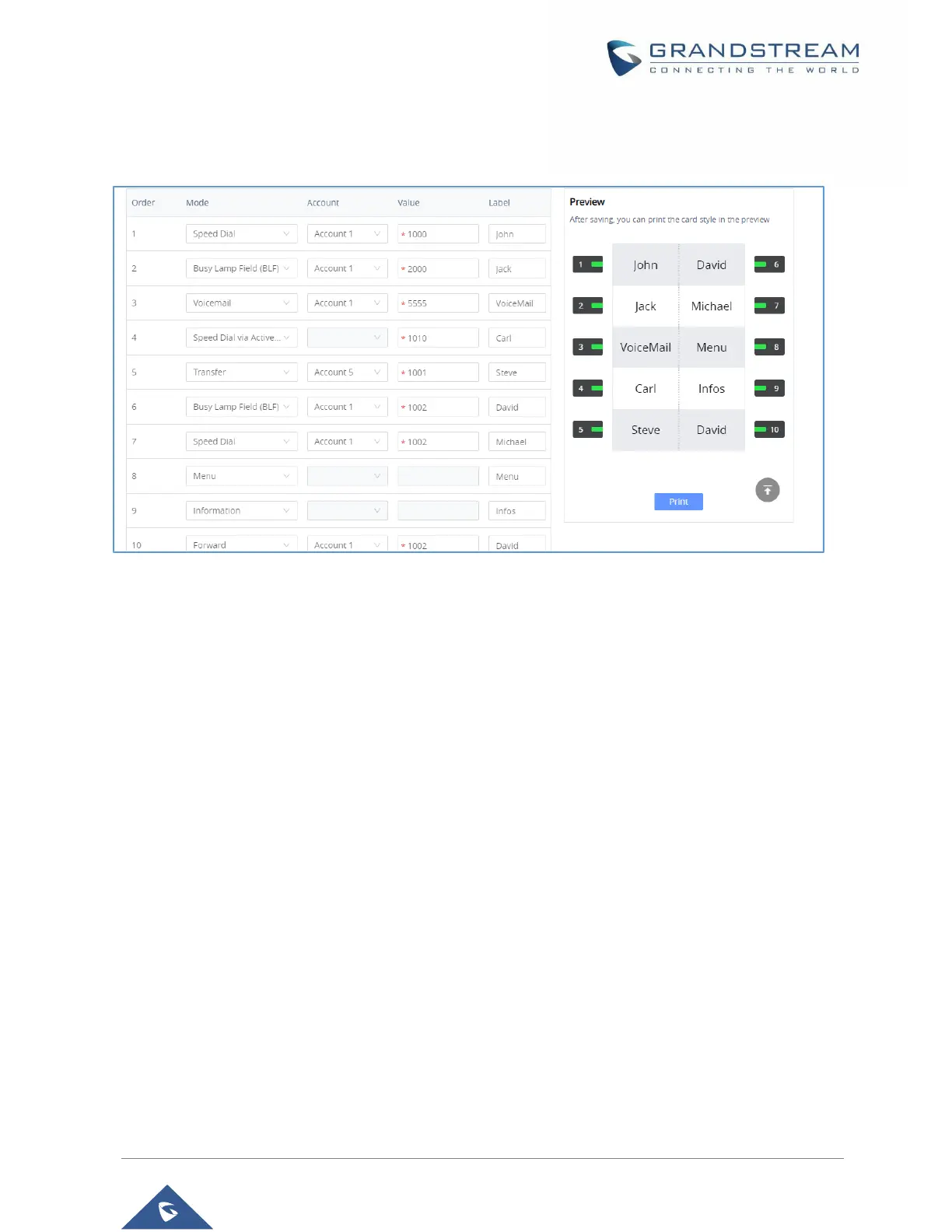Label (Description of the button). When done, scroll down and press on Save to save the configuration.
The Preview Section will show the label of each configured MPK in order:
Figure 15 : MPK Preview
Users can print the card containing the configured MPK information by pressing on Print and then configure
the printing options and preferences such as the Print Destination, print all pages or specific ones, Layout,
Paper size, Margins, Scale, whether to display headers and footers and background colors …
