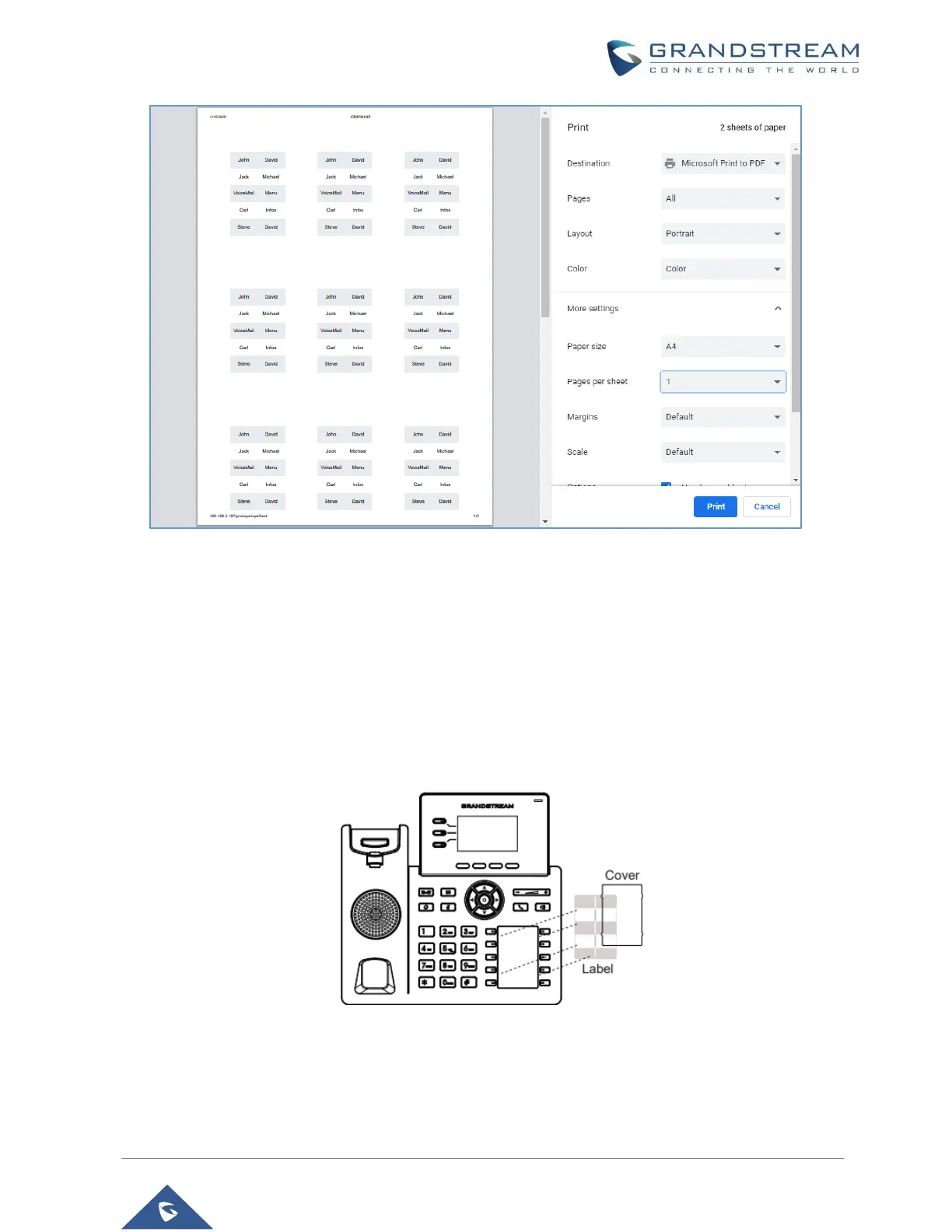Figure 16 : MPK Card printing options
The MPK card can be printed over the dedicated space on the BLF label (Which can be found in the
GRP2604 package content) and then follow the steps below to install it on the phone:
1. Place the paper label in the groove of the phone.
2. Bend the plastic film so that the protruding points on the left and right sides snap into the grooves to
complete the installation.
3. If you want to take it out, use a nail or thin card to move the slit on one side of the film to bend it and then
take it out.
Voicemail
The Message waiting indicator situated above the Message button will light up in green indicating a
message is waiting. Go to Web GUI→Account →General Settings to configure Voicemail Access Number.
