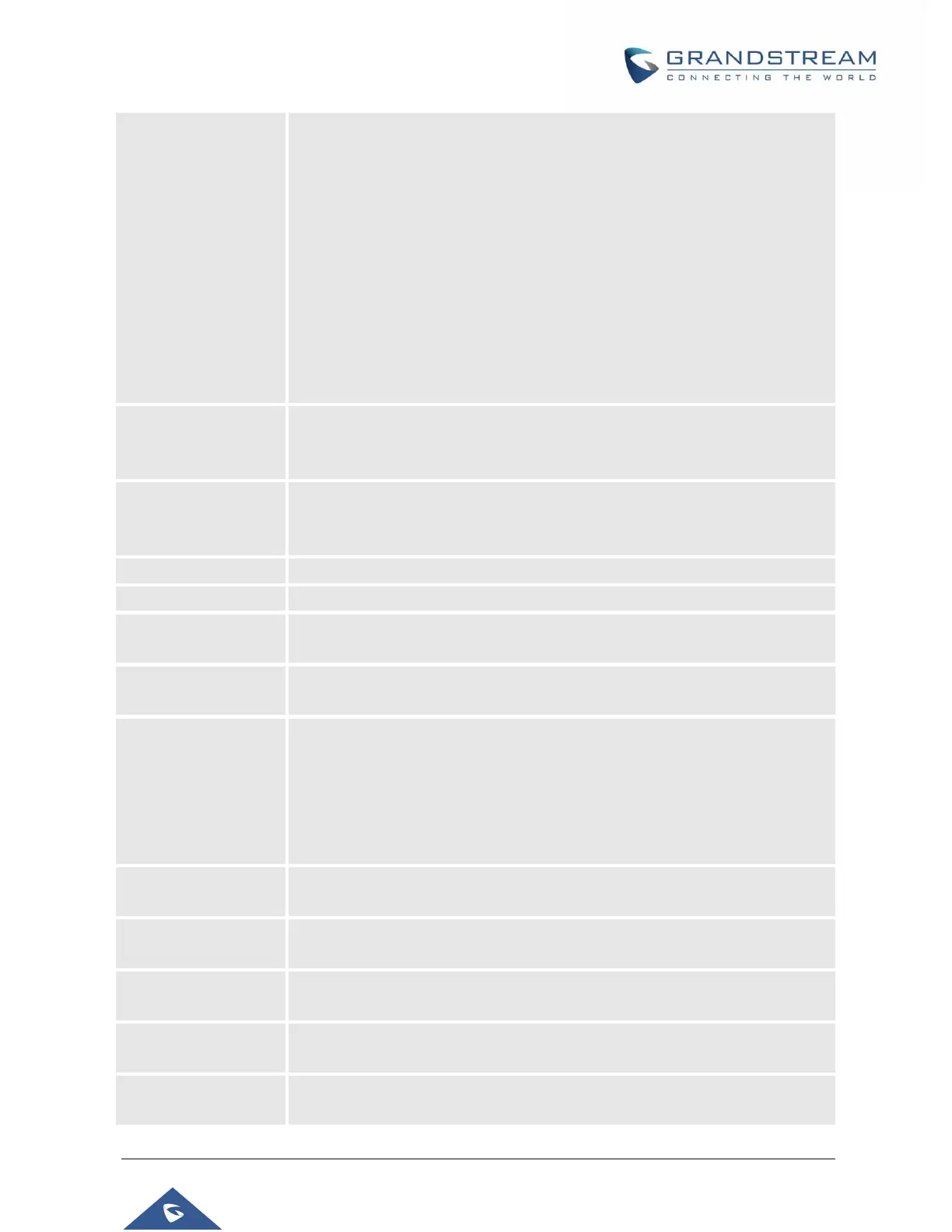P a g e | 102
GRP261x/GRP2624/GRP2634 Administration Guide
Version 1.0.5.48
Unrestricted: All the options can be accessed in keypad Menu.
Basic settings only: The SIP option under Phone submenu, and
Network, Upgrade, UCM Detect and Factory Reset options under System
submenu will not be available in LCD Menu.
Constraint Mode: The phone will require administration password to
change the Network, Upgrade and Factory Reset options under System
submenu, and SIP option under Phone submenu as well.
Locked Mode: The phone menu and changing MPK/VPK/Line are
disabled.
The default setting is “Unrestricted”.
Allow Configure
MPK through LCD
Enable/Disable configuration of MPKs through LCD by long pressing MPKs.
This option is available on GRP2614 & GRP2616 only. The default setting is
“Yes”.
Validate Server
Certificates
After enabling this feature, phone will validate the server’s certificate. If the
server that our phone tries to register on is not on our list, it will not allow server
to access the phone.
SSL Certificate used for SIP Transport in TLS/TCP.
SSL Private key used for SIP Transport in TLS/TCP.
SIP TLS Private Key
Password
SSL Private key password used for SIP Transport in TLS/TCP.
The uploaded custom certificate will be used for SSL/TLS communication
instead of the GRP phone default certificate.
Sets the protocol for web interface.
HTTPS
HTTP
Disabled
Both HTTP and HTTPS
The default setting is “HTTP”.
Administrator can disable or enable user web access. The default setting is
“Enabled”.
Configures the HTTP port under the HTTP web access mode. The valid range
is 80 – 65535. The default value is “80”.
Configures the HTTPS port under the HTTPS web access mode. The valid
range is 443 – 65535. The default setting is “443”.
Web Access Control lets you choose if you want to follow a whitelisting or
blacklisting scheme for choosing who to allow to access the Web UI.
Web Access Control List will list out the IP addresses that you allow or won’t
allow depending on what you selected on Web Access Control.
