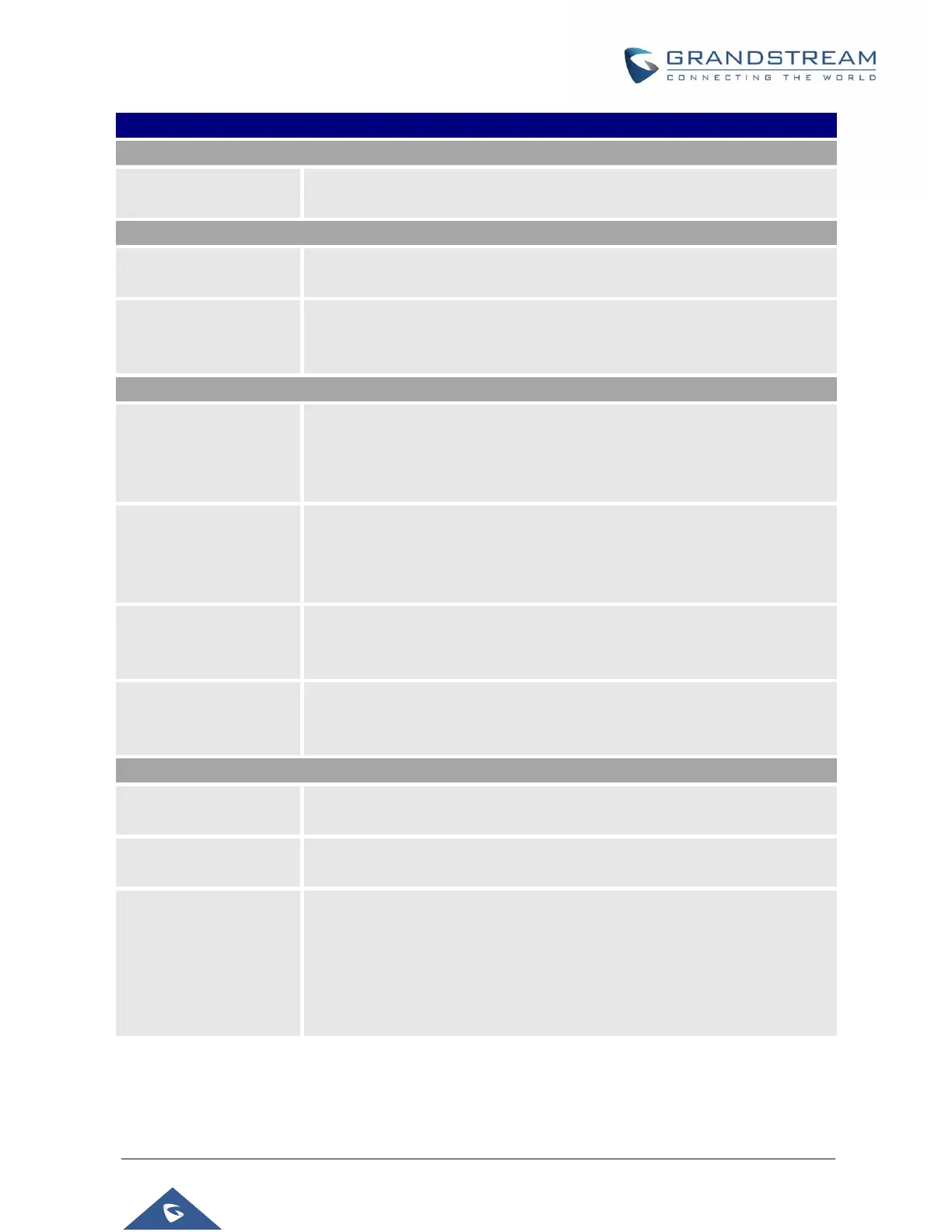P a g e | 90
GRP261x/GRP2624/GRP2634 Administration Guide
Version 1.0.5.48
Settings Voice Monitoring
VQ RTCP-XR Session
Report
When enabled, phone will send a session quality report to the central report
collector at the end of each call. The default setting is “Disabled”.
VQ RTCP-XR Interval
Report
When enabled, phone will send an interval quality report to the central report
collector periodically throughout a call. The default setting is “Disabled”.
VQ RTCP-XR Interval
Report Period
Configure the interval (in seconds) of phone sending an interval quality
report to the central report collector periodically throughout a call. Default is
20 seconds.
Warning Threshold for
MosIq
Configure the threshold value of listening MOS score (MOS-LQ) multiplied
by 10. The threshold value of MOS-LQ causes the phone to send a warning
alert quality report to the central report collector. The valid range is 0 – 49.
The default value is “0”.
Critical Threshold for
MosIq
Configure the threshold value of listening MOS score (MOS-LQ) multiplied
by 10. The threshold value of MOS-LQ causes the phone to send a critical
alert quality report to the central report collector. The valid range is 0 – 49.
The default value is “0”.
Warning Threshold for
Delay
Configure the threshold value of one way delay (in milliseconds) that causes
the phone to send a warning alert quality report to the central report collector.
The valid range is 0 – 65535 The default value is “0”.
Critical Threshold for
Delay
Configure the threshold value of one way delay (in milliseconds) that causes
the phone to send a warning alert quality report to the central report collector.
The valid range is 0 – 65535 The default value is “0”.
When enabled, phone will display quality report on WEB UI.
The default setting is “Disabled”.
When enabled, phone will display quality report on LCD.
The default setting is “Disabled”
Custom Display
Layout on LCD
When enabled, phone will display quality report on LCD.
Press “Modify” button to select info to display. Available/Default options are:
Start Time, Stop Time, Local User ID, Remote User ID, Local User IP,
Remote User IP, Local User Codec, Remote User Codec, Jitter, Jitter Buffer
Max, Packets Lost, Network Packet Loss Rate, MOS-LQ, MOS-CQ, Round
Trip Delay, End System Delay, Symmetric One Way Delay.
