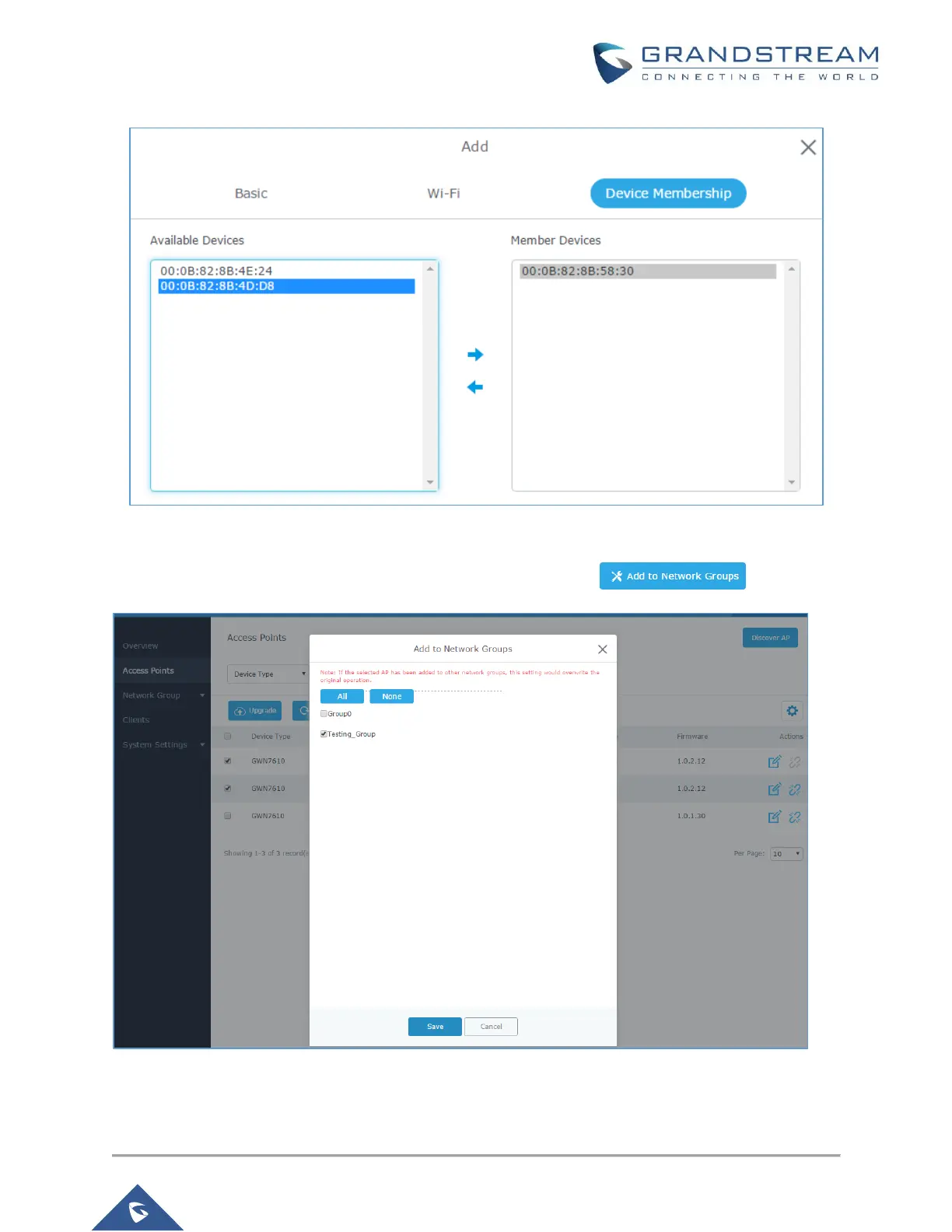Figure 10: Device Membership
It is also possible to add a device to a Network Group from Access Points Page:
- Select the desired AP to add to a Network Group and click on .
Figure 11: Add AP to Network Group from Access Points Page
- Check to select the desired Network, on which the selected APs will be added, as shown in the
above figure.
