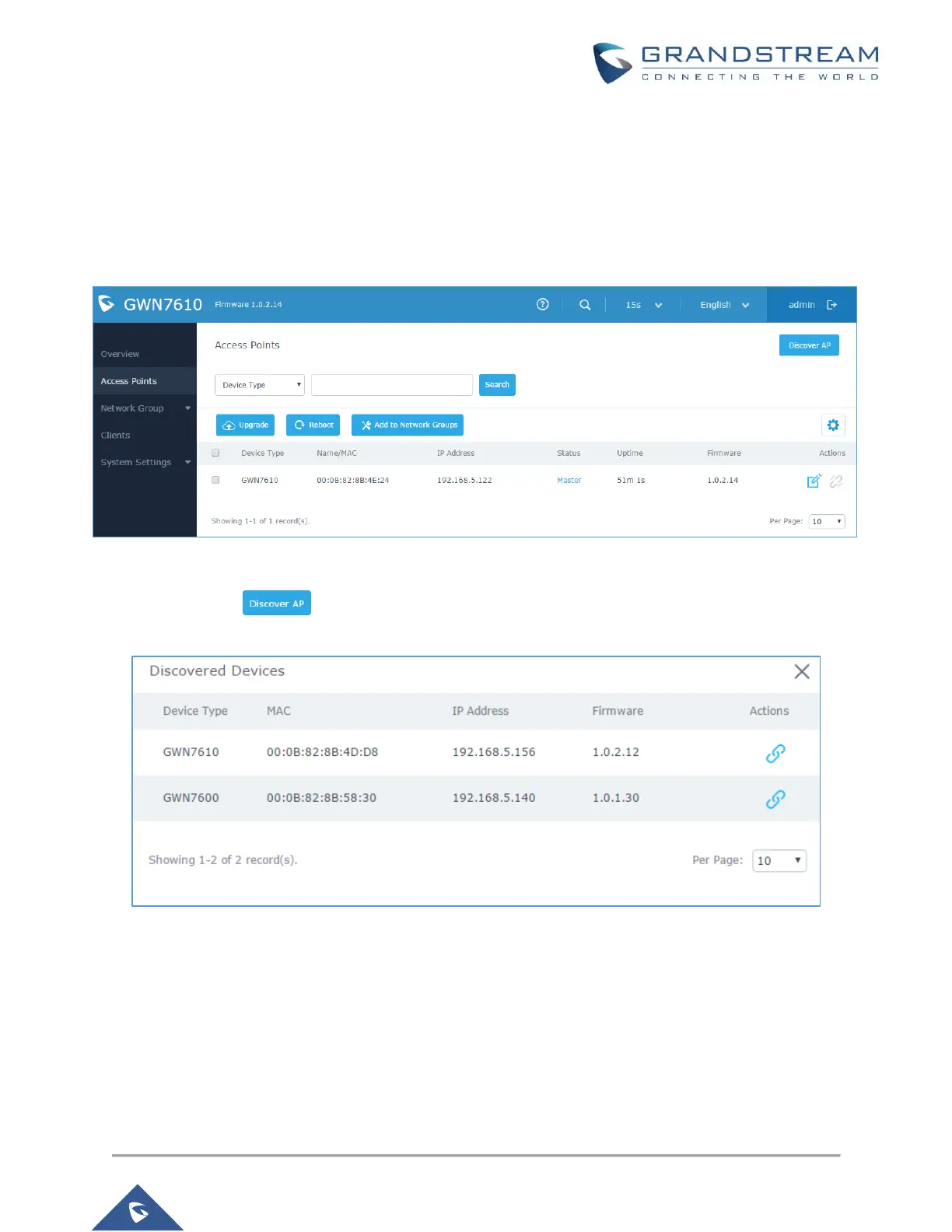Pair Slave GWN76xx Access Points
To pair a GWN76xx access points (slaves) connected to the same network as the Master GWN76xx follow the
below steps:
1. Connect to the GWN76xx Web GUI as Master and go to Access Points.
Figure 4: Discover AP
2. Click on in order to discover different GWN76xx access points models within
GWN76xx’s Network, the following page will appear.
Figure 5: Discovered Devices
