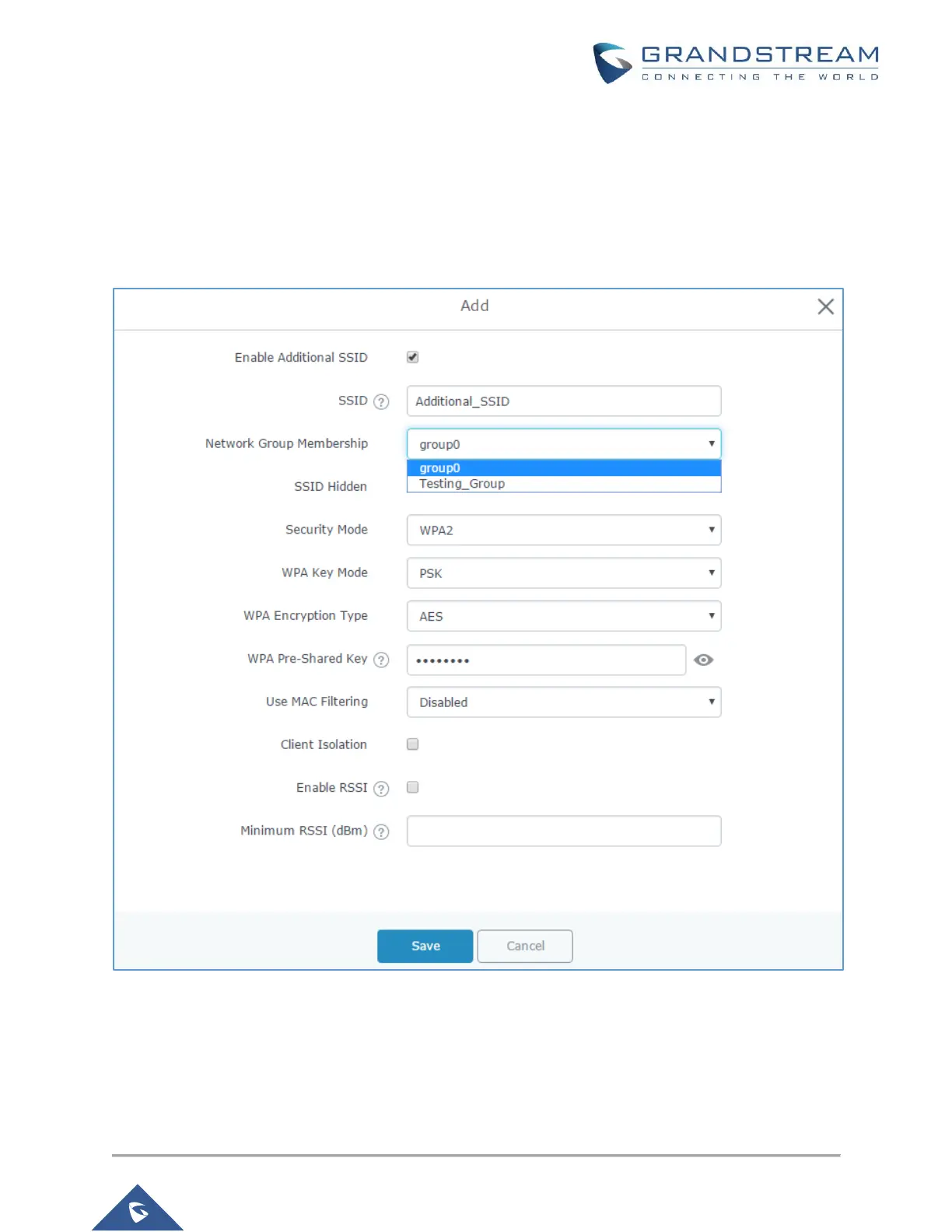Additional SSID
Additional SSID allows creating multiple SSIDs under the same group including one or multiple GWN76xx
access points.
If configured, different SSID will be available for devices within nearest GWN76xx access points range
under the same network group.
1. To create an additional SSID go to Network Group->Additional SSID
Figure 12: Additional SSID
2. Select one of the available network groups from Network Group Membership dropdown menu.
This will create an additional SSID with the same Device Membership configured when creating
the main network group.
