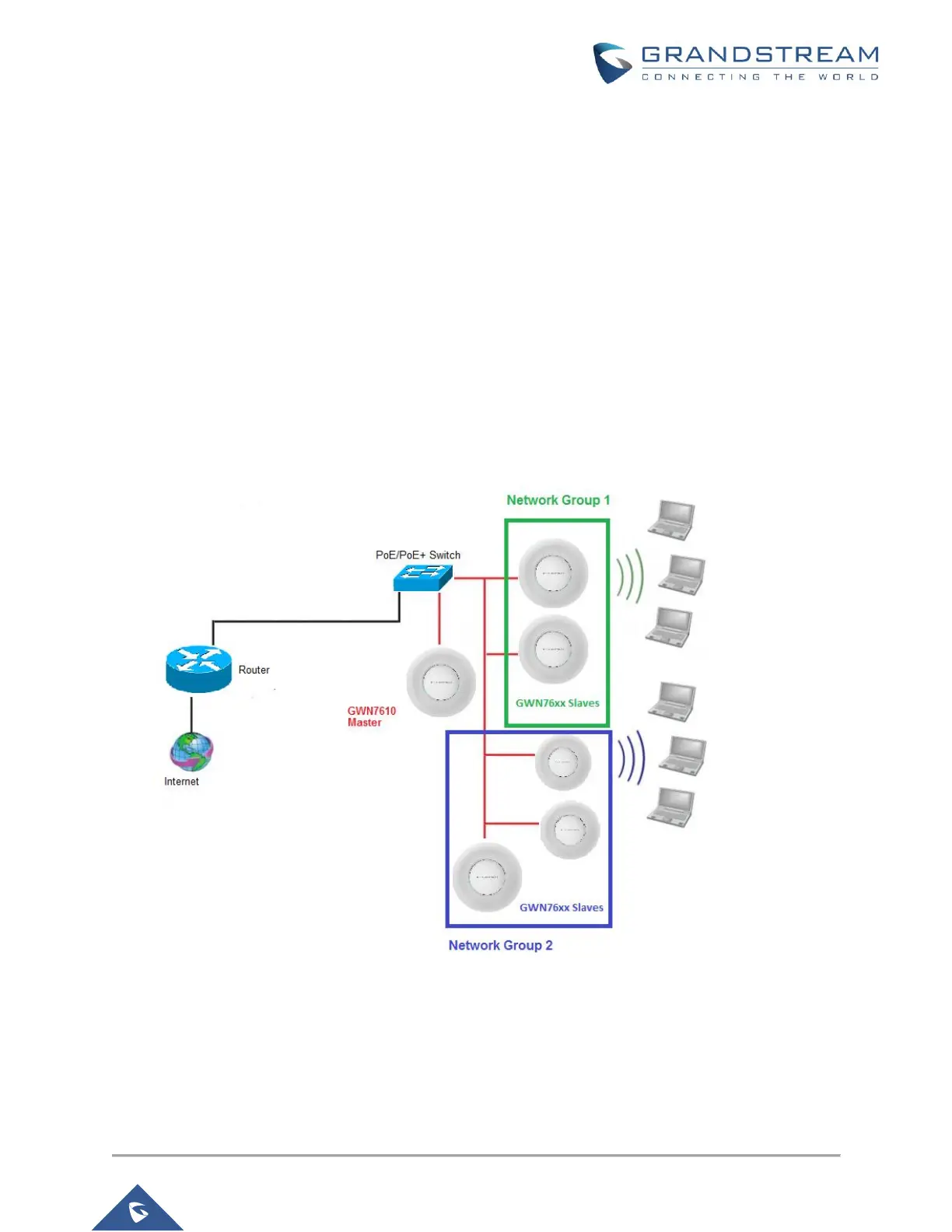INTRODUCTION
The GWN76xx Wireless Access Points Series can be deployed in a network environment as standalone
(using only one GWN76xx to provide wireless network access) or in Master/Slave architecture (using
multiple GWN76xx units) to extend wireless network access range.
In Master/Slave configuration, a unique/chosen GWN76xx acts as master/controller and can manage (up
to 50 when using GWN7610 as Master and up to 30 when using GWN7600 as Master) other GWN76xx
series considered as slaves. Note that master GWN7600 can act as controller and can also be member of
network group(s).
This guide covers Master/Slave architecture mode giving steps to successfully configure GWN76xx access
points in your network environment; including steps to discover and pair GWN76xx units, create and
manage network groups and SSIDs.
The figure below shows a sample setup of a GWN7610 master with different slave units, and connected
Wi-Fi clients through different SSIDs defined in network groups.
Figure 1: GWN76XXs Setup sample
