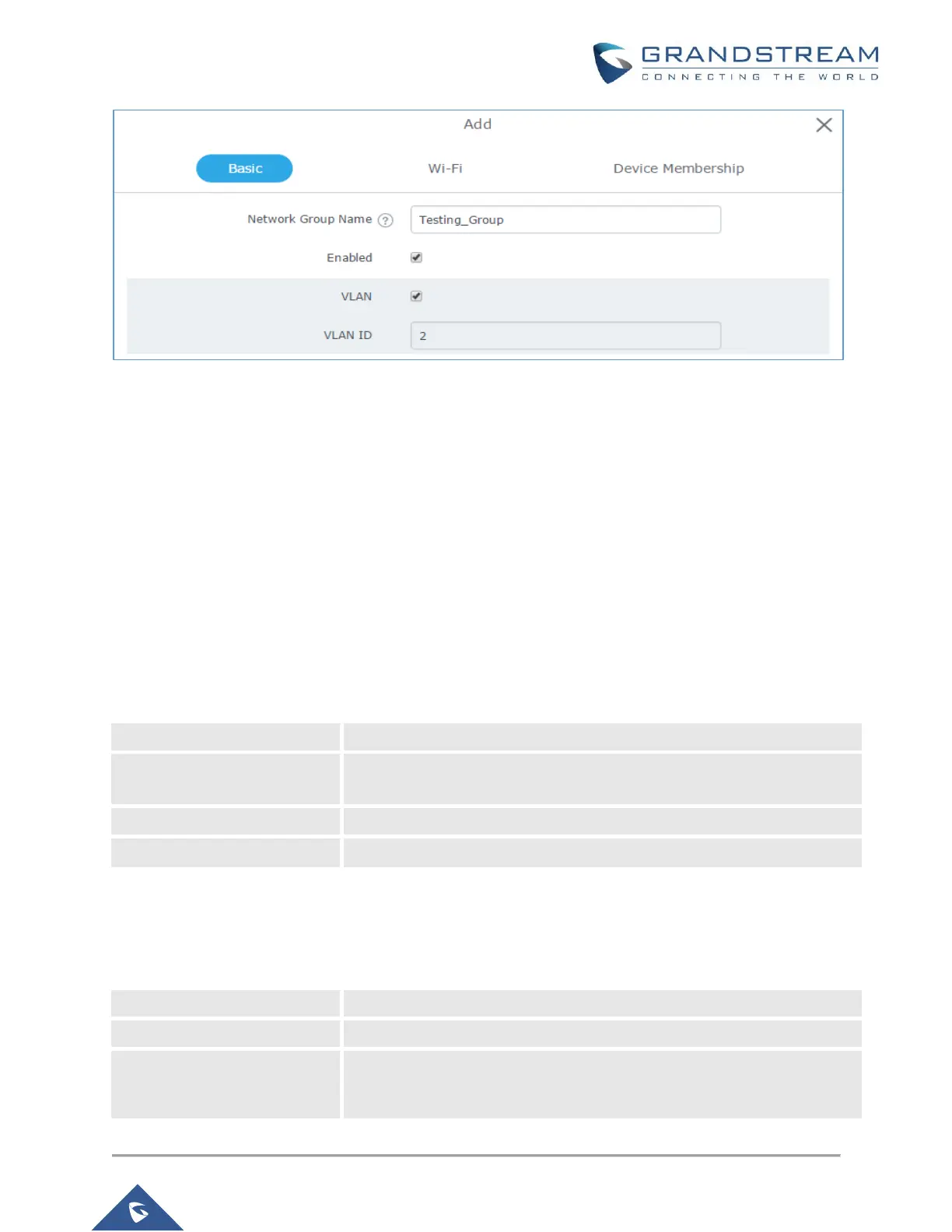GWN76xx Master/Slave Architecture Guide
Figure 8: Add a New Network Group
Notes:
A network group can be formed by one or multiple GWN76xx access points (including Master GWN76xx).
Each network group can have a unique or different SSIDs (up to 16). A slave access point can be member
of different network groups.
GWN76xx does not support DHCP server and cannot assign IP addresses to devices. GWN76xx acts only
as a relay of the router connected to it.
Network Group & SSID Configuration
Network group configuration is available when editing or adding a new network group. The configuration is
arranged in 3 tabs including Basic, Wi-Fi and Device Membership.
Basic: This tab allows to define a name to identify the network group, enable or disable VLAN, and
specify VLAN ID for the group.
Table 2: Network Group Settings – Basic
Defines a name for the network group.
Enables/disables a network group.
group0 is by default enabled.
Enables/disables VLAN setting.
Set VLAN ID when VLAN option is enabled.
Note: “Enabled”, “VLAN” and “VLAN ID” options are available for created network groups only.
Wi-Fi: This tab contains all Wi-Fi settings to be used by the group, including definition of SSID,
security mode, MAC filtering…
Table 3: Network Group Settings – Wi-Fi
Check to enable Wi-Fi for the network group.
Set or modify the SSID name.
Select to hide SSID. If checked, SSID will not be visible when scanning for
Wi-Fi, to connect a device to hidden SSID, potential wireless clients will
need to specify SSID name and authentication password manually.
