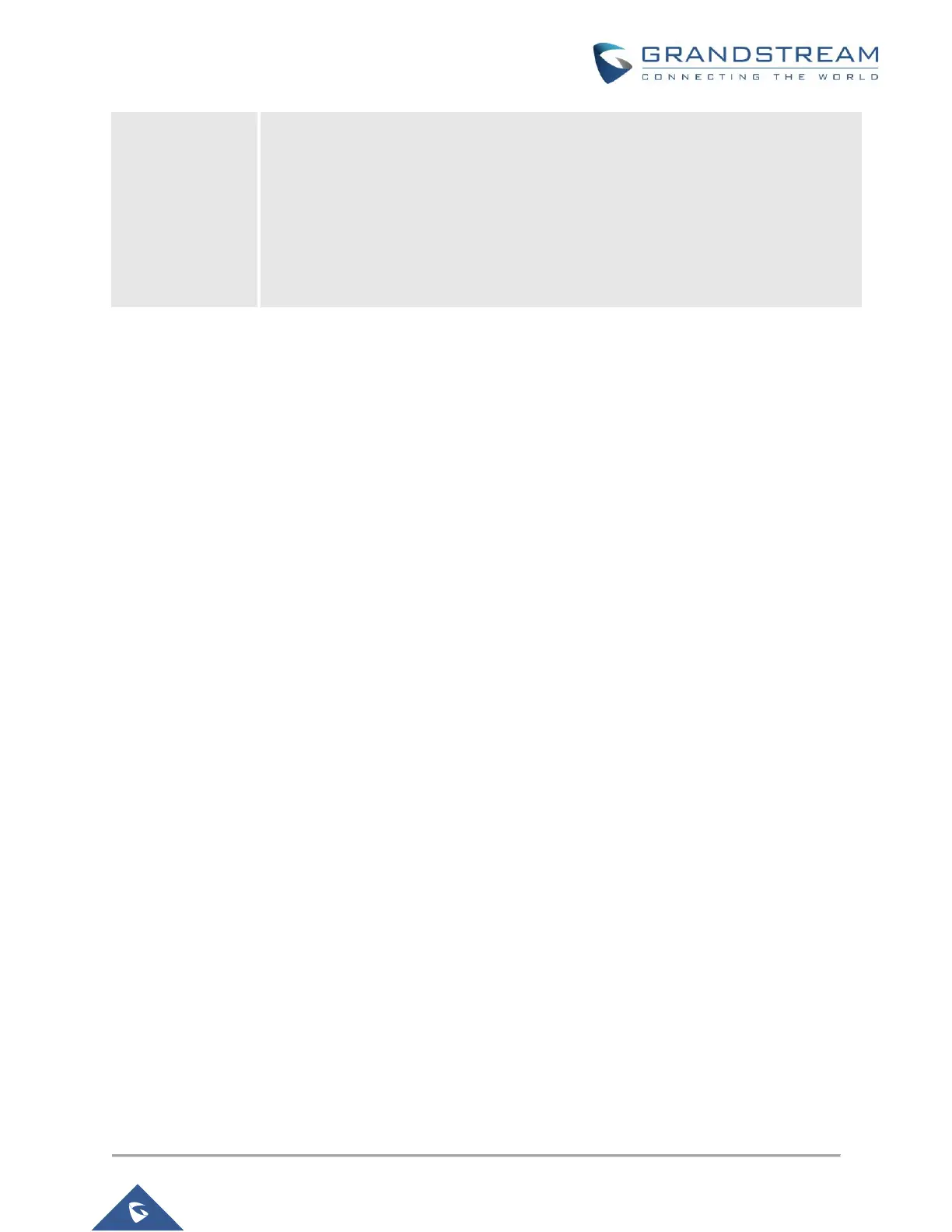interval (from 800ns to 400ns) ensuring that distinct transmissions do not
interfere with one another, this will help increasing throughput.
Active Spatial Streams: Choose active spatial stream. Available options:
“Auto”, “1 stream”, “2 streams” and “3 streams” (3 streams is supported on
GWN7610 model only).
Radio Power: Set the Radio Power depending on desired cell size to be
broadcasted, three options are available: “Low”, “Medium” or “High”. Default
is “High”.
Note:
If a GWN76xx is not being paired or pair icon is grayed, make sure that it is not already paired with another
GWN76xx Master Access Point. If yes, it needs to be unpaired first, or reset to factory default settings in
order to make it available for pairing by other GWN76xx Access Point Controller.
