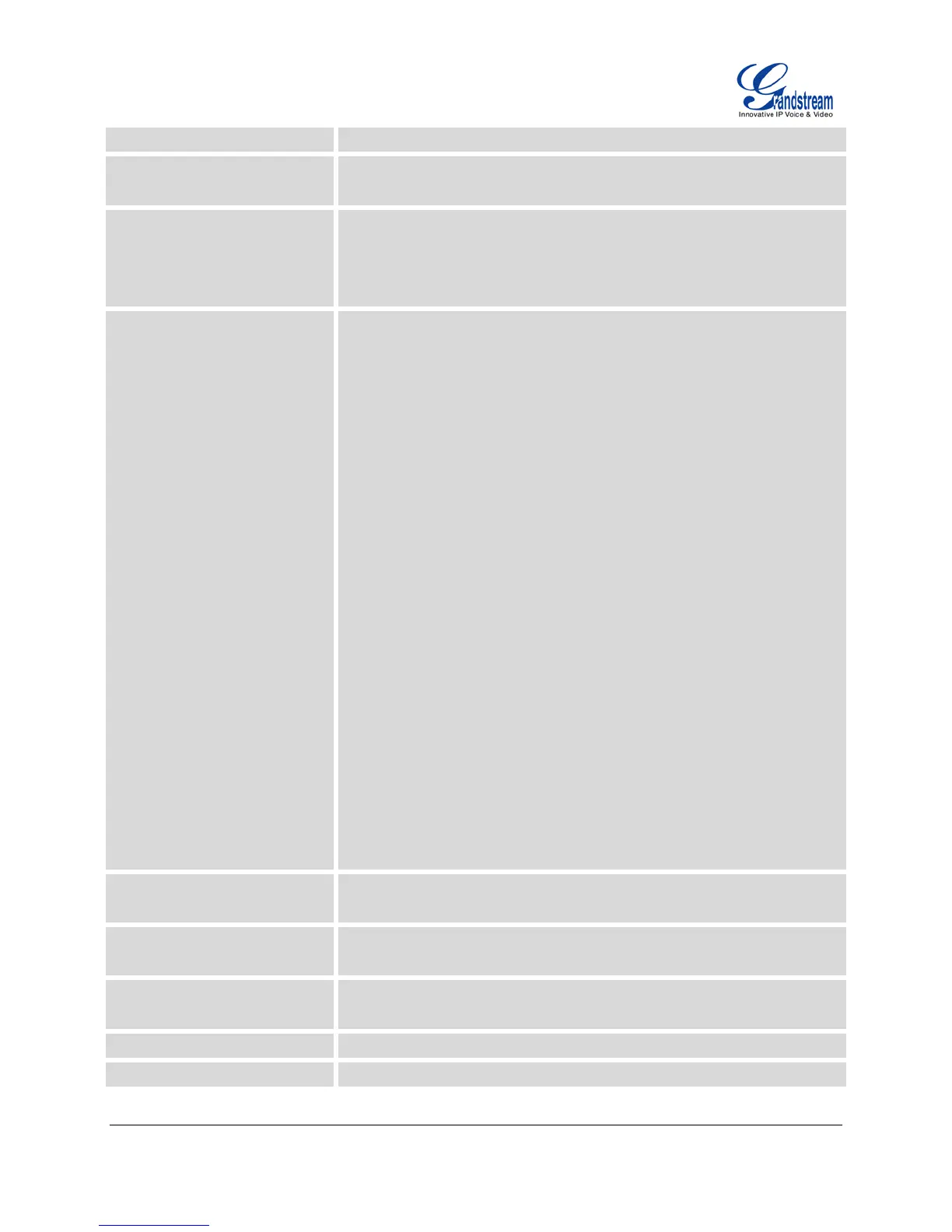Configures to enable or disable the speaker to ring when headset is
used on "Toggle Headset/Speaker" mode. If set to "Yes", when the
phone is in Headset "Toggle Headset/Speaker" mode, both headset and
speaker will ring on incoming call. The default setting is "No".
HEADSET Key Mode
When headset is connected to the phone, users could use the
HEADSET button in "Default Mode" or "Toggle Headset/Speaker".
• Default Mode:
When the phone is in idle, press HEADSET button to off hook
the phone and making calls by using headset. Headset icon will
display on the left side of the screen in dialing/talking status.
When there is an incoming call, press HEADSET button to pick
up the call using headset.
When there is an active call using headset, press HEADSET
button to hang up the call.
When Speaker/Handset is being used in dialing/talking status,
press HEADSET button to switch to headset. Press it again to
hang up the call. Or press speaker/Handset to switch back to
the previous mode.
• Toggle Headst/Speaker:
When the phone is in idle, press HEADSET button to switch to
Headset mode. The headset icon will display on the left side of
the screen. In this mode, if pressing Speaker button or Line key
to off hook the phone, headset will be used.
When there is an active call, press HEADSET button to toggle
between Headset and Speaker.
Call History Flash Writing:
Write Timeout
Defines the interval (in seconds) to save the c
default value is 200 entries.
Headset TX gain
Configures the transmission gain of the headset. The default value is
0dB.
Headset RX gain Configures the receiving gain of the headset. The default value is 0dB.
Handset TX gain Configures the transmission gain of the handset. The default value is 0
