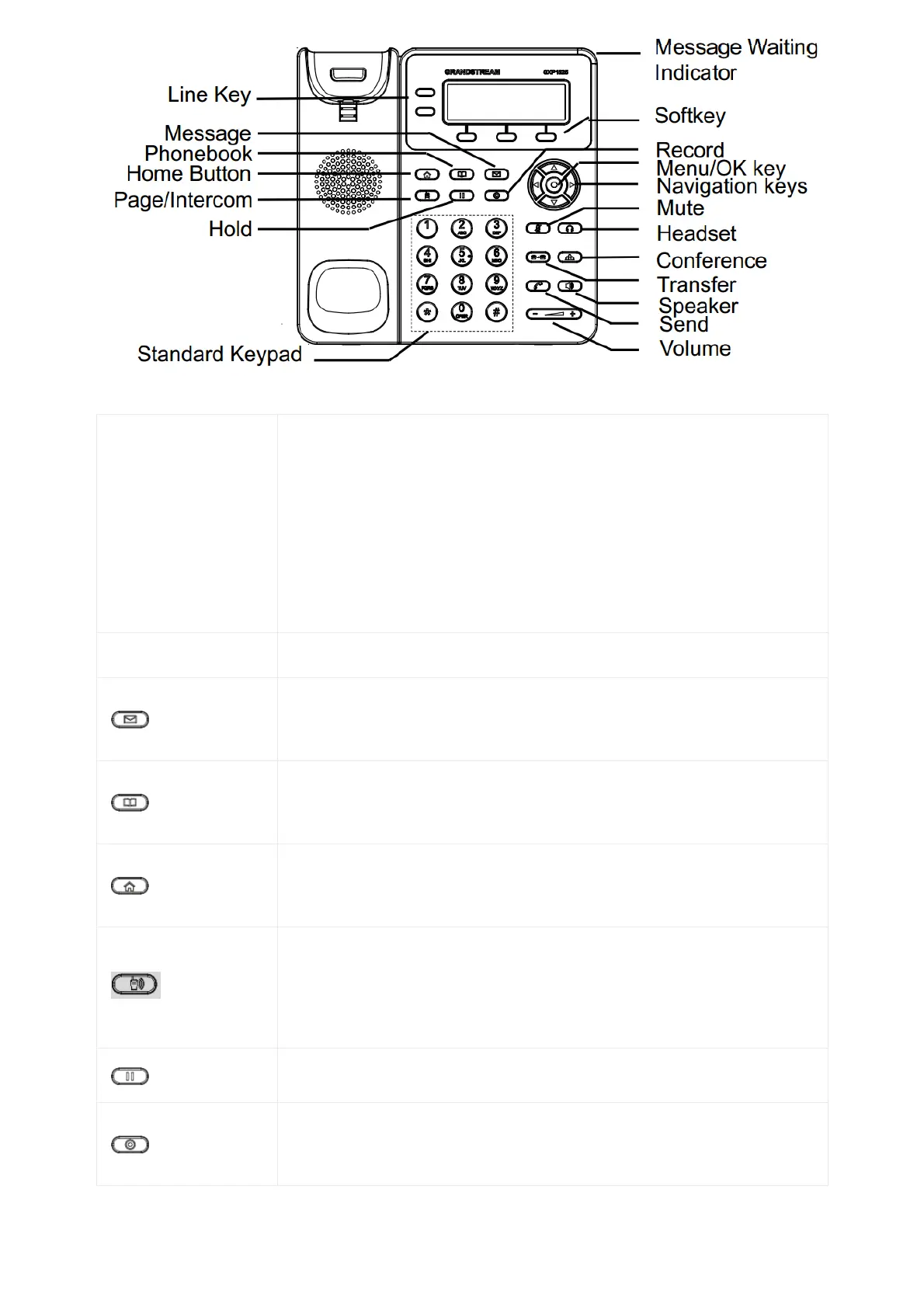LINE Key
Switch between line 1 and line 2.
Solid Green:Calling, Talking.
Flash Green:Call on hold.
Flash Red:Incoming call.
Softkeys The softkeys are context sensitive and will change depending on the status of the phone.
Messages.
Press to view messages.
Phonebook.
Press to view Contacts.
Home.
Press to go to idle screen, when stay in submenu.
Page/Intercom.
If the intercom number has set, call this number directly.
If the intercom number has not set, press this key will have no effect.
Hold. Place active call on hold or resume the call on hold.
Record.
Press to enable/disable record feature in an active call or on conference.
