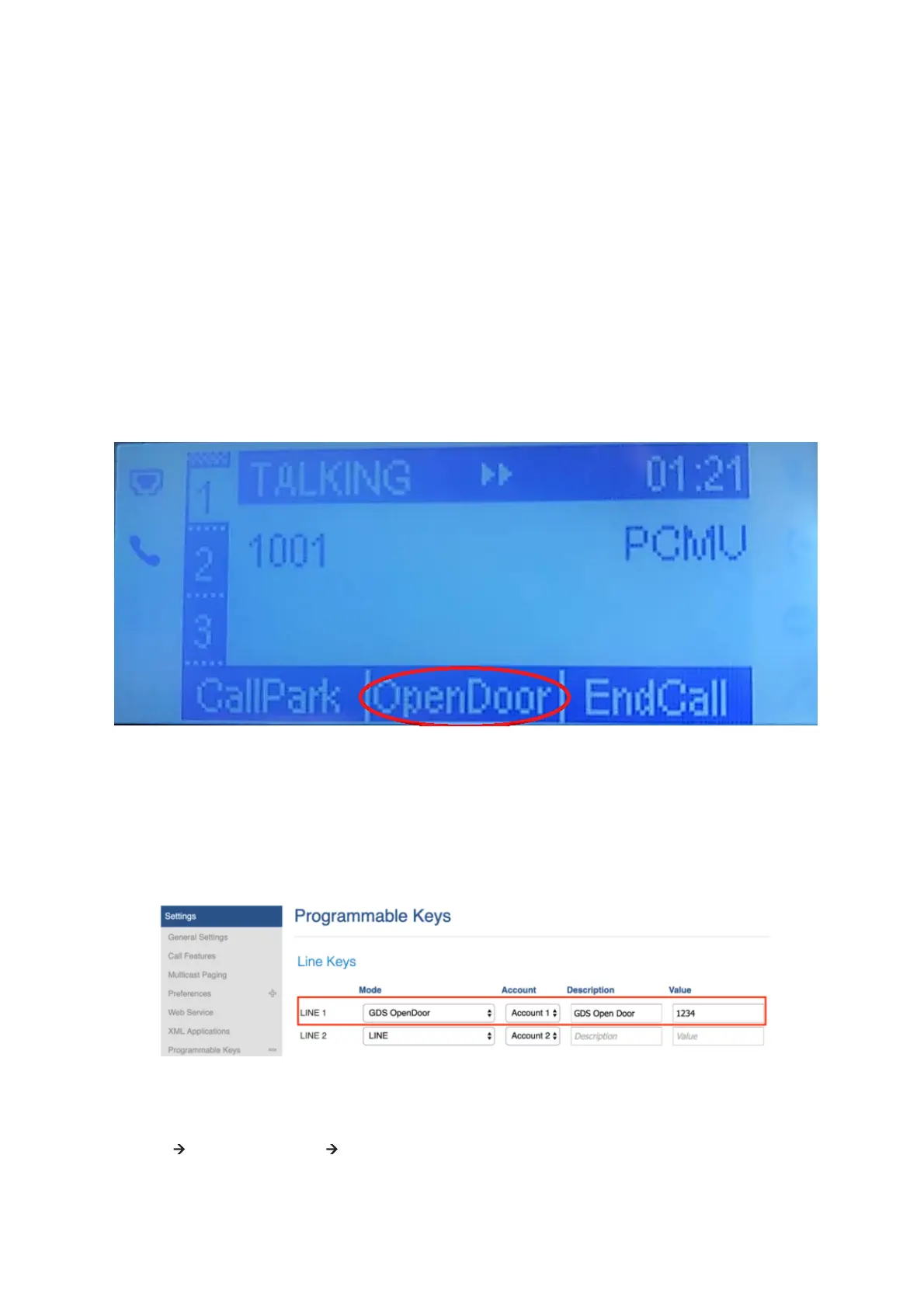3. Press “Save” to apply the settings.
GDS37xx OpenDoor Key Support
The GXP16XX can be integrated with the GDS37XX IP Video Door System. The new integration allows users to interact with
the GDS37XX while in call and send OpenDoor request via Softkey to open the door remotely.
Assuming that remote number and PIN is set under GDS doorbell settings, the following configuration needs to be done on
the phone WebGUI, under “Settings 🡪 External Service”:
1. Account: Select the Account to be used while sending the OpenDoor request.
2. System Identification: Specify a name or a number to identify the GDS37XX.
3. System Number: Specify the SIP extension or the IP address of the GDS37XX.
4. Access Password: Specify Remote PIN configured on the GDS37XX.
During a call between the GXP16XX and the GDS37XX, a softkey named “OpenDoor” will popup, user can click on this softkey
to send the OpenDoor request to the GDS37XX. If the password set on “Access Password” matches the “Remote PIN to open
door” on the GDS, the door will be successfully opened.
Figure 6: OpenDoor Request
Configuration to Open door in idle state:
Assuming the device already has GDS open door setting configured under device web UI→ Settings → External Service.
Navigate to device web UI → Settings → Programmable Keys, add an MPK or Line key, choose “GDS OpenDoor” for key
“Mode” and enter the GDS SIP extension for the MPK/Line key value.
Figure 7: Configuring GDS OpenDoor MPK
The GDS device must be properly configured as well by enabling “Remote PIN To Open Door” under
GDS web UI 🡪 Door System Settings 🡪 Basic Settings.
When the phone is in idle state, pressing the configured MPK or Line key will open the door via GDS.
CONNECTING TO DEVICES
