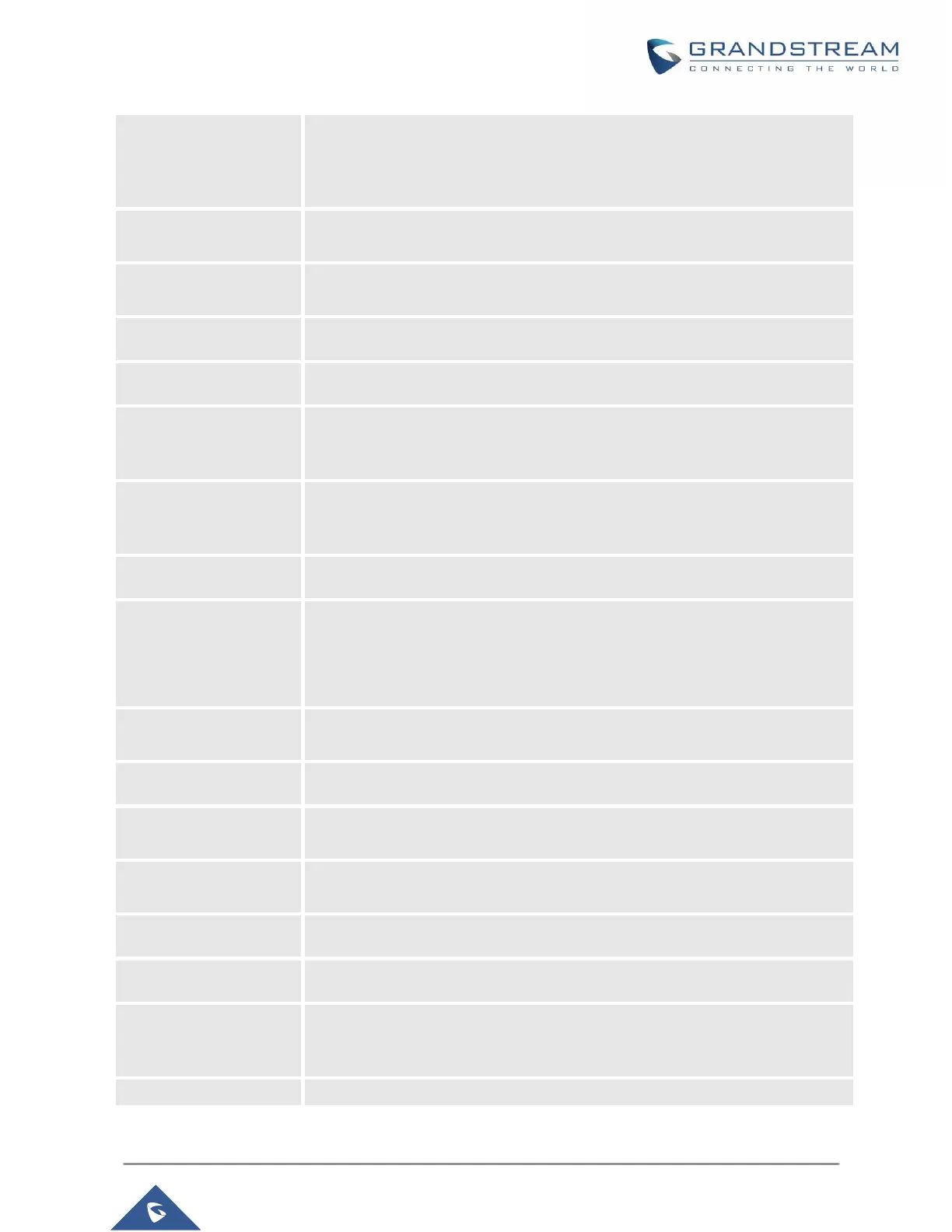GXP16XX Administration Guide
Version 1.0.4.100
Firmware Upgrade
Confirmation
Allow users to automatically upgrade to the version that the server has
provided without need to confirm the upgrade to avoid end users manually
select no when doing mass upgrade. When set to “Yes”, the phone will ask the
user to upgrade. Default setting is “Yes”.
Allows users to choose the provisioning method: TFTP, HTTP or HTTPS for
configuration file download.
Defines the server path for provisioning. It could be different from the firmware
server for upgrading.
Config HTTP/HTTPS
User Name
The user name for the HTTP/HTTPS server (configuration file).
Config HTTP/HTTPS
Password
The password for the HTTP/HTTPS server (configuration file).
This field enables user to store different configuration files in one single
directory on the configuration server. If configured, only the configuration file
with the matching prefix will be downloaded.
This field enables user to store different configuration files in one single
directory on the configuration server. If configured, only the configuration file
with the matching postfix will be downloaded.
The password for encrypt/decrypt the XML configuration file using OpenSSL.
Sets the phone system to authenticate configuration file before applying it.
When set to “Yes”, the configuration file must include value P1 with phone
system’s administration password.
If it is missed or does not match the password, the phone system will not apply
it. Default setting is “No”.
Download Device
Configuration
User can press the “Download” button to export the device’s configuration file.
The configuration file is named as “config.txt”.
Upload Device
Configuration
User can press the “Upload” button to upload configuration files to the phone
Allows users to choose the firmware upgrade method: TFTP, HTTP or HTTPS
for firmware file download.
Defines the server path for the firmware server. It could be different from the
configuration server for provisioning.
Firmware HTTP/HTTPS
User Name
The user name for the HTTP/HTTPS server (Firmware file).
Firmware HTTP/HTTPS
Password
The password for the HTTP/HTTPS server (Firmware file).
This field enables user to store different firmware files in one single directory
on the firmware server. If configured, only the firmware file with the matching
prefix will be downloaded.
This field enables user to store different firmware files in one single directory
