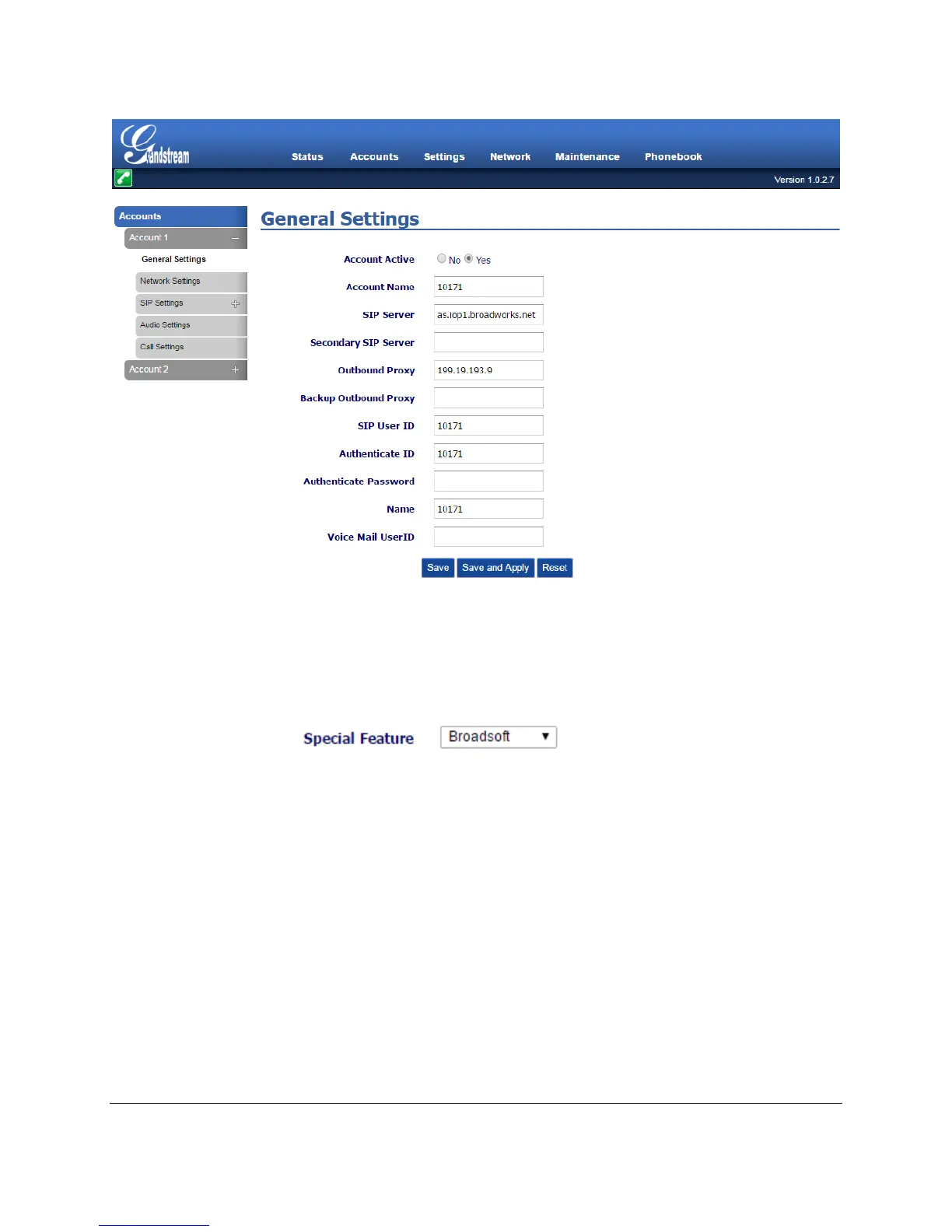Figure 4: Configure SIP Account Setting for Secondary Phone
2. Configure Special Feature to BroadSoft under Account -> SIP Settings -> Advanced Features for
secondary phone, as the figure shows below:
Figure 5: Configure Special Feature for Secondary Phone
3. Configure the Line Key Mode under the Settings -> Programmable Keys for secondary phone, as
the figure shows below:
