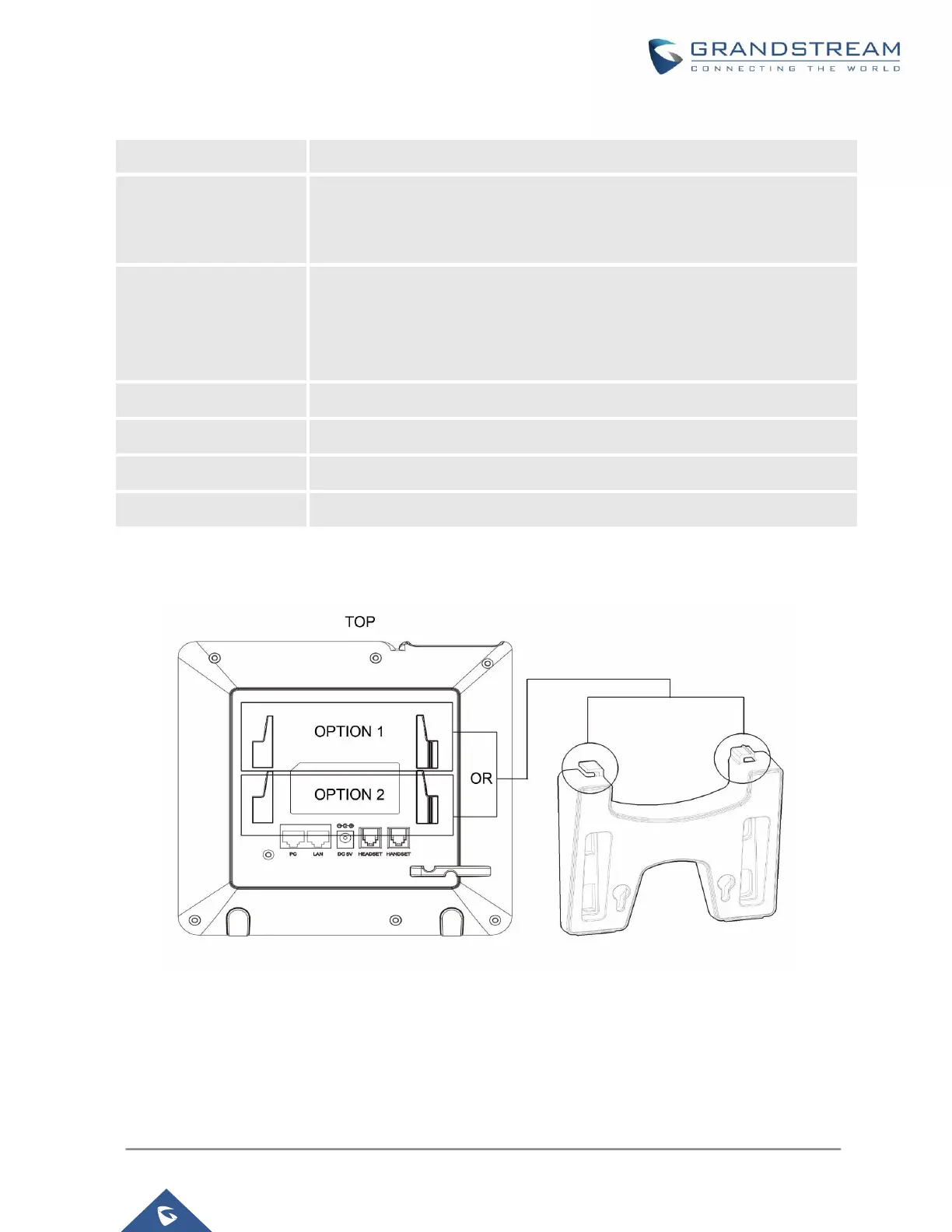P a g e | 23
GXP16XX User Guide
Version 1.0.7.18
Table 6: GXP16XX Connectors
Slots for the phone stand if placing the phone on a flat surface
10/100M Ethernet to connect PC on GXP1610/GXP1615/GXP1620/GXP1625,
auto-sensing 10/100/1000M Ethernet to connect PC on GXP1628 and
GXP1630
10/100M Ethernet to connect LAN on GXP1610/GXP1615/GXP1620/
GXP1625, auto-sensing 10/100/1000M Ethernet to connect LAN on GXP1628
and GXP1630, integrated PoE (GXP1615/GXP1625/GXP1628/GXP1630
only)
5V/600mA power port to connect to power adaptor
To connect to RJ9 or EHS headphones
To place and fix the phone cords
Stand Installation
Figure 2: GXP16xx Stand Installation
1. Insert the hooks on the top of the stand into the slots, you have option to use either upper slots OR
lower slots.
2. After both hooks are in the slots, firmly slide the entire stand upward to lock them in place.
