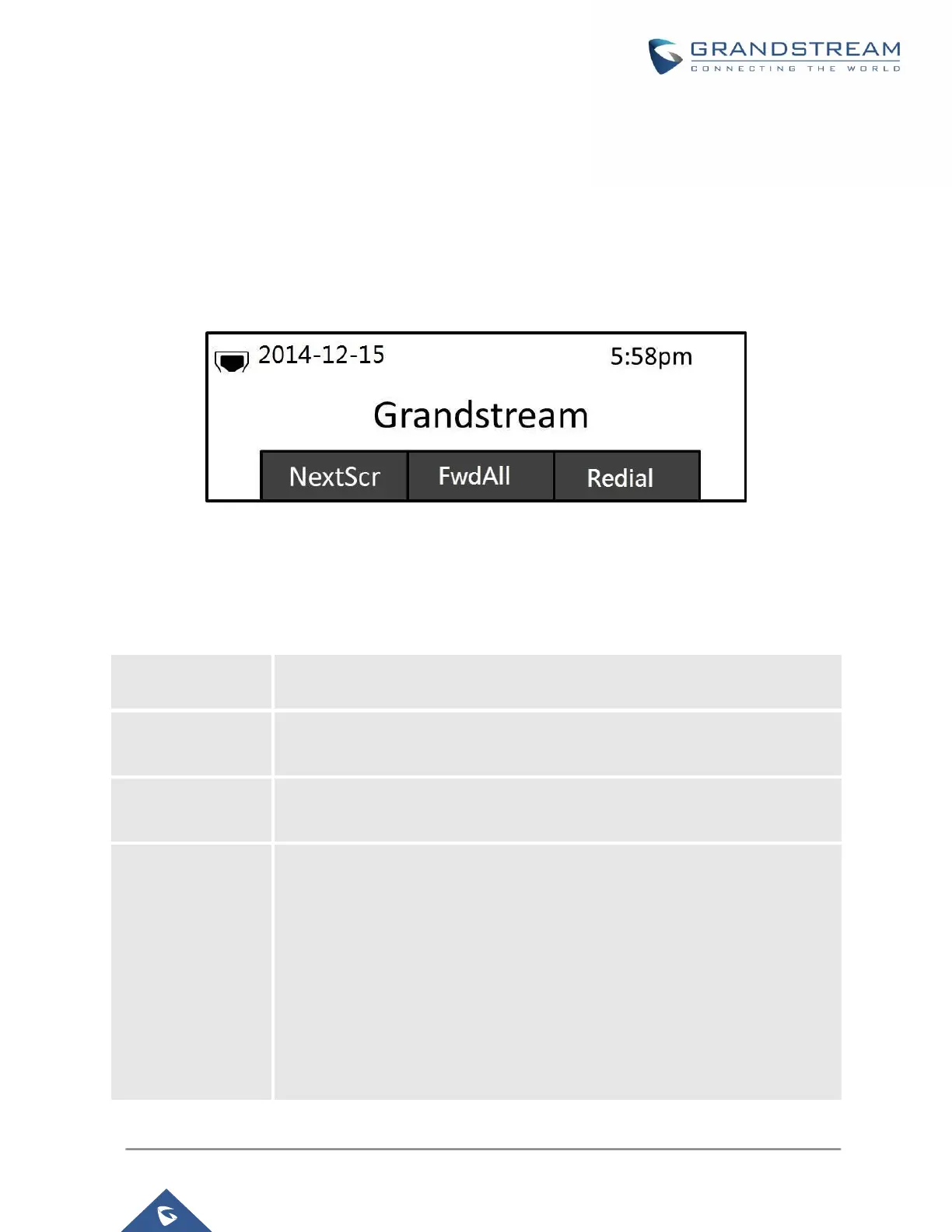P a g e | 27
GXP16XX User Guide
Version 1.0.7.18
GETTING TO KNOW THE GXP16XX SERIES
Idle Screen
GXP1610/GXP1615/GXP1620/GXP1625/GXP1628/GXP1630 screen displays differently depending on
whether the phone is idle or in use (active). User can show/hide softkeys and customize the main screen
softkey by assigning a multi-purpose function
Figure 4: GXP16xx Idle Screen
The following table describes the items displayed on the
GXP1610/GXP1615/GXP1620/GXP1625/GXP1628/GXP1630 idle screen.
Table 7: LCD Display Definitions
Displays the current date and time. It can be synchronized with Internet time
servers.
Shows the status of network. It will indicate whether the network is down or
starting.
Shows the status of the phone for registration status, call features and etc., using
icons as shown in the next table.
The softkeys are context sensitive and will change depending on the status of
the phone. Typical functions assigned to softkeys are:
NextScr
Toggles between different idle screens. For example, for GXP1610 /
GXP1615 / GXP1620 / GXP1625 / GXP1628 / GXP1630, pressing most left
soft key (switch screen) will toggle among default idle screen, weather
information, IP address and Account information.
Redial
