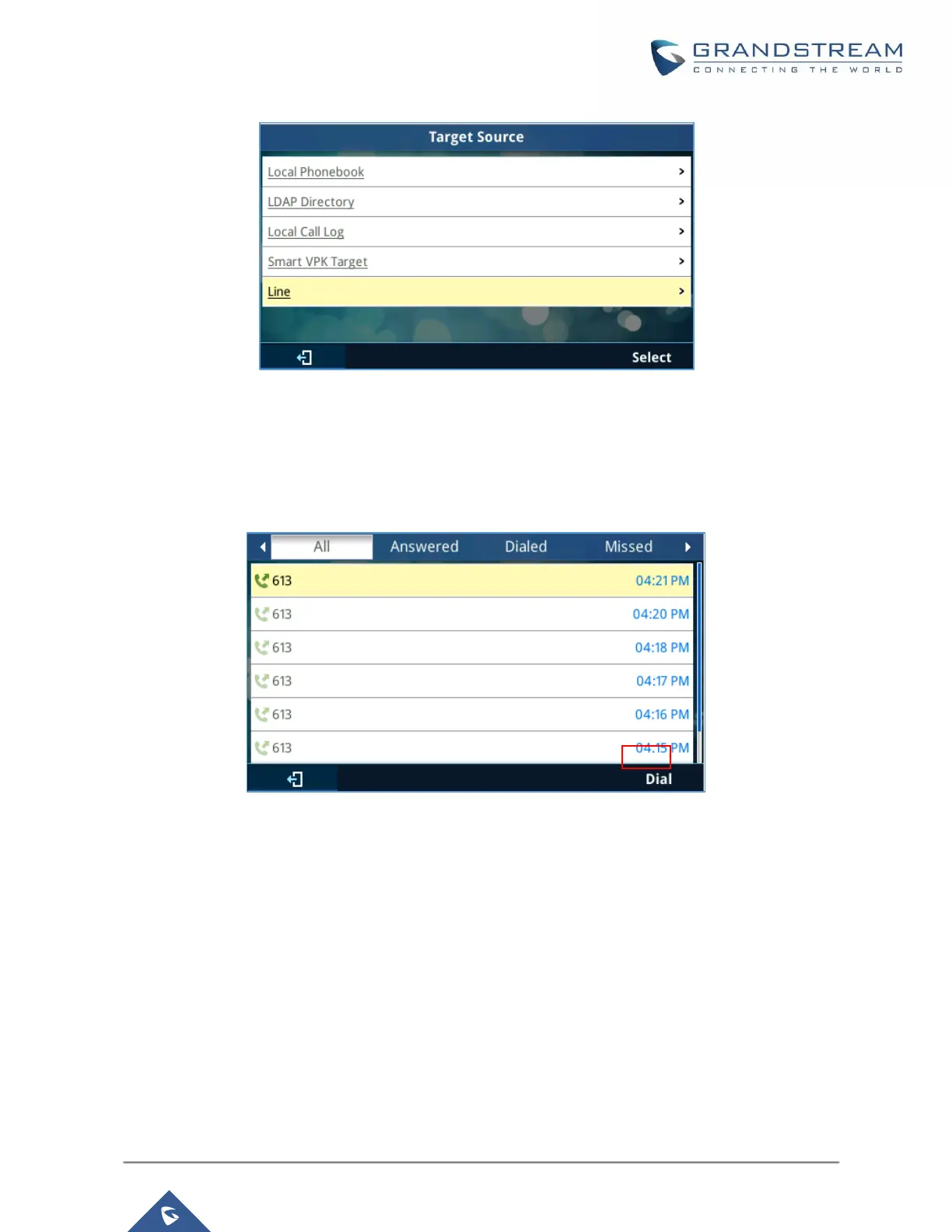P a g e | 73
GXP21XX User Guide
Version 1.0.9.108
Figure 47: Target Source Page
User can use up/down key to select target from list and use menu key or “Select” softkey to choose the
target. By selecting Local/Broadsoft Phonebook, Local/Broadsoft Call Log and LDAP Directory, LCD will
display according menu page. Also, in these pages, softkey will show limited options (e.g. Dial) to make it
easier for user to perform the dialing task.
Figure 48: Call History Page
By selecting “Smart VPK Target”, a list of available VPK for transfer/conference will be shown as bellow.
User can use up/down key or “select” softkey to choose item to use.
Available VPK contains VPK with mode as below:
Speed Dial (current account)
Speed Dial via Active Account (any account)
BLF or Eventlist BLF (current account)
Presence (current account)
Specially, for BLF/Eventlist BLF/Presence, an icon with status will be shown on the left side of the item.
Icon here contains 3 types based on monitoring state:
Unknown: Question Mark
Busy: RED
Available: GREEN
