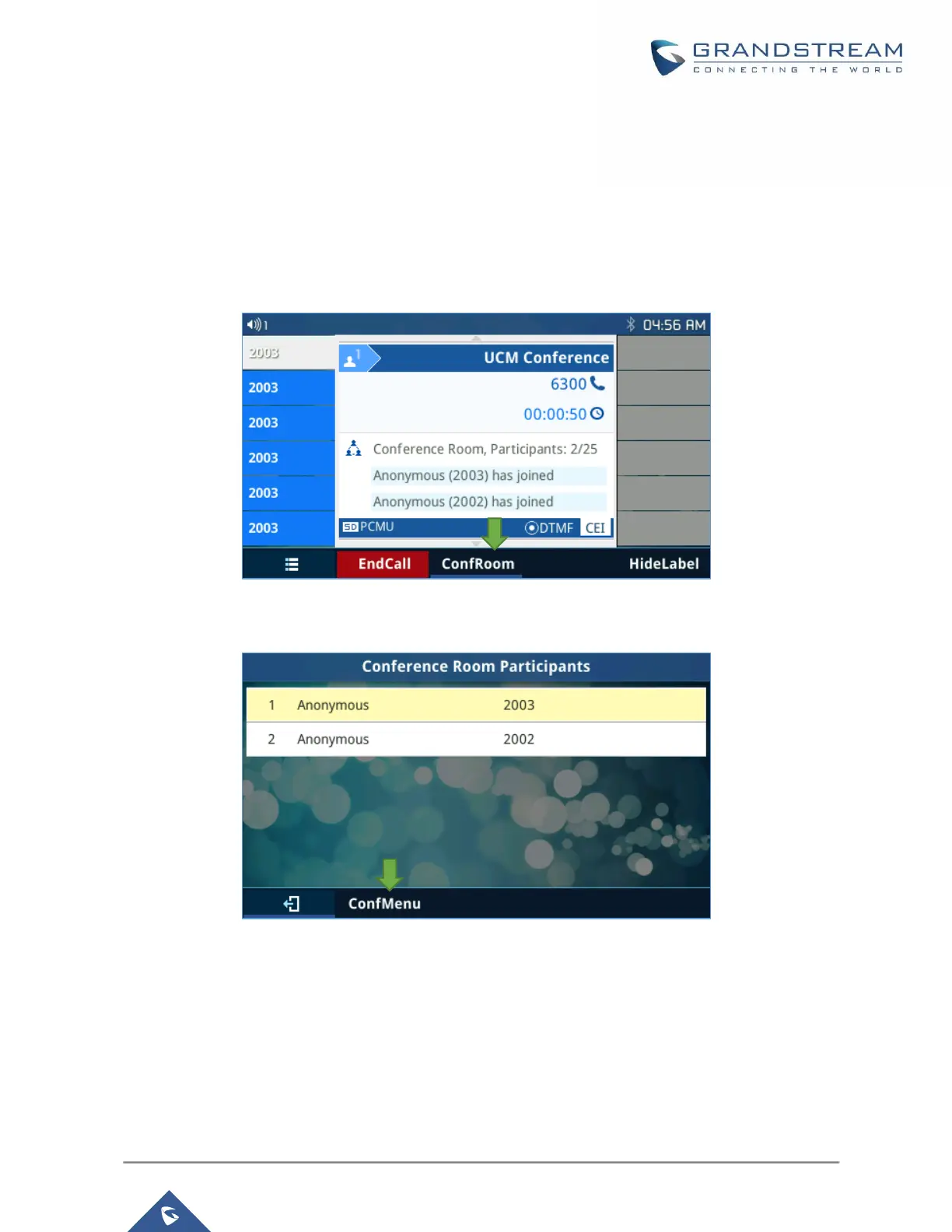P a g e | 80
GXP21XX User Guide
Version 1.0.9.108
Conference Room with User Invite Enabled
If “Enable User Invite” is checked for a conference room, ALL users will have the ability to invite
other users or bridge other conference rooms.
The “ConfRoom” softkey will have a secondary action called “ConfMenu”. Please hold softkey for
a few seconds to use. A bottom line under the softkey name will usually indicate if a secondary
action is available.
Figure 60: ConfRoom Softkey
The “ConfMenu” softkey will also be display in the conference room.
Figure 61: ConfMenu Softkey
An example of the conference menu is shown below:
