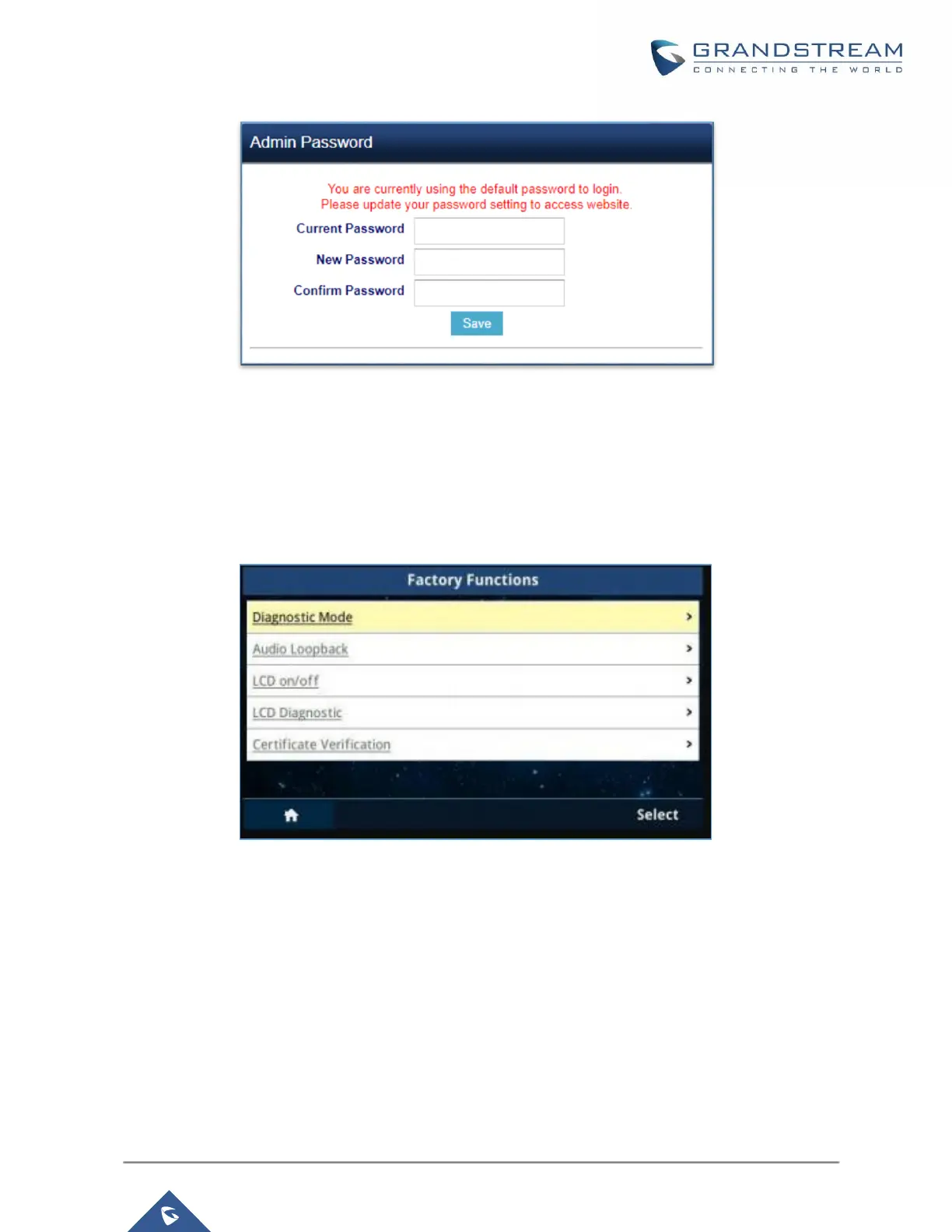P a g e | 88
GXP21XX User Guide
Version 1.0.9.108
Figure 71: Change Password on first boot
Diagnosis
Users could access factory functions menu in order to diagnosis the phone’s hardware/software. To do so
please access to LDC menu under “SystemFactory Functions” or use the shortcut by pressing at the
same time the Hold Key and the Up-arrow key.
Figure 72: Factory Functions
These tools can be used to check the hardware and software status of the phone like verifying the LED,
keypad buttons, LCD and certificates verification …etc.
Weather Updates
GXP21XX IP phone series support weather updated and does display the related information on the LCD.
Users could configure the weather updated settings by pressing the page navigation button (most left key
under the LCD) and once reaching the weather page, you can press on “configure” softkey in order to
configure the settings of weather update.
The following figures shows this feature.
