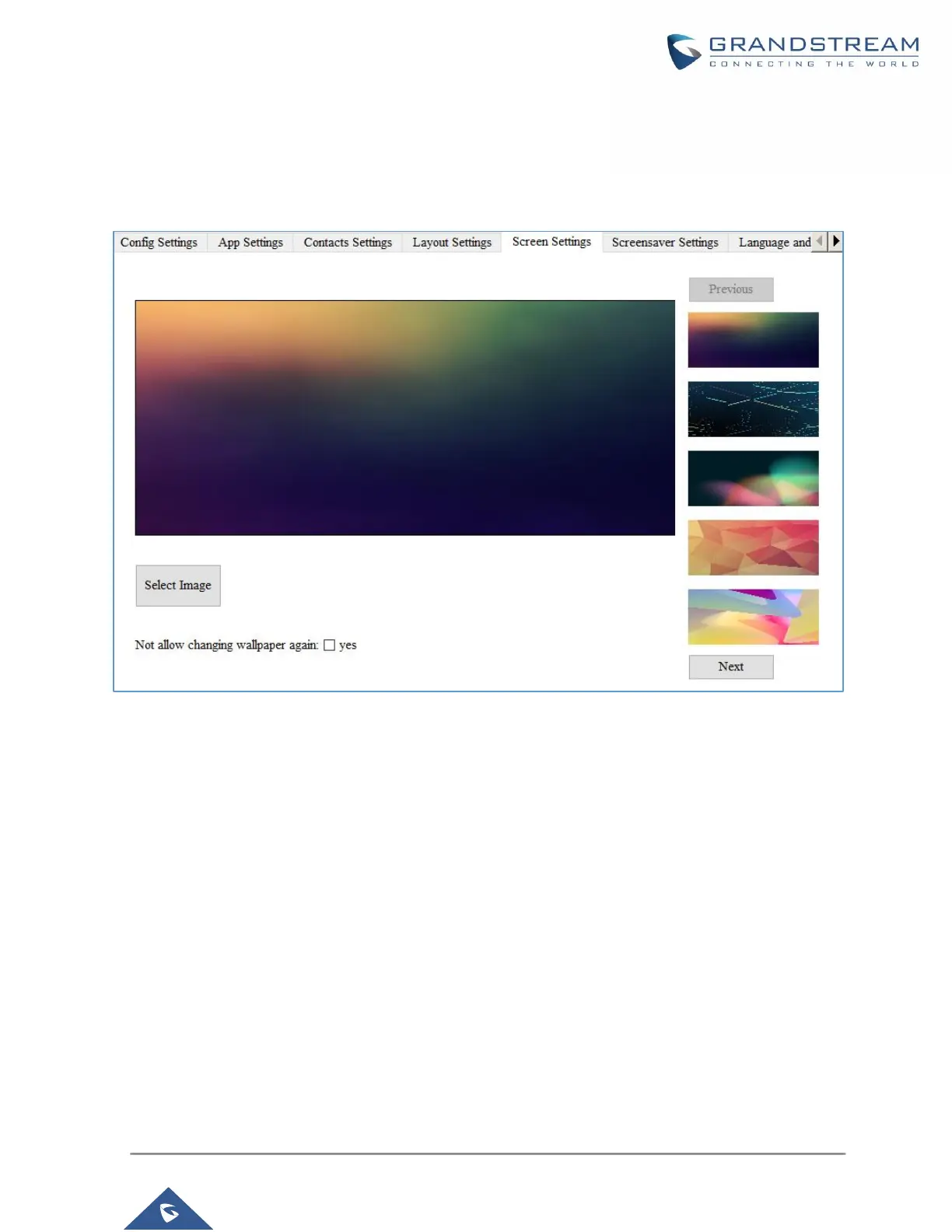P a g e | 10
Screen Settings
In the Screen Settings page, the admin can select screen image from the available ones or import it by
clicking on “Select image”.
Figure 5: Screen Settings Page
Note:
To prevent the user from changing the background image on the device, admin firstly needs to uncheck
“Gallery” in the App Settings Page and then, check “Not allow changing wallpaper again” option in the
Screen Settings Page.
