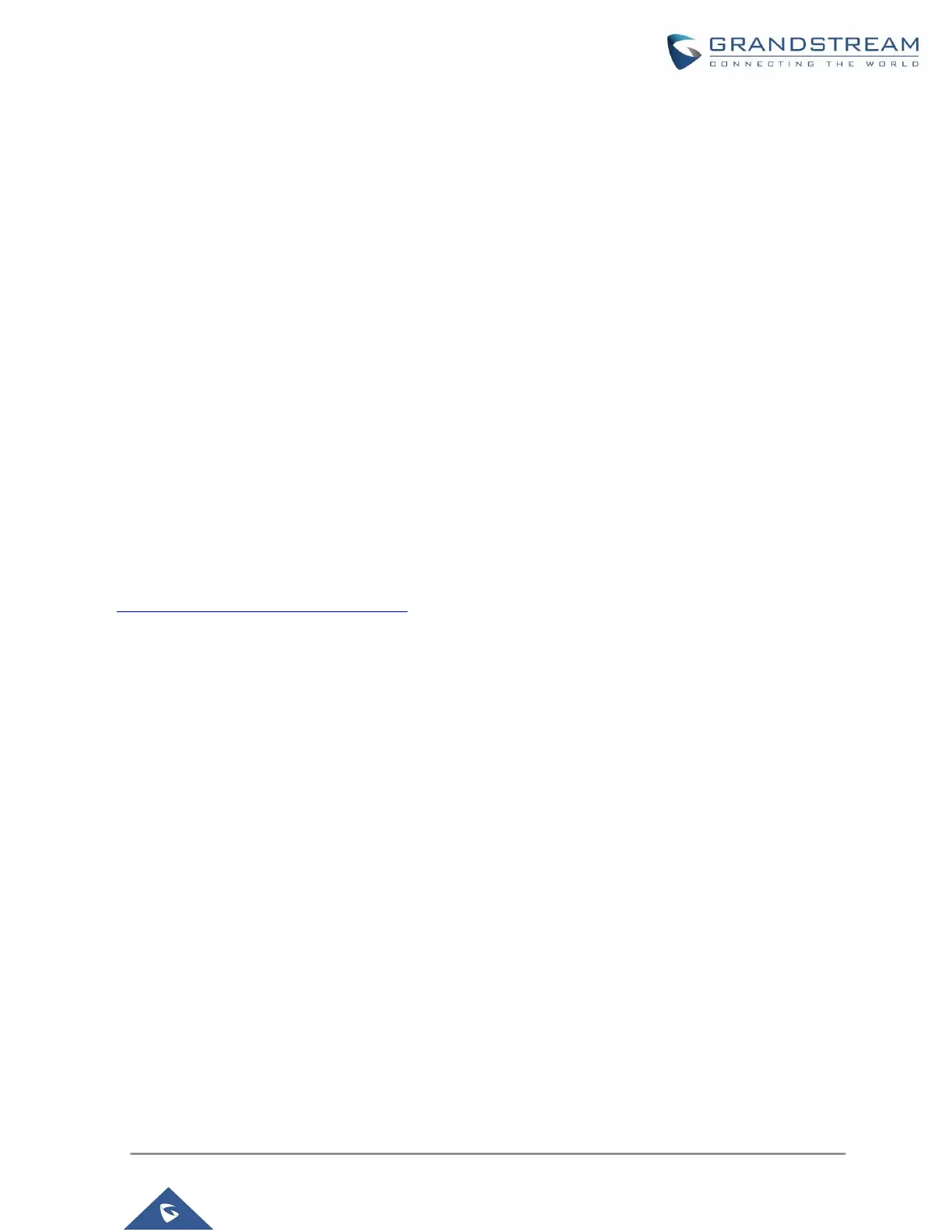P a g e | 4
INTRODUCTION
Grandstream GXV3240 IP Multimedia Phone allows users to customize the GUI desktop layout as well as
GUI configurations on the phone, offering users with flexibility and control. The GUI configuration includes
display/hide certain applications, configure parameters on the phone with specific configuration items,
control the display appearance and enable/disable some applications and much more.
This document describes how to use the Grandstream Graphical GUI Customization Tool to customize the
GXV3240 GUI settings and applications. This tool allows users to do the following on applications running
on GXV3240:
• Turn on/off applications
• Set up parameters
• Personalize phone display
• Turn on/off certain functions on applications
The Grandstream Graphical GUI Customization Tool is available for download from the following link:
http://www.grandstream.com/support/tools
