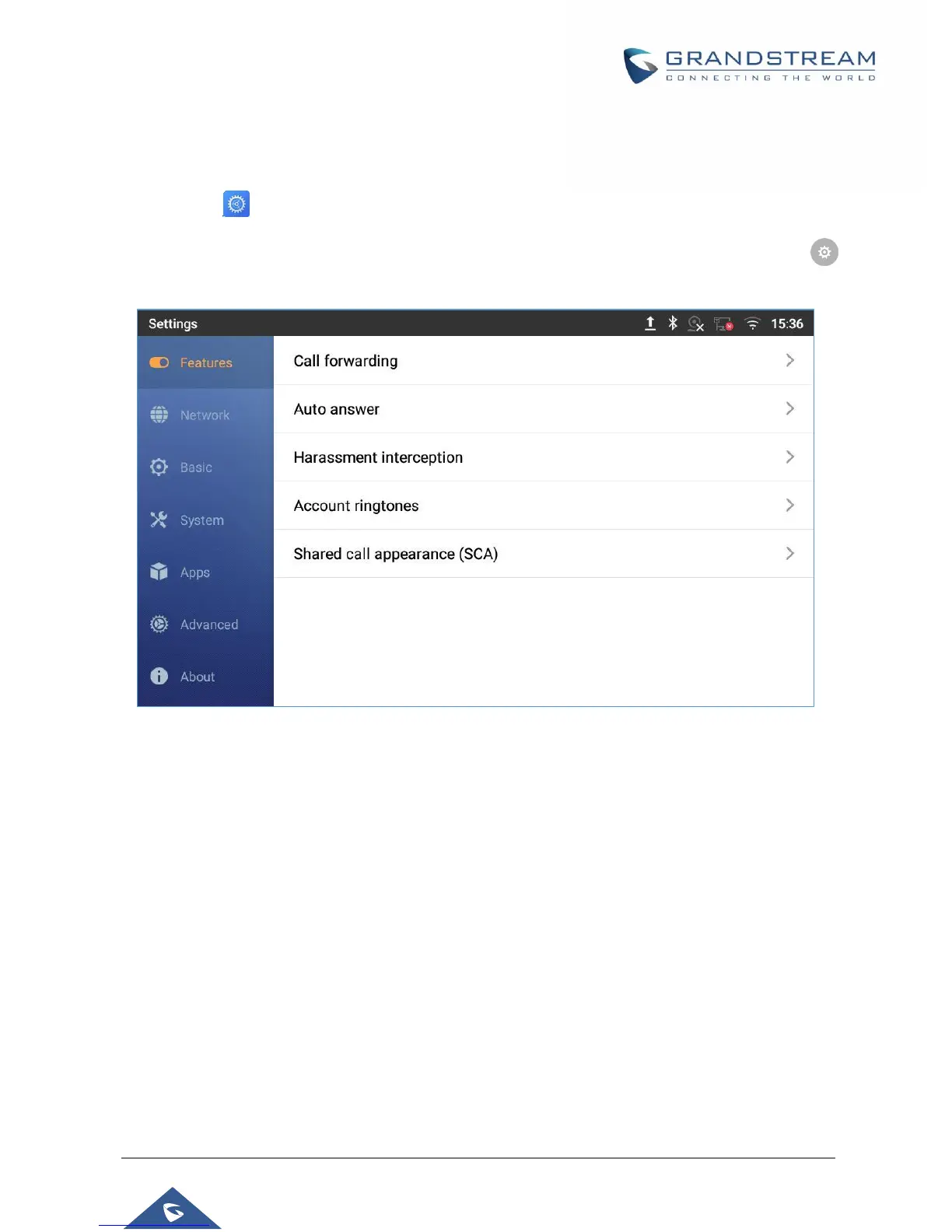P a g e | 22
Access LCD Settings
To open the settings menu, you should:
• Tap on Settings app on the screen. Or;
• Swipe down from the top of the home screen to open the notifications panel and hit the
Settings icon in the top right corner.
Figure 5: GXV3370 System Settings
Features
In this menu, users can configure different features related to each account of the active accounts:
• Call Forwarding
The incoming call to this SIP account can be forwarded to another account using different rules as
configured here.
- Disabled: Call forwarding feature is disabled. This is the default setting.
- Unconditional: Forward all calls to a number.
- Time based: Set the time range and number to be forwarded the calls to. In this time range, calls
are forwarded to the number specified in "In Time Forward To"; out of this time range, calls are
forwarded to the number specified in "Out Time Forward To".
- Others: Configure Call forward when the phone is Busy or on DND or based on No Answer Out.
