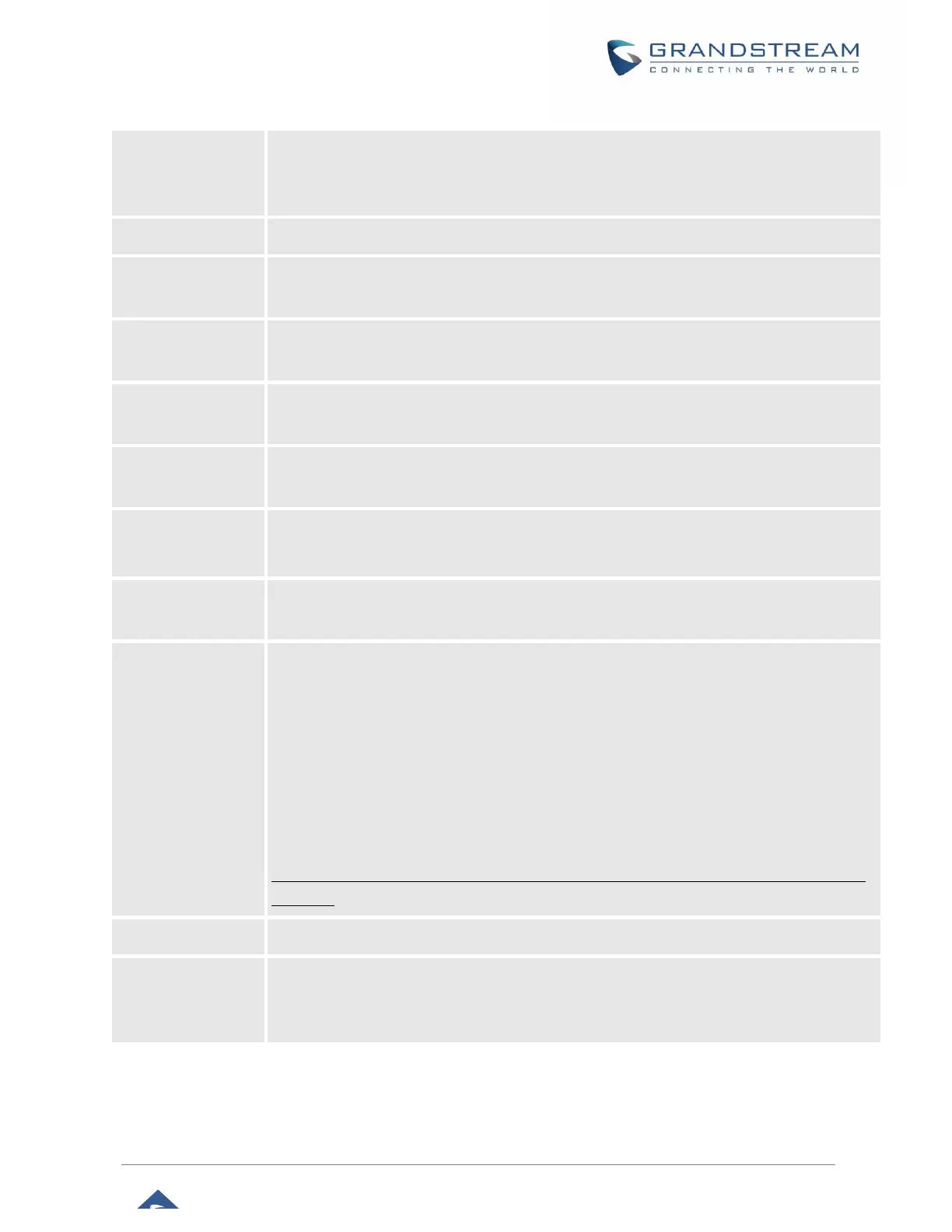P a g e | 57
HT813 Administration Guide
Version 1.0.1.2
Generate
Continuous
RFC2833 Events
When enabled the RFC2833 events are generated until key is released.
Default is No.
Overrides the default settings for call control when both channels are in use.
Determines a SIP Extension to notify the SIP server that the HT813 is behind a
NAT/Firewall.
Defines NAT IP address used in SIP/SDP messages. It should only be used if required
by ITSP.
Use SIP User-
Agent Header
Configures the SIP User-Agent Header.
Do Not Escape '#'
as %23 in SIP URI
Replaces # by %23 in some special situations. Default is No.
Disable Multiple m
Line in SDP
Sends only one m line in SDP, regardless of how many m fields are in the incoming
SDP. Default is No.
Stops ringing when incoming call if not answered within a specific period of time. Default
is 60 seconds.
Sends an early INVITE each time a key is pressed when a user dials a number.
Otherwise, only one INVITE is sent after full number is dialed (user presses Dial Key
or after “no key entry timeout” expires).
This option should be used only if there is a SIP proxy is configured and supporting 484
responses (Incomplete Address). Otherwise, the call will likely be rejected by the proxy
(with a 404 Not Found error).
Default is No.
This feature is NOT designed to work with and should NOT be enabled for direct IP-to-
IP calling.
Adds specified prefix to dialed number.
Treats “#” as the “Send” (or “Dial”) key. If set to “No”, this “#” key can be included as
part of the dialed number.
Default is Yes.
https://arttel.ru/
https://arttel.ru/shop/voip-shlyuzy/grandstream-ht-813
