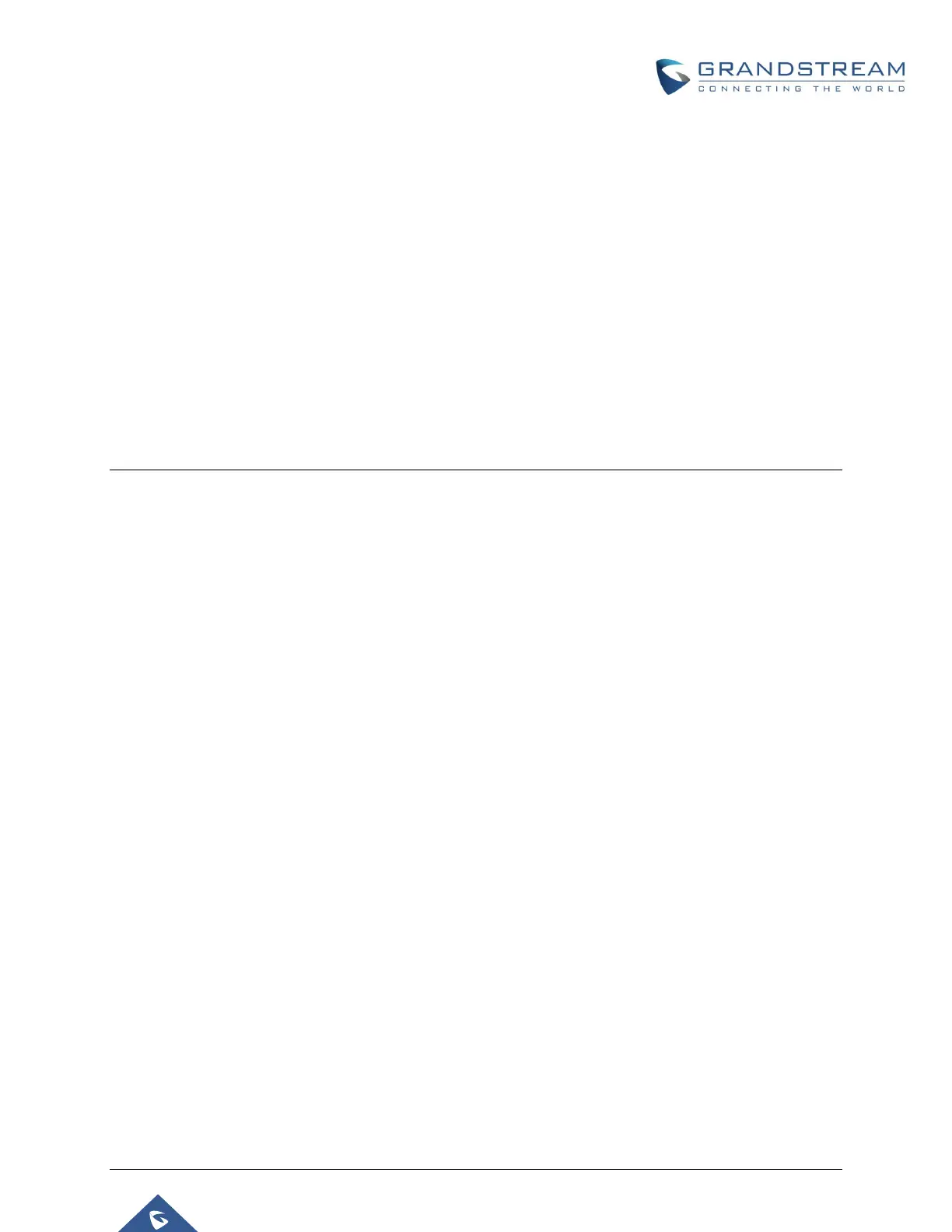P a g e | 18
7. C hears the UCM voicemail management prompt asking for an extension
number.
8. C dials A’s extension number.
9. C hears the UCM voicemail management prompt asking for A’s voicemail
password.
10. C enters A’s voicemail password.
11. C hears all the voicemail management options.
12. C presses 1 to listen to A’s new messages.
13. C presses 7 to delete A’s message.
14. C hangs up the call.
15. Extensions page will show A’s voicemail count as 0/0/0.
Miscellaneous
The “Enable Remote Voicemail” option supports only Informatec’s remote voicemail
system.
