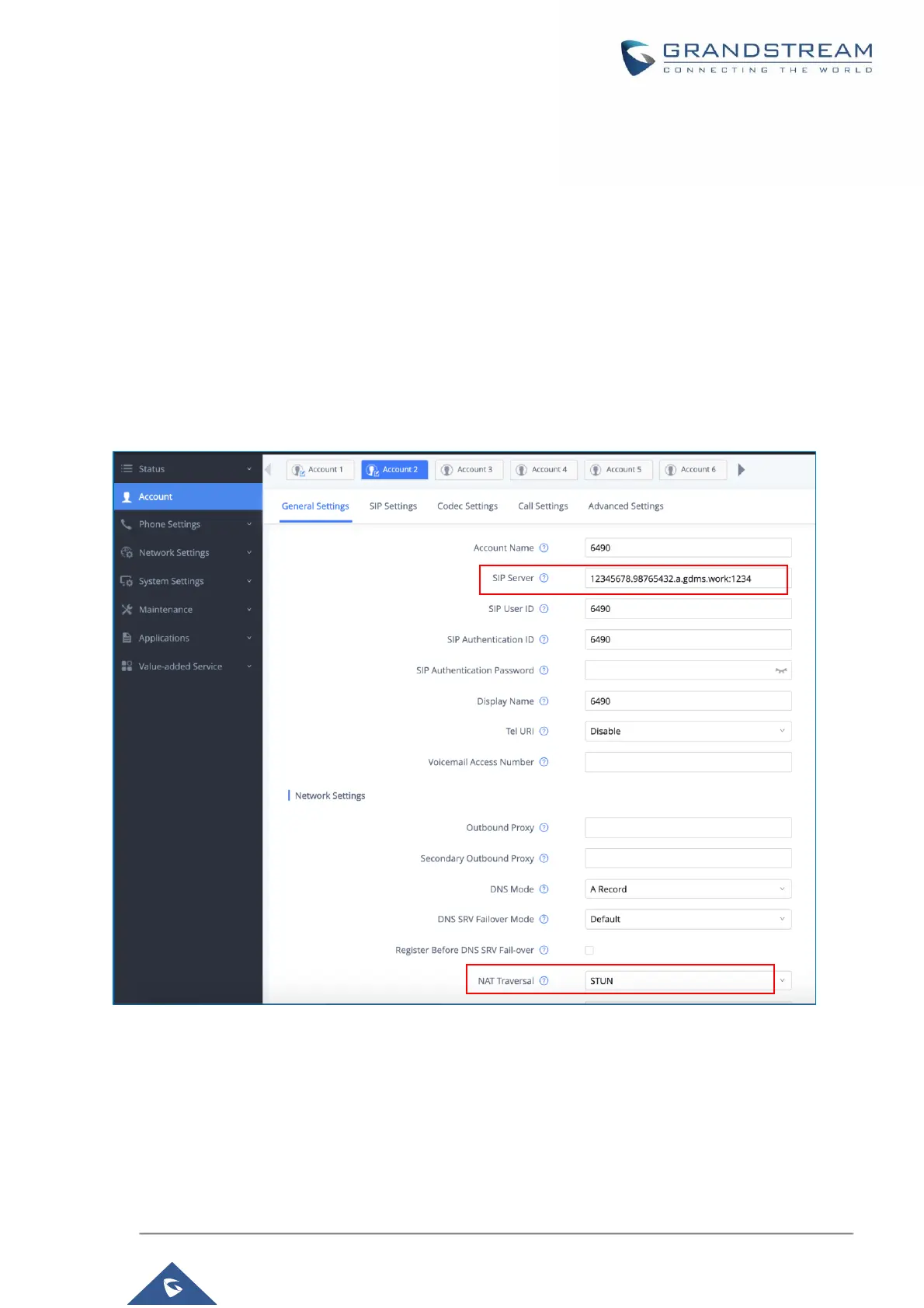UCM630x series
Remote Connect EndPoint Configuration Guide
P a ge | 7
CONFIGURE UCM REMOTECONNECT SERVICE FOR IP PHONES
IP phone end devices behind NAT in external network can register to the UCM6300 series for remote
work purpose.
Please refer to below configuration example on GXV3370.
1. Log in GXV3370 web UI as admin, navigate to AccountBasic Settings page and configure
the following:
SIP Server: Enter the UCM Public Address: Public TLS Port. This information can be found
under UCM web UI Value-added FeaturesUCM RemoteConnectPlan page.
NAT Travesal: STUN
Figure 4: GXV3370 Account Configuration Page
2. Go to AccountSIP Settings and configure SIP transport to “TLS”.
