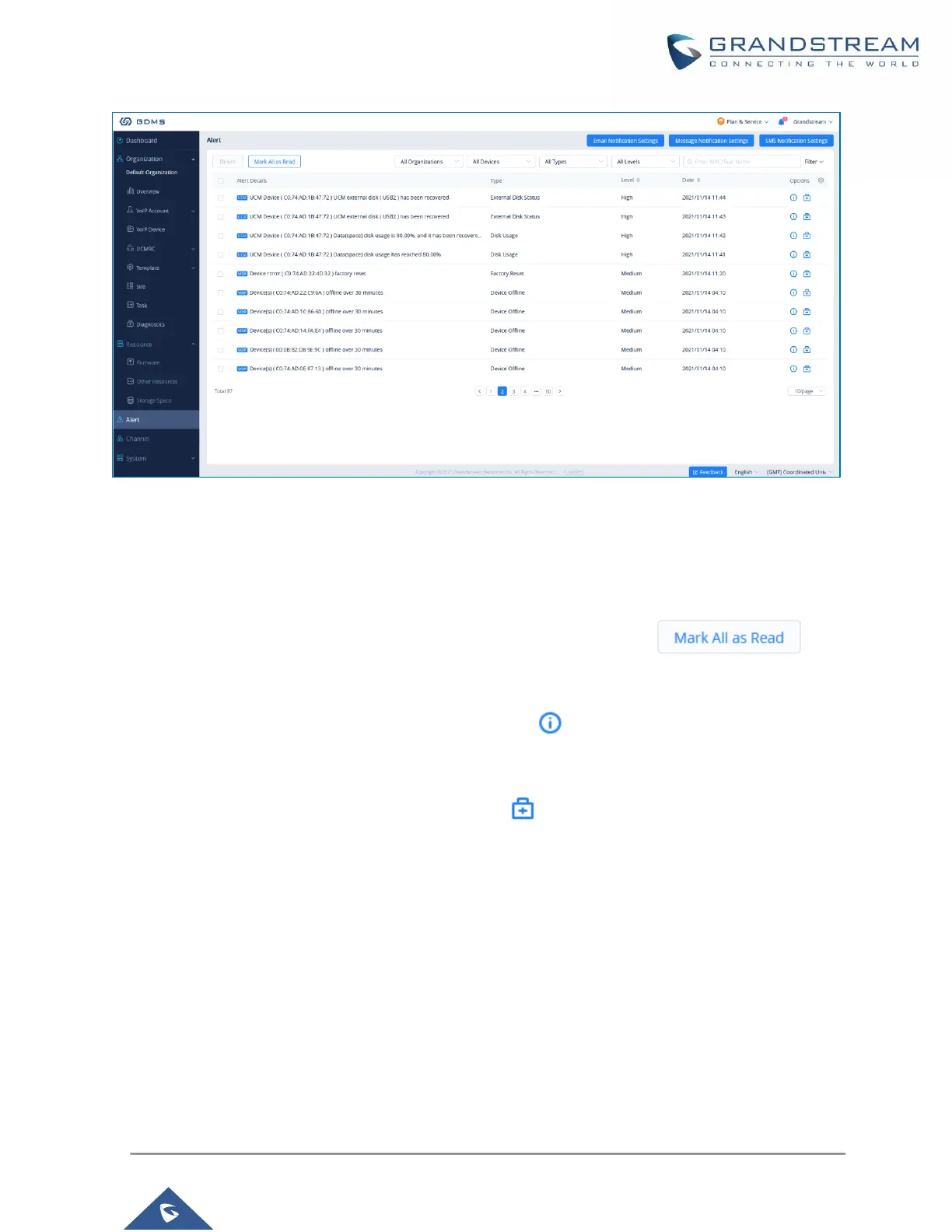P a g e | 59
Figure 63: Alert Notice Interface
• Search: Users can use the alert filter and search function in the page upper right corner to find
corresponding alert message.
• Newest Alert Notification: if the alert notice at the list contains a red dot at the beginning, it means
that the alert notification is an unread notification. User can click the button to
mark all unread notifications as "read".
• View details: users can click alert button after notification to view the alert notification details,
then the red dot will disappear.
• Device diagnosis: For faulty devices, users can click Option to access the "Device Diagnostics"
page to diagnose the device.
• Delete Alert: The user can delete the notification by selecting one or more items and clicking the
"Delete" button.
