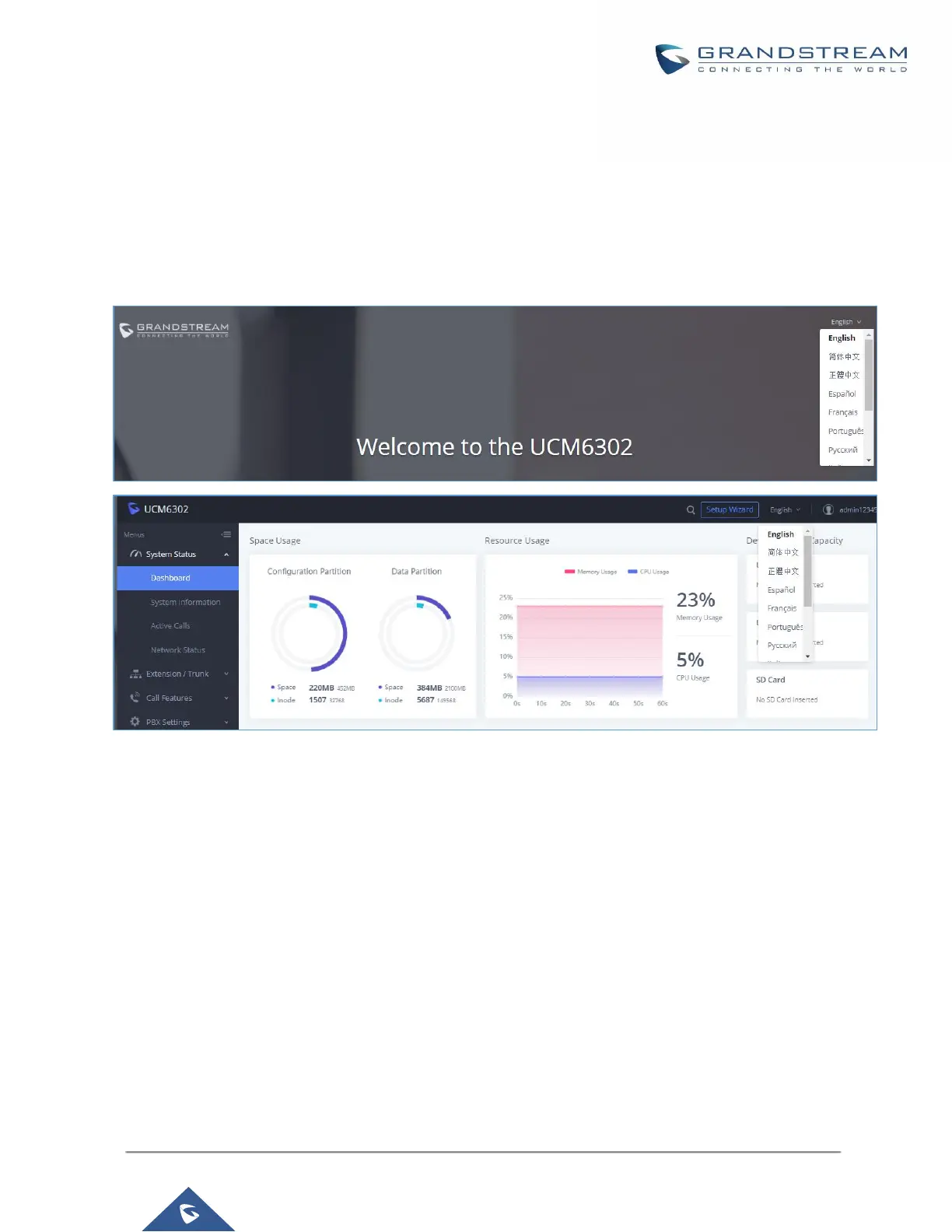P a g e | 41
UCM630X Series User Manual
Version 1.0.2.25
user management, activity logs, backup settings, upgrade settings and troubleshooting tools.
Web GUI Languages
Currently the UCM630X series Web GUI supports English, Simplified Chinese, Traditional Chinese,
Spanish, French, Portuguese, Russian, Italian, Polish, German etc.
Users can select the UCM's web UI display language in the top-right corner of the page.
Figure 13: UCM630X Web GUI Language
Web GUI Search Bar
Users can search for options in the web portal with the search bar on the top right of the page.
