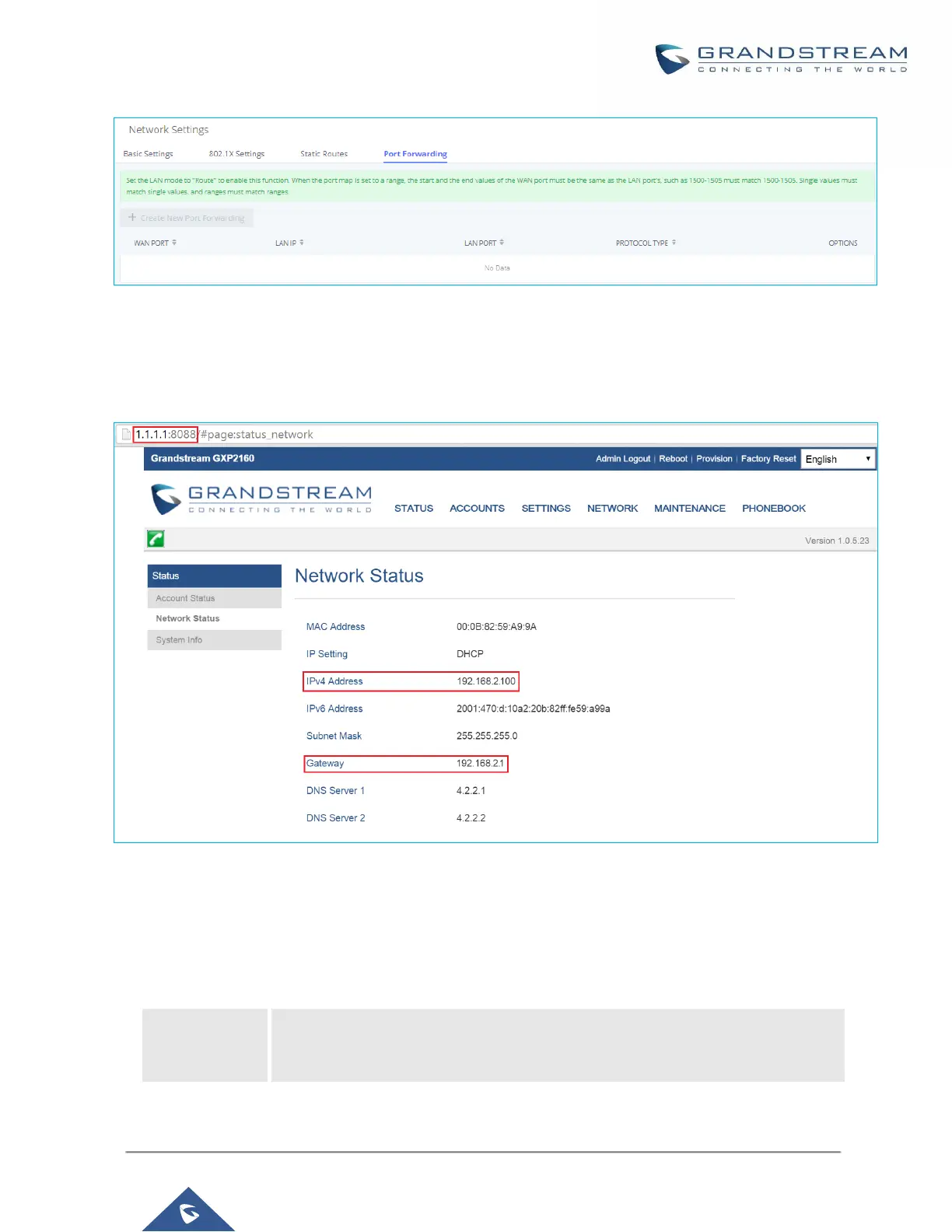P a g e | 55
UCM630X Series User Manual
Version 1.0.2.25
Figure 23: UCM630X Port Forwarding Configuration
This will allow users to access the GXP2160 Web GUI from public side, by typing in public IP address (example:
1.1.1.1:8088).
Figure 24: GXP2160 Web Access using UCM6302 Port Forwarding
ARP Settings
The ARP settings can be configured under Web GUISystem SettingsNetwork SettingsARP Settings
Table 10: ARP Settings
Minimum number of entries to keep. Garbage collector will not purge entries if there
are fewer than this number. The default value is 128.
