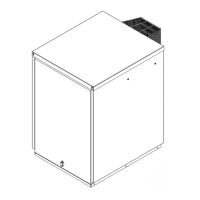33
Grant Vortex Indoor/Utility, System and Boiler House Oil Boilers
Expansion vessel pressure - System models
6.6
6 - BOILER INSTALLATION
The expansion vessel fitted, is supplied with a charge
pressure of 1.0 bar (equivalent to a max. static head of
10.2 metres). The charge pressure must not be less
than the actual static head at the point of connection.
Do not pressurise the vessel above 1.5 bar.
The air pressure in the vessel must be checked annually.
The central heating system volume, using the expansion
vessel as supplied, must not exceed the recommended
volumes. If the system volume is greater, an extra
expansion vessel (complying with BS 4841) must be
fitted as close as possible to the central heating return
connection on the boiler. The charge pressure of the extra
vessel must be the same as the vessel fitted in the boiler.
Refer to BS 7074:1 for further guidance.
The air charge pressure may be checked using a tyre pressure
gauge on the expansion vessel Schraeder valve. The vessel may
be re-pressurised using a suitable pump. When checking the air
pressure the water in the heating system must be cold and the
system pressure reduced to zero.
(90/120, 120/155, 155/200, 200/240 Boiler House
models come with the dual thermostat factory fitted)
1 Unpack the dual thermostat which comes supplied
in the burner box.
2 Undo the two screws fitted in the top panel (front
centre).
3 Fit the dual thermostat complete with bracket using
the screws supplied as shown in Fig. 12.
4 Remove the side blanking plate from the boiler.
5 Fit the dual thermostat phials in the thermostat
saddle on the side of the boiler.
6 Replace the side blanking plate after
commissioning is complete, ensuring that the phials
are inserted fully and are not pinched by the
blanking plate.
7 Refer to Section 10.7 for wiring of the dual thermostat.
It is recommend that the boiler should be connected to
a switched mains power supply from a programmer or
control system. A three core cable is required to
connect the boiler terminal block to the live supply.
Refer to Sections 10.3 to 10.6 for typical control
system wiring diagrams.
White cased models:
1 Lift off the boiler case top panel, if it has not
already been removed.
2 Remove the top of the control panel and open the
cable clamp. Route the supply cable through the
hole in the rear panel (using the grommet supplied)
up to the control panel, pass it through the cable
clamp and connect to the boiler terminal block
(refer to Section 10) as follows:-
Brown to live (terminal 1)
Blue to mains neutral (terminal 2)
Green/Yellow to mains earth (terminal 3)
Note: Ensure that the route and length of the cable
is such that the boiler front cover plate can be
easily removed without disconnecting the supply
cable from the terminal block.
3 Secure the cable in the cable clamp.
4 Place the wiring cover in position over the terminal
block, taking care not to trap any wires and secure
in position with the two M4 screws provided.
5 Ensure that all external wiring is adequately supported.
Do not switch on the electricity supply at this stage.
Boiler House models:
It is recommended that the boiler should be connected
to a switched mains power supply from an external
timer or control system.
1 Check the thermostat phials are pushed fully into
the thermostat pocket on the side of the boiler.
2 Remove the overheat thermostat reset cap and undo
the three screws securing the combined boiler/overheat
thermostat cover and lift off the cover.
3 Withdraw the cable support bushes from the cover.
Pass the burner supply cable through one of the
bushes and connect it to the boiler (control)
thermostat (refer to Fig. 23) as follows:-
Brown to terminal 1 of the control thermostat.
Green/yellow and earth fly lead from the boiler
casing to the earth terminal, marked
on the
control thermostat.
4 Pass a switched mains power supply through the other
cable support bush and connect it to the overheat
thermostat as follows:-
Switched live (brown) to terminal C on the
overheat thermostat.
Earth (green/yellow) and remaining earth fly lead
from casing to the earth terminal, marked on
the overheat thermostat.
Connect the power supply
6.8
Fit the dual thermostat - 50/90 Boiler House
6.7
