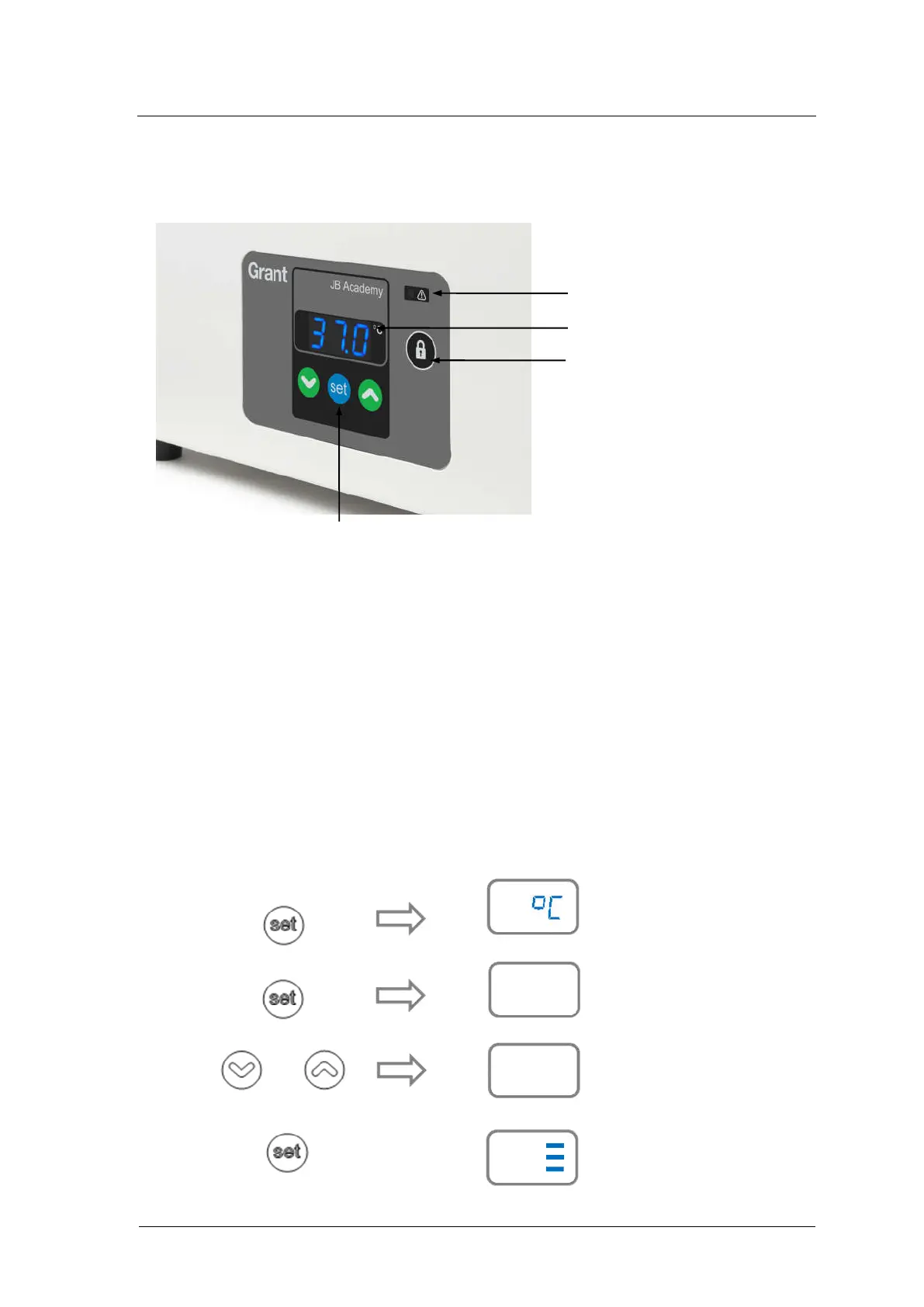JB Academy, JB Nova and SUB Aqua Pro 31394 V7
Detailed operating manual Page 12
www.grantinstruments.com
7 Using the water bath
7.1 Using the JB Academy
7.1.1 Bath controls
7.1.2 Indicators
There are two indicators:
Main display – used to show temperature and short messages
Alarm - Flashes red when activated. A buzzer also sounds.
7.1.3 Setting the control temperature (
)
The water temperature of the bath can be set using the main display. The following
example shows setting the water bath to 37.0°C. Note that once the set point is entered
the bath shows a scrolling bar display indicating the bath is heating. Once the bath is
with 1°C of the set temperature this will change to displaying the actual water
temperature in the bath.
Figure 2 - Setting the bath temperature
Alarm indicator
Keypad lock
Up, down and set keys
Display