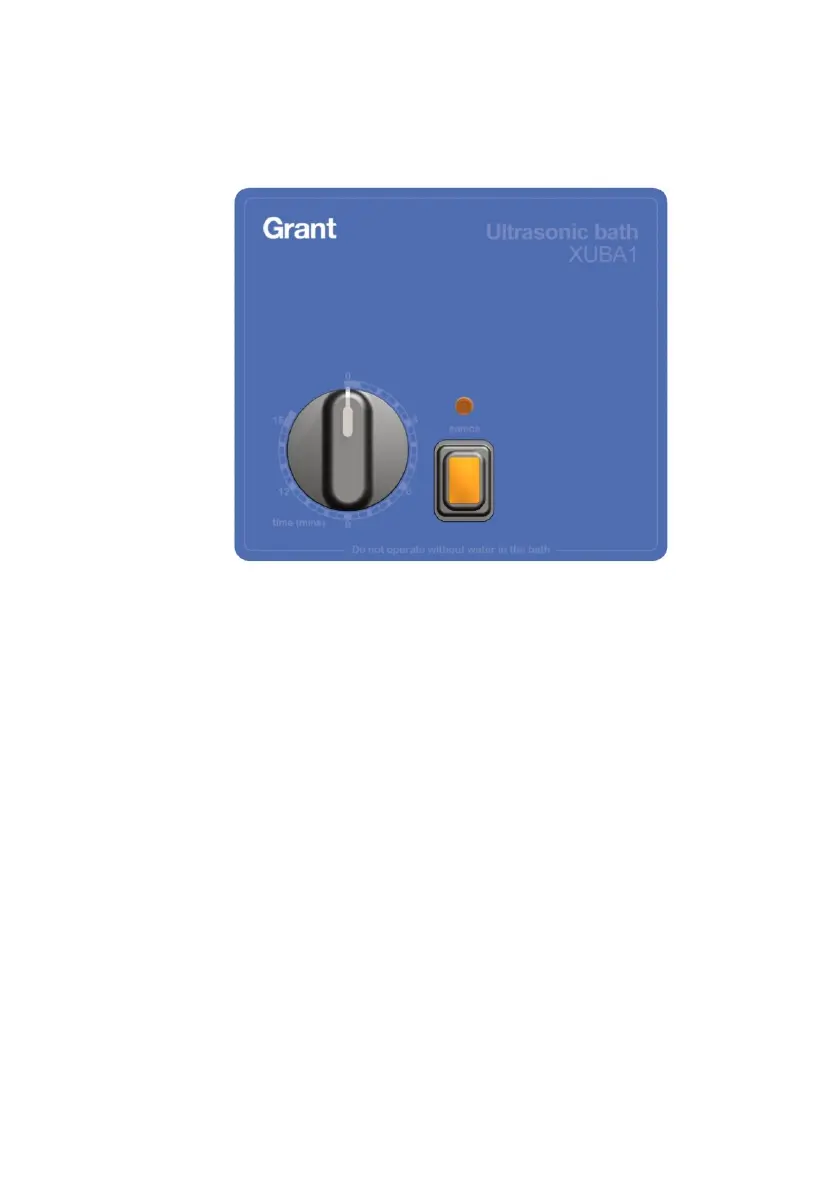XUBA Series 29667 V1
Operating Manual
XUBA1 Control panel instructions
To switch on the ultrasonics:
Turn the TIME dial to the desired time, and then press the SONICS button.
The SONICS button and the SONICS light will glow. Ultrasonic activity will then
commence in the liquid inside the tank and the TIME dial will be heard ticking.
At the end of the timed period, the TIME will click off, the SONICS light will go out, and
the ultrasonic activity in the liquid will stop.
To stop the ultrasonic activity at any time, press the SONICS button while in opera-
tion.