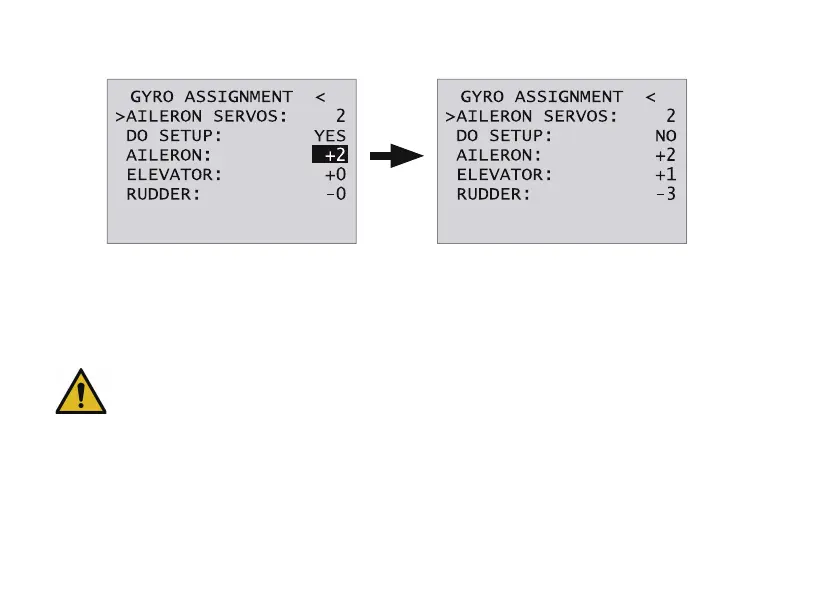www.modellmarkt24.ch; www.modellmarkt24.de
3.4. ASSIGNING THE GYRO AXES
You should enter the value 2 in this line if your model has two aileron servos; in this case the gyro for channel (servo) 2 also
acts on servo 5. If the ailerons are also used as aperons or speedbrakes, gyro suppression is based on the sum of both
channels.
Aileron servos
56
CAUTION: the servo reverse setting must be the same for both aileron servos, i.e. either both
‘normal’ or both ‘reverse’. If this is not possible, on no account should you reverse one servo in
the transmitter menu. The only option is to re-install it in the model by turning it round physically.
However, if your model is tted with programmable servos (e.g. Graupner DES, HVS or HBS types
- see the instructions for the update program ‘Firmware_Upgrade_grStudio - then it is possible to
reverse the direction of rotation at the servo itself.
Please read the installation notes on page 5 of these instructions. The rst step is to dene the three gyro axes and the
orientation of the receiver. This is accomplished by switching on the transmitter and model, and selecting ‘New setting:
yes’ in the receiver’s ‘Gyro settings’ menu.
www.modellmarkt24.ch; www.modellmarkt24.de