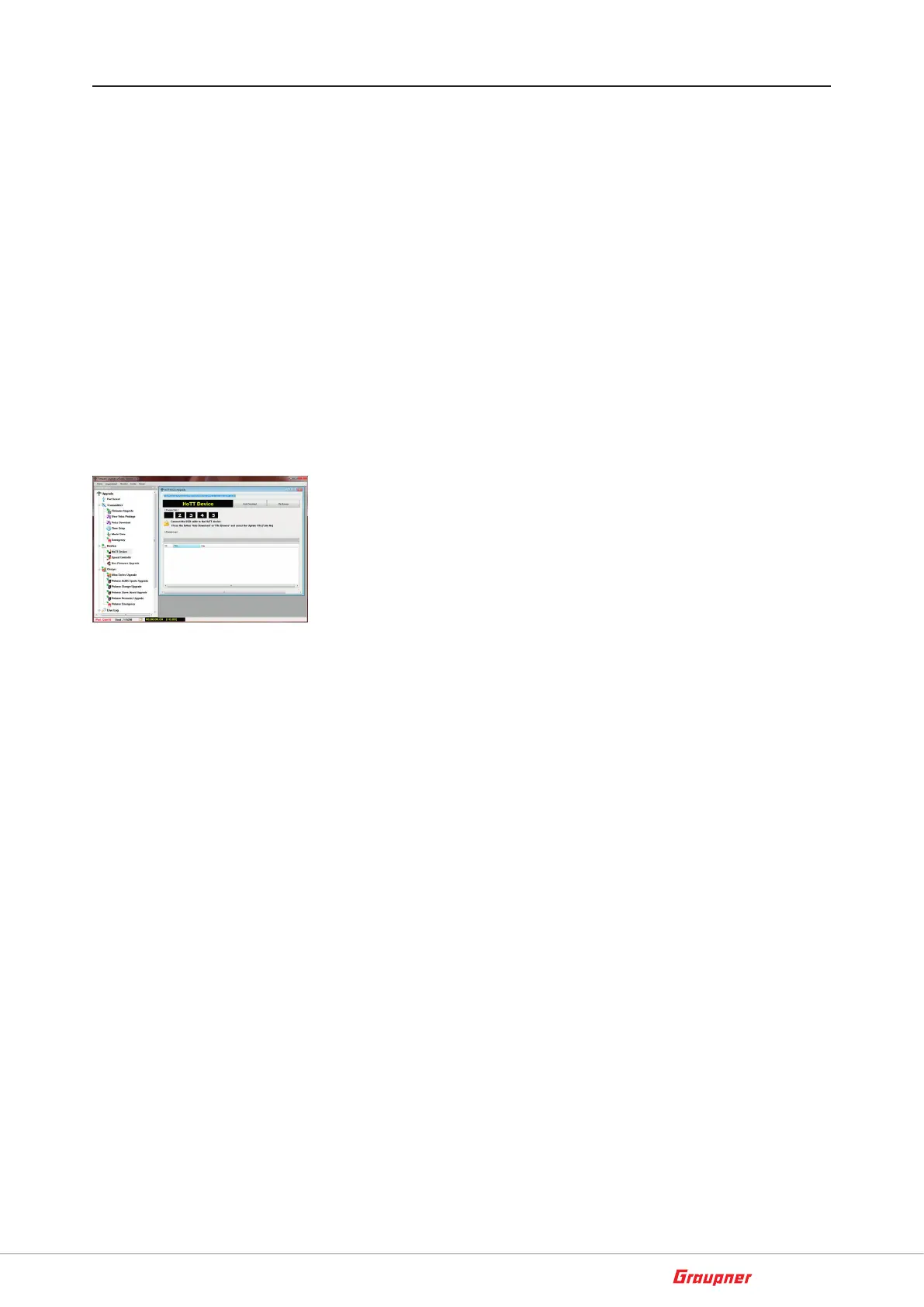21 / 24
33506_33508_33512_33516_T1V2sh
Firmware update
Firmware updates of the receiver are performed via the telemetry
port of the receiver using a PC running Windows 7 ... 10. You will
also need a USB interface, order no. 7168.6, and adapter lead, order
no. 7168.6A or 7168.S, which are available separately.
The programs and files required can be found in the Download area
for the corresponding products at www.graupner.de.
Connect the adapter lead to the USB interface. The polarity of the
plug-in system cannot be reversed. Note the small chamfers on the
sides. Do not use force, the plug should click into place easily.
For the GR-12 HoTT receiver, plug the other end of the adapter cable
into the "- +5 T" position and for the GR-16, GR-24 and GR-32 HoTT
receivers into the socket marked "- + T". The polarity of the plug-in
system cannot be reversed. Do not apply force. The plug should be
fully inserted.
The update is carried out via the "HoTT device" program section of
the program "Firmware_Upgrade_gr_Studio". Please follow the
notes of the software. The further procedure is also described in
detail in the manual contained in the data package. You can also
download these from the download page of the product at
www.graupner.de.