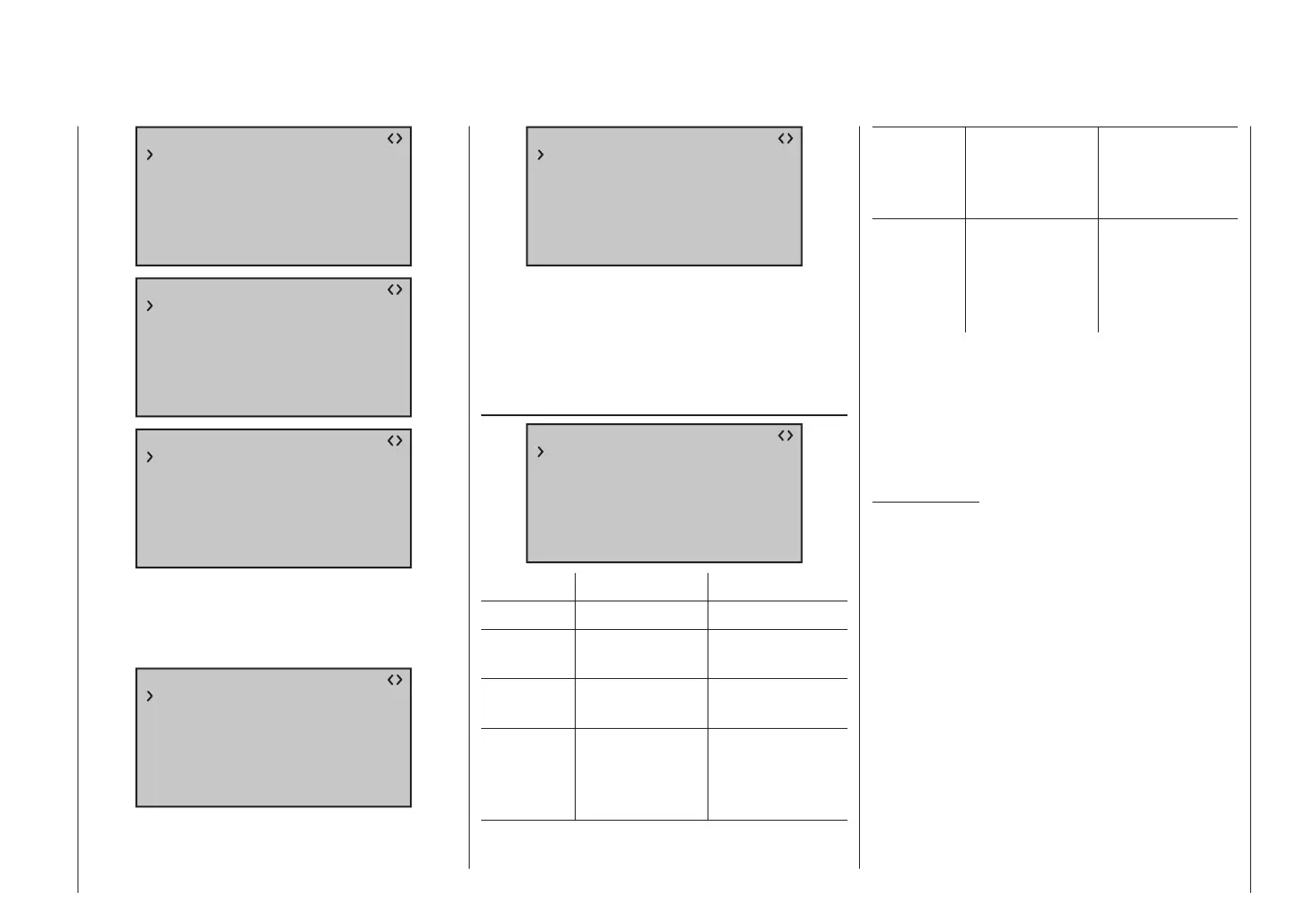143
Program description: Telemetry menu
RX FAIL SAFE
INPUT CH: 04
MODE : OFF
F.S.POS. : 1670µsec
DELAY : 0.75sec
OUTPUT CH: 06
POSITION : 1670µsec
FAIL SAFE ALL: NO
RX FAIL SAFE
INPUT CH: 04
MODE : OFF
F.S.POS. : 1230µsec
DELAY : 0.75sec
OUTPUT CH: 07
POSITION : 1670µsec
FAIL SAFE ALL: NO
RX FAIL SAFE
INPUT CH: 04
MODE : HOLD
F.S.POS. : 1770µsec
DELAY : 0.75sec
OUTPUT CH: 08
POSITION : 1670µsec
FAIL SAFE ALL: NO
… then INPUT CH 04 determines the Fail-Safe behav-
iour of the three servos connected to control channel 4,
regardless of the individual settings of the OUTPUT CH
for INPUT CH 04:
RX FAIL SAFE
INPUT CH: 04
MODE : FAI-SAFE
F.S.POS. : 1500µsec
DELAY : 0.75sec
OUTPUT CH: 04
POSITION : 1500µsec
FAIL SAFE ALL: NO
This also applies, for example, if it is mapped in turn to
INPUT CH 01:
RX FAIL SAFE
INPUT CH: 01
MODE : FAI-SAFE
F.S.POS. : 1500µsec
DELAY : 0.75sec
OUTPUT CH: 04
POSITION : 1500µsec
FAIL SAFE ALL: NO
In this case servo socket 04 would respond in accord-
ance with the Fail-Safe settings for CH 01.
In contrast, the response or delay time set in the “DE-
LAY” line always applies uniformly to all channels which
are set to “FAIL-SAFE”.
RX FREE MIXER
RX FREE MIXER
MASTER CH: 00
SLAVE CH : 00
S–TRAVEL–: 100
S–TRAVEL+: 100
MODE : 1
RX WING MIXER
TAIL TYPE: NORMAL
Value Explanation Possible settings
MODE Mixer select 1 … 5
MASTER CH Primary channel 0, 1 … according
to transmitter
SLAVE CH Secondary
channel
0, 1 … according
to receiver
S-TRAVEL– Mix value on the
“-” side of servo
travel in % servo
travel
0 … 100%
S-TRAVEL+ Mix value on the
“+” side of servo
travel in % servo
travel
0 … 100%
RX WING
MIXER
Tail type NORMAL, V-TAIL
ELEVON
(aileron / elevator
mixer for deltas
and flying wings)
MIXER
Up to three mixers can be programmed simultaneously.
You can switch between mixer 1, mixer 2 and mixer 3
using “MIXER”.
The following settings on this screen always apply to the
mixer selected in the MIXER line.
Important note:
If you have already programmed mixer functions in
the “Wing mixers” or “Free mixers” menus, check
very carefully that those mixers do not overlap with
those of the “RX FREE MIXER” menu.
MASTER CH (“from”)
The signal present at the MASTER CH (master chan-
nel) is mixed into the SLAVE CH (slave channel) to a
user-variable extent, following the same principles as
described in detail in the section entitled “Free mixers”
on page 127.
Select “00” if no mixer is to be set.
SLAVE CH (“to”)
A proportion of the signal of the MASTER CH (master
channel) is mixed into the SLAVE CH (slave channel);
the mixer ratio is determined by the percentage figures
