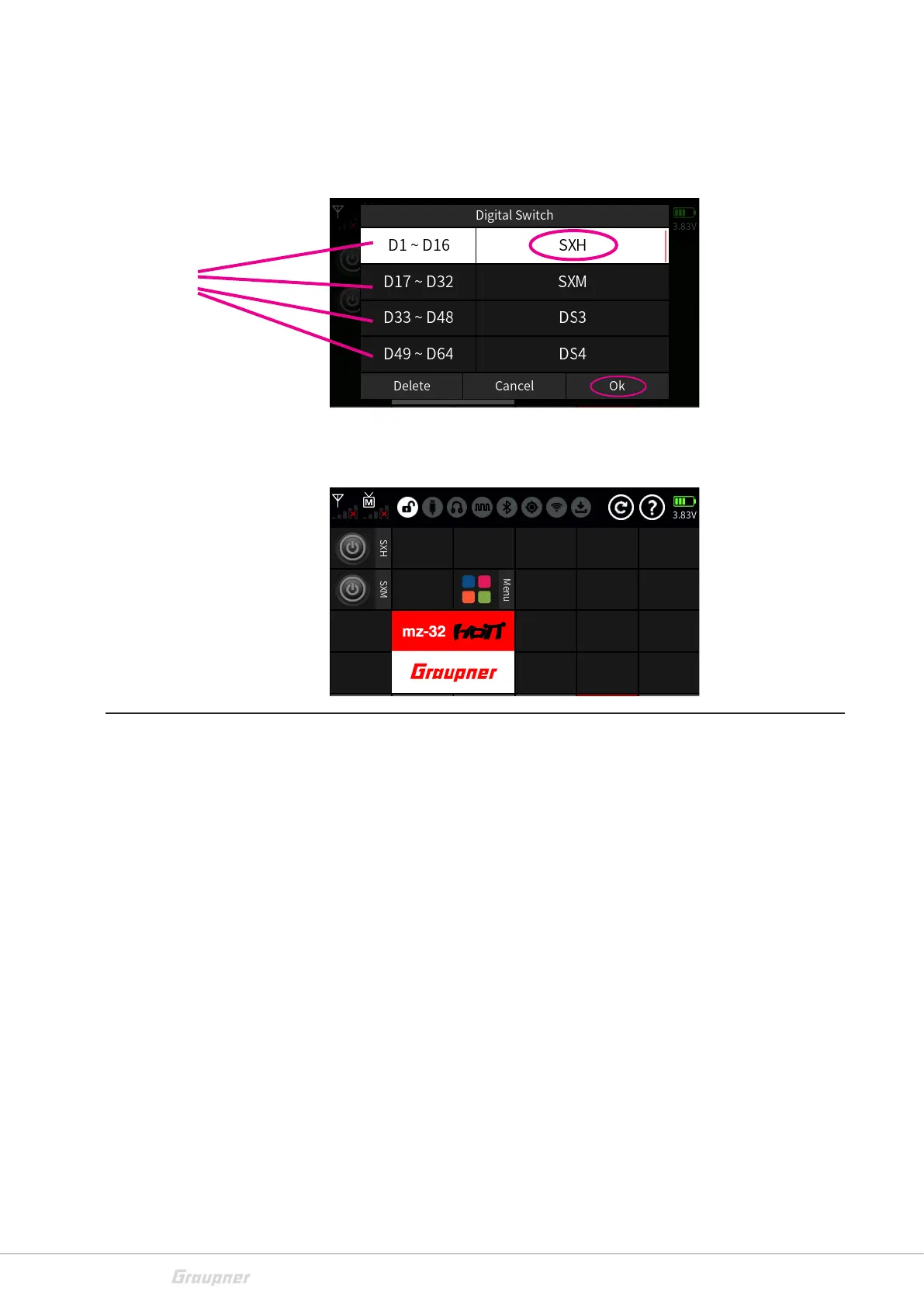16 / 19
3974_MP_V3
Then a second window will appear, in which the group and then the
switch itself will be selected:
Select the appropriate switch and press OK.
There are four
switch groups
After confirming with OK the respective switch appe-
ars directly on the touch screen.
Using multiple switch modules
To operate all 64 digital switches, it is possible to connect up to 4
modules. Here the jumpers are used.
Using 1 Module: No Jumper 1. Module Channels 1-16
Using 2 Modules: + 2 poles Jumper right 2. Module Channels 17-32
Using 3 Modules: + 2 poles Jumper left 3. Module Channels 33-48
Using 4 Modules: + 3 poles Jumper 4. Module Channels 49-64
Also only 1 module can be used and this e.g. switches channels 17-32. Important here is only the plug
position of the jumpers.
Modules can also be connected in parallel, ie one in the cab, the other in the trailer or semi-trailer.
Both modules, for example, without jumpers for channels 1-16. So these are switched simultaneously.
As an example, the turn signals, hazard lights, headlights on the tractor and the semi-trailer.
