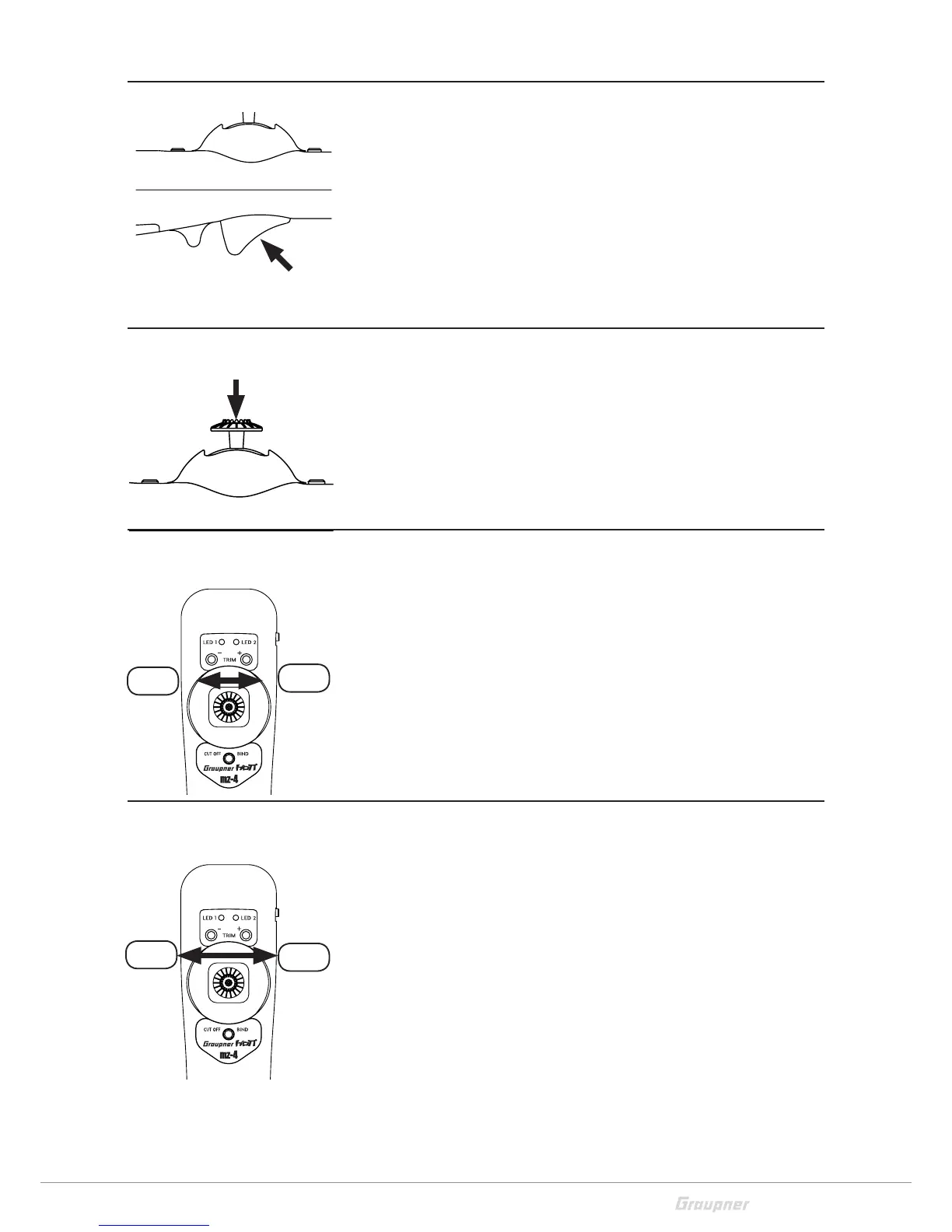www.modellmarkt24.ch; www.modellmarkt24.de
11 / 16
S1031_HB_V1
Trigger switch
In the model memory are stored the optimal settings for the
related model. Thus makes controlling the model easier. The
trigger-switch (8) activates one optional setting while pushed.
Also this setting is preprogrammed. For example the throttle
limit is removed and the servo travel is increased. The setting are
however free settable.
With these settings, by pushed trigger-switch, also aerobatic
figures as e.g. loopings and rolls are possible.
Gimbal stick switch
The gimbal control stick has a switch which is activated through
pushing the stick, this switch is used to set up the transmitter.
Setting channel 2 trim
The trim can only be set if the control stick is in neutral position
or within the 80% of the left or right travel from the center of the
control course.
Through the trim buttons (3) - left or (4) + right you can change
the trimming in the desired direction.
Setting channel 2 servo travel
The servo travel of channel 2 can be set separately for right and
left.
For the trigger-switch (8) setting proceed as follows, push the
gimbal control stick switch
1. Move the control stick more than 80% from the neutral posi-
tion in the desired direction (left or right)
2. Now reduce with the trim button (3) - or increase with the
trim button (4) + the servo travel.
80%
80%
+80%
+80%
www.modellmarkt24.ch; www.modellmarkt24.de
