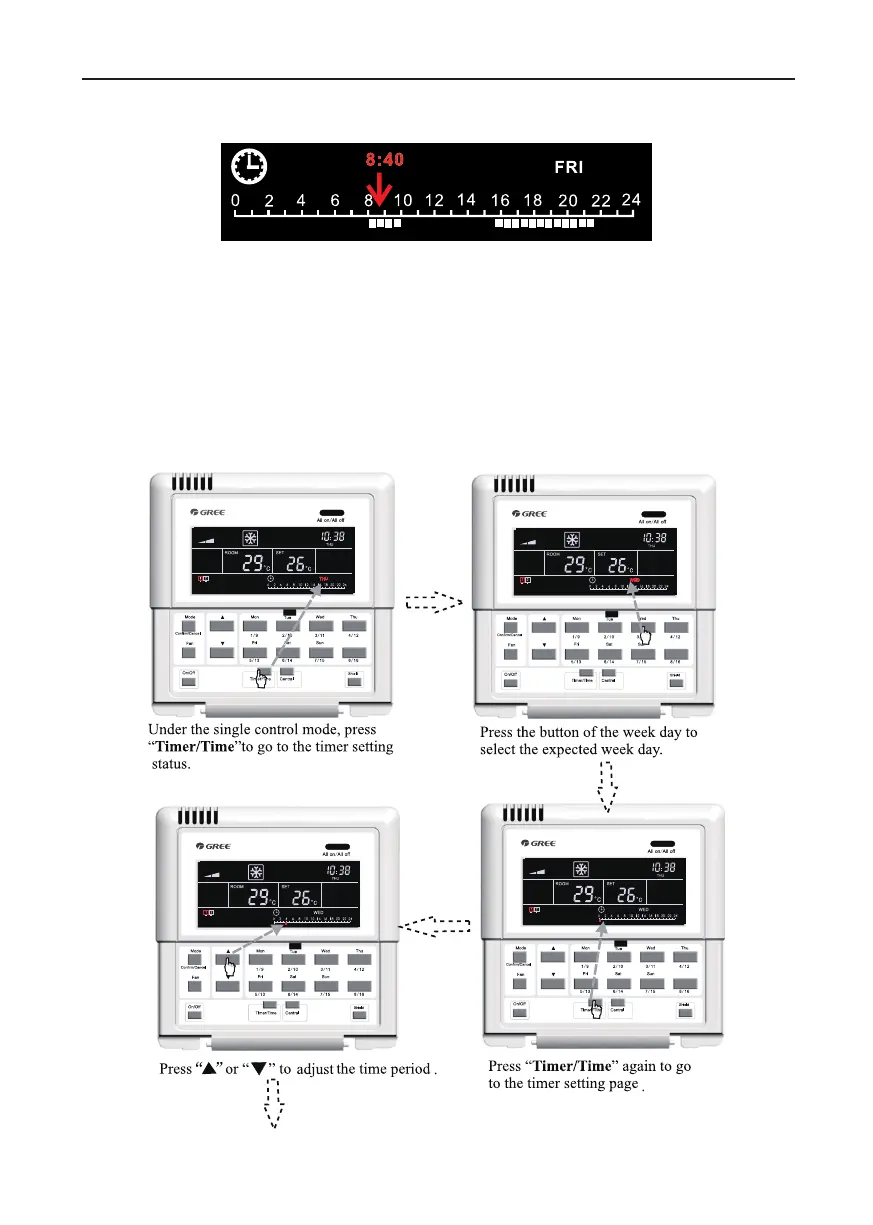Floor Ceiling Air-Conditioning Unit
19
unit will be automatically turned on at 15:30 and later turned off at 21:30.
7.3.5.1 How to Set the Weekly Timer under the Single Control
It is available to go to the weekly timer setting page by pressing “Timer/Time” under the single
control mode, with “*” ashing (“*” indicates MON, TUE, WED, THU, FRI, SAT, or SUN), and then
press the week day button to set the week day. After that, press “Timer/Time” to set the exact time
and press “▲” or “▼” to adjust the time period, and nally press “Conrm/Cancel” to conrm this
setting (without this press, the setting will not be saved). In the same way, several time periods in
one day can be set. After the setting is nished, please press “Timer/ Time” to quit or it will be done
automatically 30 seconds later.
See Fig.7.8 for how to set the weekly timer under the single control.
