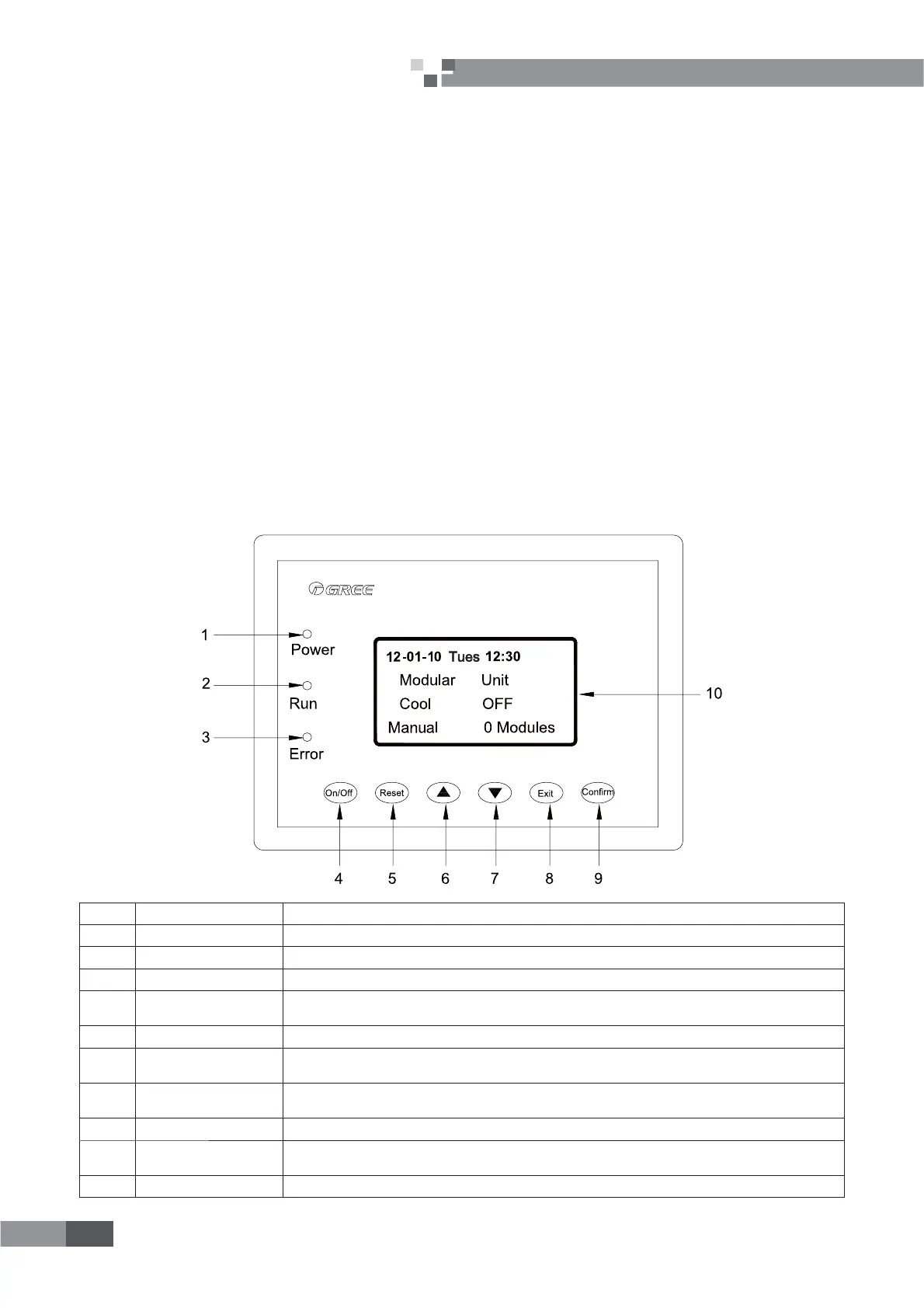12
D Series Modular Air-cooled Scroll Chillers
Service Manual
DPOUSPM
ƹ
Fan 1/2 over-current protection
When any fan is over-current, this module unit will be shut down automatically. Meanwhile, the error information
ZLOOEHGLVSOD\HGDPRQJWKHHUURUORJZKLFKPXVWEHPDQXDOO\FOHDUHGIRUQRUPDORSHUDWLRQRIQH[WWLPH
ƹ
Flow switch protection
:KHQDVLQJOHPRGXOHXQLWGHWHFWWKDWWKHÀRZVZLWFKLVFORVHGXQGHUQRUPDOFRQGLWLRQLWNHHSVRSHQLW
will be shut down automatically.
:KHQDOOPRGXOHVDUHVKXWGRZQEHFDXVHRIÀRZVZLWFKSURWHFWLRQWKHZDWHUSXPSZLOOVWRS
ƹ
Communication protection
When a single module unit fails to receive any signal from the wired controller, it will be shut down
automatically and then the water pump will stop.
ƹ
Phase loss/reversal protection
When phase loss/reversal occurs, the power supply to the main board will be cut off.
3 CONTROLLER
3.1 Wired Controller
This wired controller, especially designed for D series modular air-cooled chillers, is capable of controlling
and displaying each running parameter of the chiller and being integrated into the remote monitoring system.
3.1.1 Press Buttons and Icons on the Homepage
(1). Press Buttons
NO. Name Function description
1 Power indicator(red) the indicator is on when the Wired Controller is powered on, or otherwise it is off.
2 Run indicator(green) the indicator is on when the Wired Controller is started, or otherwise it is off.
3 Error indicator(red) The indicator is on when the unit is at fault, or otherwise it is off.
4 On/Off button
For controlling unit conversion between start and stop, press the button (for 3 seconds) in stop
state to start the unit and press the button (for 3 seconds) in operation state to stop the unit.
5 Reset button Press the button to clear fault and relieve the air discharge temperature sensor locking.
6 Up selection button
in menu selection, press the button to move the cursor upward or leftward;
DQGLQGDWDPRGL¿FDWLRQPRGHSUHVVWKHEXWWRQWRLQFUHDVHWKHYDOXH
7 Down selection button
In menu selection, press the button to move the cursor downward or rightward;
DQGLQGDWDPRGL¿FDWLRQPRGHSUHVVWKHEXWWRQWRGHFUHDVHWKHYDOXH
8 ([LWEXWWRQ Press the button to go back to the previous menu.
9 &RQ¿UPEXWWRQ
,QPHQXVHOHFWLRQSUHVVWKHEXWWRQWRFRQ¿UPWKHVHOHFWHGLWHPDQGLQGDWDPRGL¿FDWLRQ
PRGHSUHVVWKHEXWWRQWRFRQ¿UPWKHSDUDPHWHUDQGPRYHWKHFXUVRU
10 LCD Information display zone.
ТОО "Everest climate" г. Алматы, Варламова 1а, тел.+7 727 230 00 10, e-mail: info@aircon.kz, сайт:www.aircon.kz
