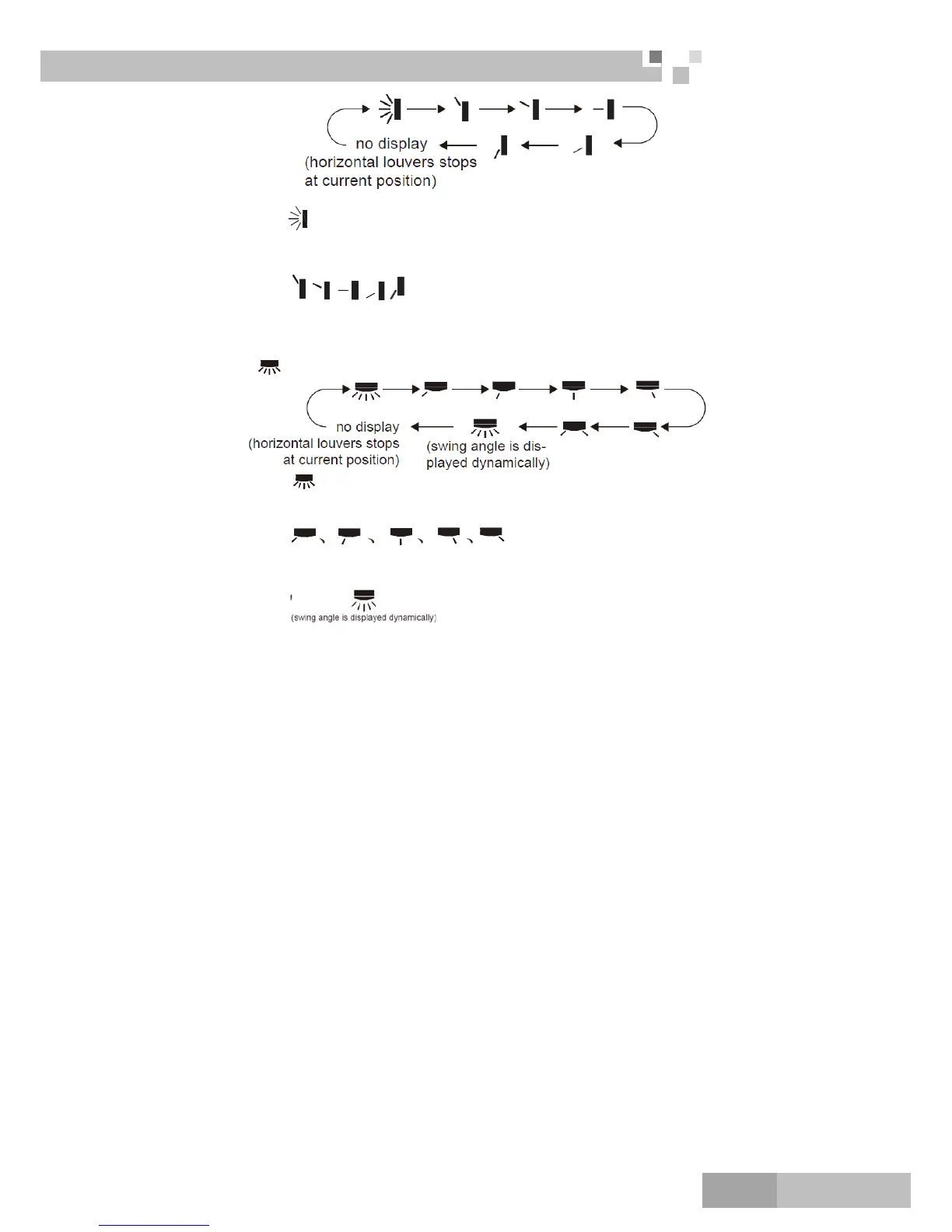Super Free Match
Service Manual
CONTROL
55
When selecting
"with remote controller, it’s auto swing. Horizontal louver of air conditioner will
swing up & down automatically at the maximum angle.
When selecting “
,
,
,
,
”with remote controller, it’s the fixed position swing. Horizontal
louver of air conditioner will stop at that position as shown by the icon to swing.
6) SWING LEFT and RIGHT
Press this button
to set left & right swing angle cycling as below:
When selecting "
" with remote controller, it’s auto swing. Horizontal louver of air conditioner will
swing left&right automatically at the maximum angle.
When selecting “
”with remote controller, it’s the fixed position
swing. Horizontal louver of air conditioner will stop at that position as shown by the icon to swing.
When selecting "
", it’s the circulating swing. Horizontal louver of air
conditioner will swing circularly according to the angle as shown by the icon.
7) HEALTH/SAVE
HEALTH function:
After pressing HEALTH button, remote controller will switch circularly as below:
"HEALTH"→"AIR"→"AIR HEALTH"→"no display"
When selecting "HEALTH" by remote controller, HEALTH function will be started up.
When selecting "AIR" by remote controller, AIR function will be started up.
When selecting "AIT HEALTH", AIR and HEALTH function will be started up.
When there’s no display on remote controller, AIR and HEALTH function will be turned off.
AIR function is applicable for some models.
SAVE function:
Under cool mode, press SAVE button and the unit will operate under SAVE mode. Dual-8nixie tube on
remote controller displays "SE". Air conditioner will operate at auto speed. Set temperature can’t be adjusted.
Press SAVE button again to exit SAVE mode. Air conditioner turn back to original set speed and set temperature.
This function is applicable to partial of models.
8) X-FAN:
After pressing this button under cooling or dry mode, remote controller displays the character of "X-FAN"
and X-FAN function is started up. Press this button again to cancel X-FAN function. The character of "X-FAN"
will disappear.
Note:
After starting up X-FAN function, when turning off the unit, indoor fan will continue to operate for a
while at low speed to dry the residual water inside the indoor unit.
