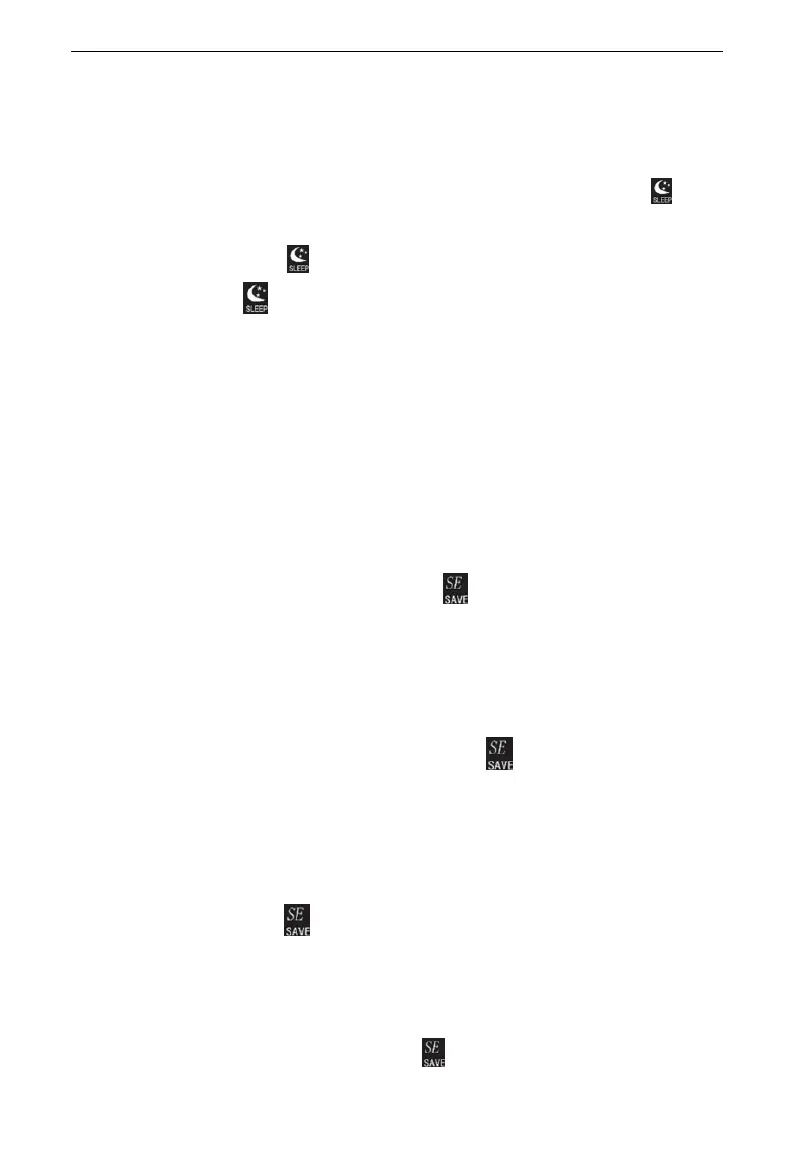Multi VRF Floor Standing Indoor Unit
21
temperature curve to create a confortable sleeping environment
and improve sleeping quality.
2) Turn on or cancel sleeping function: press “Function” button under
power-on status to switch to sleeping function, when “
” icon
flickers, press “▲” or “▼” button to turn on or cancel sleeping
function. If “
” icon is on, it means the sleeping function is turned
on; if “
” icon is off, it means the sleeping function is canceled.
3) There is no sleeping function under auto and swing mode.
(7) Setting of energy-saving function.
1) Energy-saving function: through setting the lower temperature limit
of cooling and dry mode and upper temperature limit of heating
mode, to make the air conditioner operate in a smaller
temperature range, thus save energy.
2) Turn on cooling energy-saving: with the unit is started up, under
cooling or dry mode, press “Function” button to switch to
energy-saving function, when “
” icon flickers, press “▲”or “▼”
button to adjust cooling temperature limit, after setting cooling
temperature limit, press “ON/OFF” button or without pressing any
buttons for consecutive 5 seconds, the energy-saving function is
confirmed to be turned on and quit the function setting status. After
quitting function setting status, the “
” icon is on, it means the
cooling energy-saving function has been turned on.
3) Turn on heating energy-saving: with the unit is started up, under
heating mode, press “Function” button to switch to energy-saving
function, press “▲”or “▼” button to adjust heating temperature
limit, if the “
” icon flickers, after setting heating temperature limit,
press “ON/OFF” button or without pressing any buttons for
consecutive 5 seconds, the energy-saving function is confirmed to
be turned on and quit the function setting status. After quitting
function setting status, the “ ” icon is on, it means the heating
