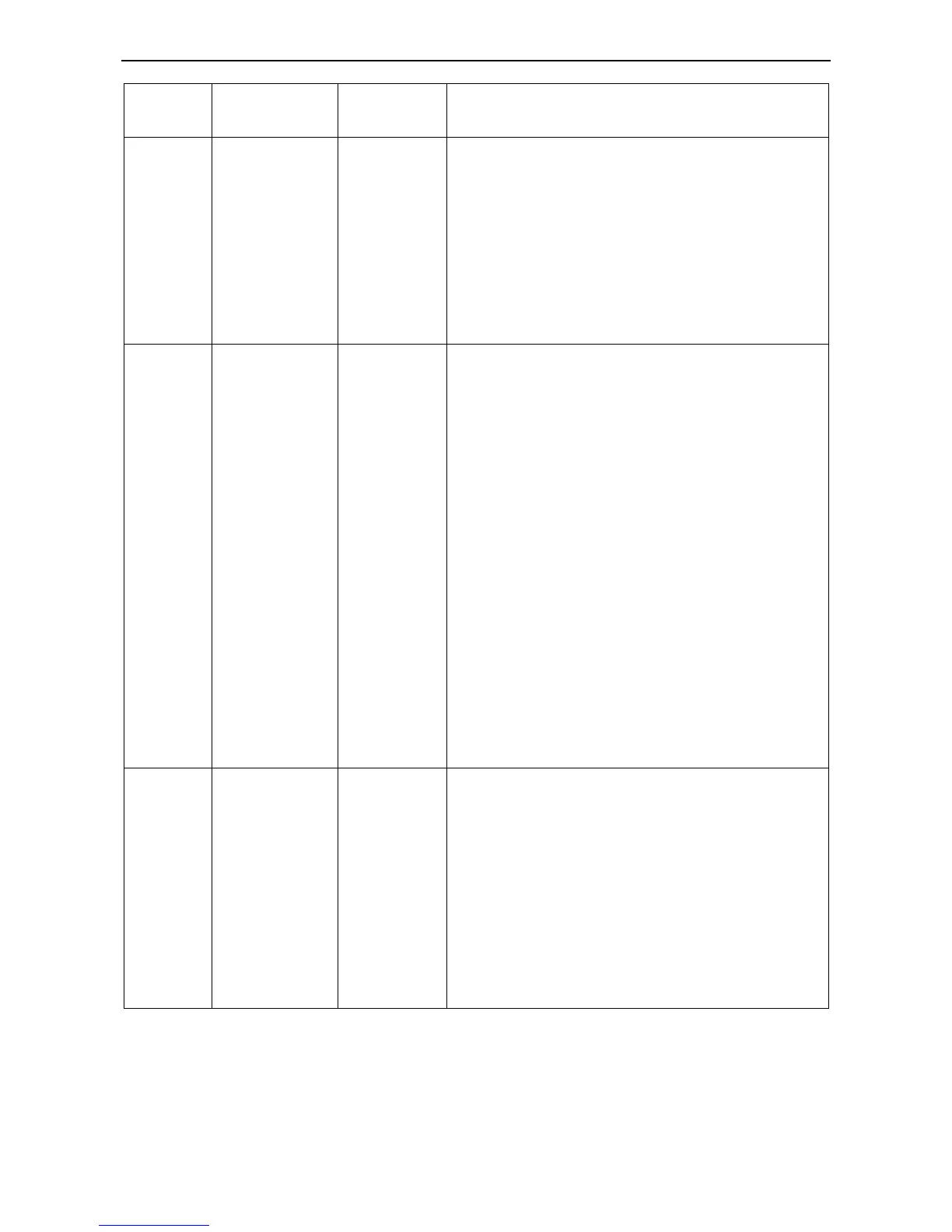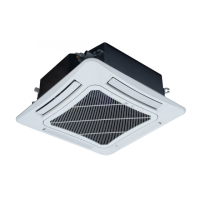MULTI VRF-Ⅱ INDOOR UNIT SERVICE MANUAL EUROPEAN/LATIN AMETICA (R410A)
52
environment
temperature
query
environment temperature sensor of the master ODU.
Indoor relative
humidity query
In “C17” status, press the “MODE” button to enter the
indoor relative humidity query interface. Press “▲” or
“▼” to switch the IDU SN.
Display mode:
Temperature area: displays the relative humidity value.
Timer area: displays the project number of IDU (project
numberes are arranged from small to large).
If the HBS network consists of only one IDU, the timer
area directly displays the IDU relative humidity value in
the “C17” interface.
Indoor unit
project number
query in the
communication
network
In “C18” status, press the “MODE” button to enter the
IDU project number query interface. Press “▲” or “▼” to
switch the IDU SN.
Cancellation method:
If users quit the "C18" query interface within 20
seconds, the project number display is cancelled.
If the query interface is quit after 20 seconds upon
timeout, press the “ON/OFF” button in power-on or
power-off status to cancel the project number display.
The method for cancelling the project number display
on any wired controller in the network is the same as .
Display mode:
Temperature area: displays the SN of the current
IDU (project numberes are arranged from small to
large).
Timer area: displays the project number of the
current IDU.
Each IDU/wired controller in the network displays its
own project number (the wired controller circularly
displays project numberes of IDUs every second from
small to large).
Fresh-air IDU
outlet
temperature
query
In “C20” status, press the “MODE” button to enter the
fresh-air IDU temperature query interface. Press “▲” or
“▼” to switch the IDU SN.
Display mode:
Temperature area: displays the project number of the
current IDU (1-16, project numberes are arranged from
small to large).
Timer area: displays the fresh-air IDU outlet
temperature.
If the HBS network consists of only one IDU, the timer
area directly displays the fresh-air IDU outlet
temperature in the "C20" interface.
Note:
In parameter query status, "FAN", “TIMER”, "SLEEP", and "SWING" are invalid. By pressing the “ON/OFF”
button, users can return to the main interface but not power on/off the unit.
In parameter query status, signals of the remote controller are invalid.
5.1.4 User Parameter Settings
User parameters can be set in power-on or power-off status.
(1) Press and hold the “FUNCTION” button for five seconds. The temperature area displays “C00”. Press
