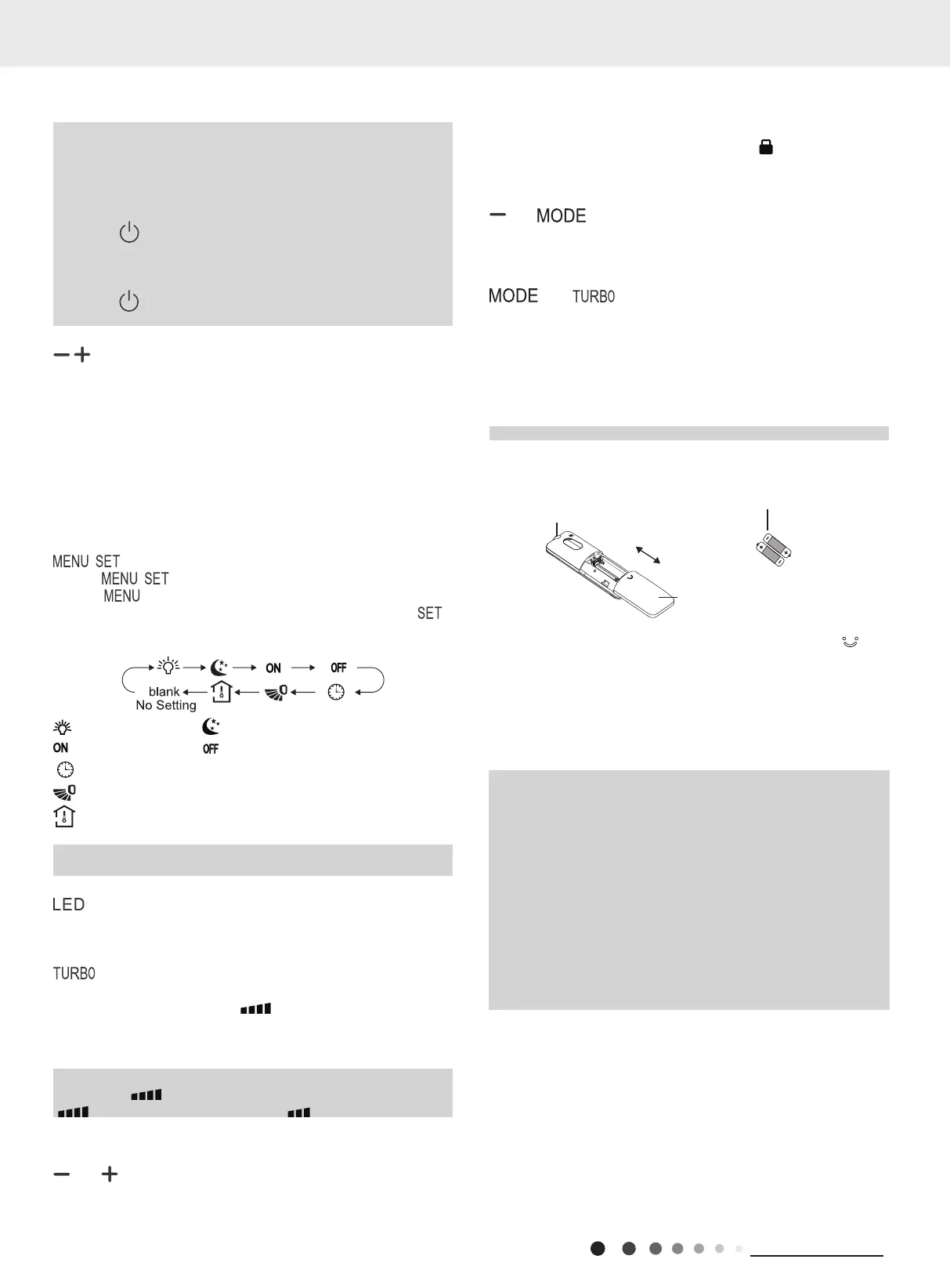14
Technical Information
for a few minutes in order to dry the indoor unit even though
you have turned o the unit. After energization, X-FAN OFF is
defaulted. X-FAN is not available in auto, fan or heat mode.
This function indicates that moisture on evaporator of indoor
unit will be blowed after the unit i s stopped to avoid mould.
Having set X-FAN function on: After turning off the unit by
pressing " " button, indoor fan will continue running for a few
minutes at low speed. In this period, hold fan speed button for
2s to stop indoor fan directly.
Having set X-FAN function off: After turning off the unit by
pressing " " button, the complete unit will be o directly.
X-FAN function is only available for some models.
/
button
Press "+" or "-" button once increase or decrease set
temperature 1
o
C(
o
F). Holding "+" or "-" button, 2s later, set
temperature on remote controller will
change quickly. On releasing button after setting is finished,
temperature indicator on indoor unit will change accordingly.
(Temperature can’ t be adjusted under auto mode)
When setting TIMER ON, TIMER OFF or CLOCK, press "+" or
"-" button to adjust time. (Refer to CLOCK, TIMER ON, TIMER
OFF functions).
/
button
Press " / " button to functions setting.
Press " " button to select the function setting symbol(the
corresponding function symbol flashes). then press " "
button to turn on or turn o this function. The submenu can be
selected circularly as follows:
:Light function :Sleep function
: Timer on function :Timer o function
Clock function
:up and down swing function
:Ambient temperature display function
*NOTE:Some menu’s function may be unavailable under
dierent models.
button
Press this button can turn on or turn o the LED light on the
panel.
button
Under COOL or HEAT mode, press this button to turn to quick
COOL or quick HEAT mode. " " icon is displayed on remote
controller. If start this function, the unit will run at super-high fan
speed to cool or heat quickly so that the ambient tem-perature
approaches the preset temperature as soon as possible.
*NOTE:
Fan Speed " " is not available for some models, Fan Speed
" " is the same with Fan Speed " " for some models.
Function introduction for combination buttons
and :Child lock function
Press "+" and "-" simultaneously to turn on or turn o child lock
function. When child lock func-tion is on, " " icon is displayed
on remote control-ler. If you operate the remote controller, the "
" icon will blink three times without sending signal to the unit.
and :Temperature display switchover function
Under OFF status, press "-" and "MODE" buttons simultaneously
to switch temperature display between
o
C and
o
F.
and :WiFi function
Press "MODE" and "TURBO" button simultane-ously to turn
on or turn off WiFi function. When WiFi function is turned on,
the "WiFi" icon will be displayed on remote controller; Long
press "MODE" and "TURBO" buttons simultaneously for 10s,
remote controller will send WiFi reset code and then the WiFi
function will be turned on. WiFi function is defaulted ON after
energization of the remote controller.
*NOTE:This function is only available for some models.
1.Press the back side of remote controller marked with " ",
as shown in the g, and then push out the cover of battery box
along the arrow direction.
2.Replace two 7# (AAA 1.5V) dry batteries, and make sure the
position of "+" polar and "-" polar are correct.
3.Reinstall the cover of battery box.
NOTICE
●During operation, point the remote control signal sender at the
receiving window on indoor unit.
●The distance between signal sender and receiving window
should be no more than 8m, and there should be no obstacles
between them.
●Signal may be interfered easily in the room where there is
fluorescent lamp or wireless telephone; remote controller should
be close to indoor unit during operation.
●Replace new batteries of the same model when replacement
is required.
●When you don't use remote controller for a long time, please
take out the batteries.
●If the display on remote controller is fuzzy or there's no display,
please replace batteries.
Introduction for buttons on remote controller
remove
reinstall
Cover of battery box
signal sender
