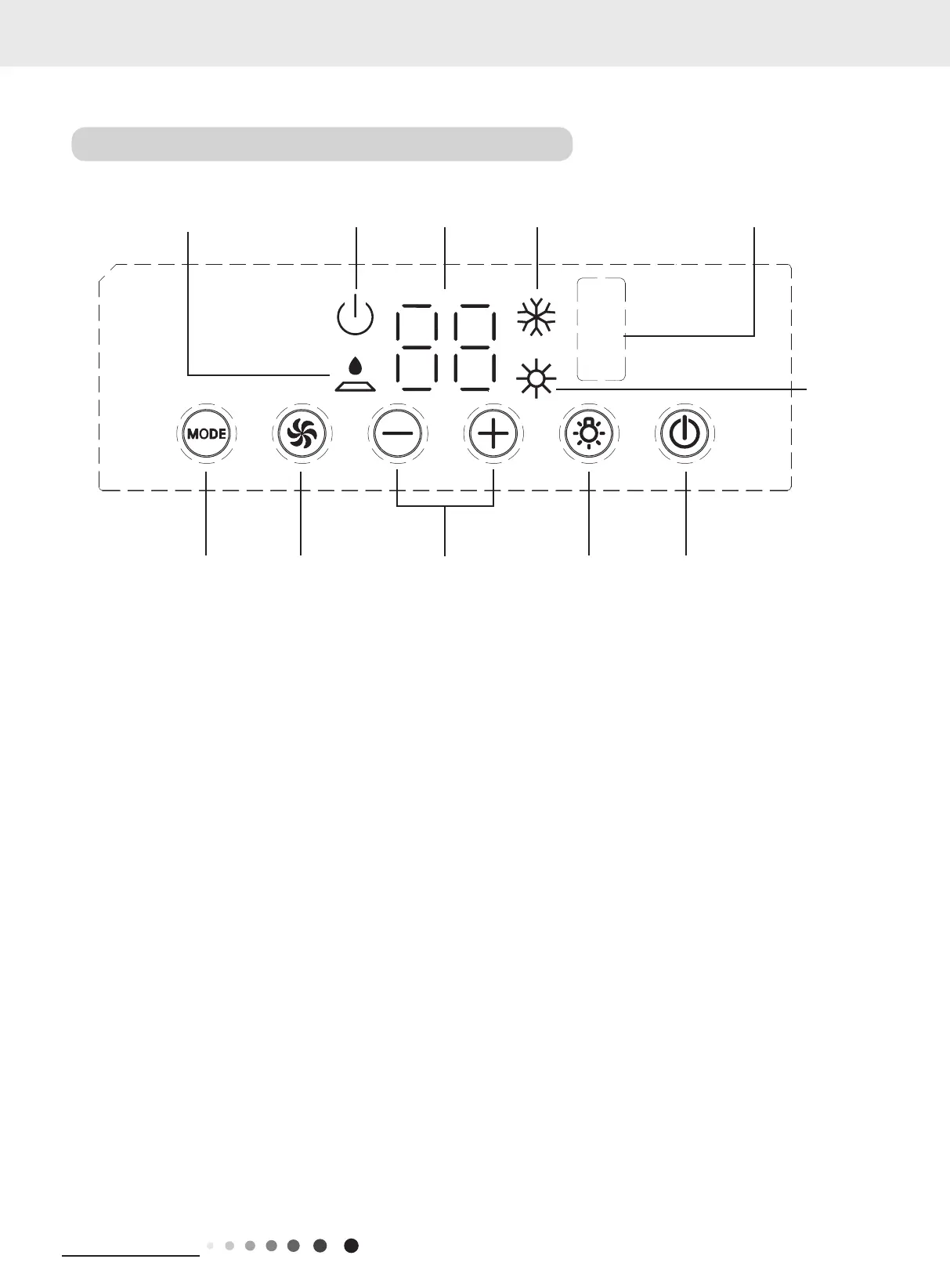15
Technical Information
6.2 Control Panel Introduction
Note: If the remote controller is missing, operate on the control panel.
ON/OFF ButtonLight ButtonMode Button Fan Speed Button +/- Button
indicatorindicator
indicator
indicator
window
HEAT
indicator
Basic Functions of the Buttons
1.ON/OFF button
Operation starts when pressing this button, and stops when pressing this button again.
2.LIGHT button
Press this button to turn on or turn o display light on indoor unit.
3.(+/-) button
Press the + button to increase the set(operating) temperature of the unit,and press the - button to decrease the set(operating)
temperature of the unit. the temperature setting range is from 16~30
o
C (61~86
o
F).
4.FAN SPEED button
Select the fan speed LOW, MED, HIGH and TURBO (This function is applicable to partial of models) in sequence.
5.MODE button
Select the operation mode, COOL,FAN, HEAT.
6.FILTER CHECK indicator
This feature is a reminder of cleaning the air filter(normal maintenance) for more efficient operation. The light will turn on
automatically after the fan works more than 250 hours.
If the light is on, turn o and power o the unit, take the air lter out and clean it, then reinstall the air lter, power on and turn
on the unit, the light will still be on, press + button for 5s,the light will turn o.
