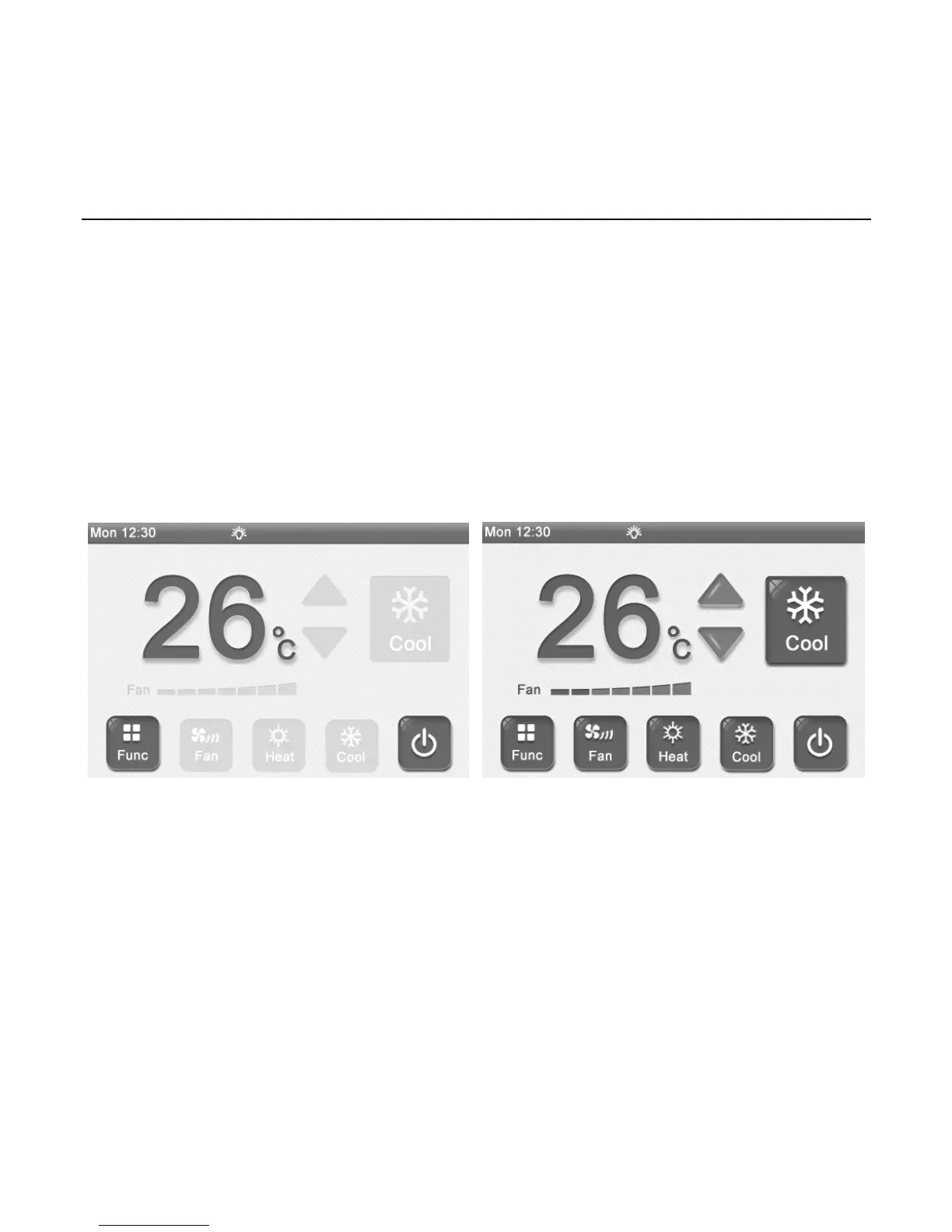Wired Controller XK55
14
3.2 Page instruction
This wired controller is with clock time display function. For the first operation, if
the system time is different from the current time. You can adjust the time on the
setting page in order to ensure the accuracy of timer operation. Meanwhile, you can
change backlight time, lightness, sound and language according to individual habit.
The instruction for the detailed operation is as below.
3.2.1 Homepage
Unit is turned off Unit is turned on
When turning on the unit, press mode button to switch the mode. After each
pressing of the button, the mode will change in the sequence as below:
Auto-> Cooling-> Dry-> Fan-> Heating-> Floor heating-> 3D heating-> Space
heating-> Auto
Note:
Auto mode is only invalid for the indoor unit under main mode.
