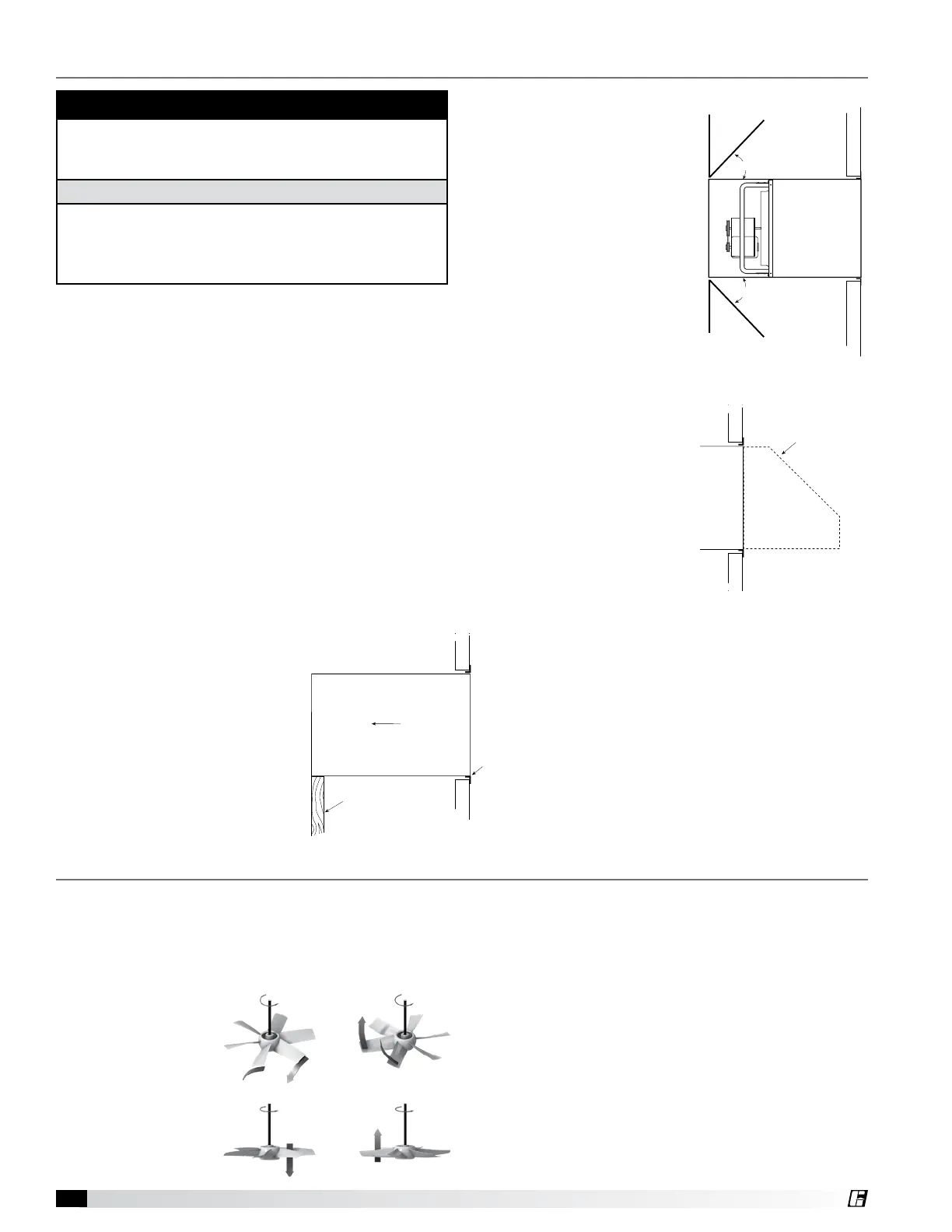Sidewall Propeller Fans4
DANGER
Always disconnect, lock and tag power source before
installing or servicing. Failure to disconnect power
source can result in fire, shock or serious injury.
DANGER
Pour écarter les risques d’incendie, de choc électrique
ou de blessure grave, veiller à toujours débrancher,
verrouiller et étiqueter la source de courant avant
l’installation ou l’entretien.
Move fan to the desired location and determine the
method by which the fan is to be mounted as shown
in Figures 1-4 shown on page 3. Optional wall mount
housings (Figure 1) and wall mount collars (Figure 2)
provide a convenient means of mounting sidewall
propeller fans while maintaining the proper distance
between propeller and damper.
Attach the fan by inserting a suitable fastener through
each of the prepunched mounting holes in the fan panel.
Care should be taken not to bend or distort the fan
panel or drive components during installation.
Support Braces
Wall Housing sizes 42 and larger with heavy motors
and all Filtered Supply Wall Housings need additional
bracing.
Filtered Supply Wall Housing Installation
Step 1 Install Housing
Install housing through wall
opening from outside.
Temporarily brace end of unit until
permanent support braces are
installed.
Secure through prepunched holes
in angles with suitable fasteners.
Step 2 Install Support
Braces
Choose method of support.
Attach support to end
of unit (above or below
housing) with rods, cable,
angle, etc. (supplied by
others) as shown.
Vertical braces must carry
a minimum load of 500
pounds per support, and
angled (45°) braces a
minimum of 750 pounds
per support based on two
supports.
Step 3 Install Weatherhood
Position weatherhood over
end of wall housing and fasten
through mounting holes with
self-tapping screws. Caulk,
flash and complete electrical
hook-up to finish installation.
Typical Installation
INTERIOR EXTERIOR
Wall
Airflow
Mounting
Angles
Temporary
Brace
Wall
500 lb. load
per support
500 lb. load
per support
750 lb. load
per support
750 lb. load
per support
45º
45º
WallWall
Optional 90º
Weatherhood
WallWall
INTERIOR EXTERIOR
Wall
Airflow
Mounting
Angles
Temporary
Brace
Wall
500 lb. load
per support
500 lb. load
per support
750 lb. load
per support
750 lb. load
per support
45º
45º
WallWall
Optional 90º
Weatherhood
WallWall
INTERIOR EXTERIOR
Wall
Airflow
Mounting
Angles
Temporary
Brace
Wall
500 lb. load
per support
500 lb. load
per support
750 lb. load
per support
750 lb. load
per support
45º
45º
WallWall
Optional 90º
Weatherhood
WallWall
Check all fasteners and setscrews for tightness. This is
especially important for bearing setscrews.
The propeller should rotate freely and not rub on the
fan panel venturi. Rotation direction of the propeller
should be checked by momentarily turning the unit
on. Propeller blade
should cup and
throw the air when
rotating in the correct
rotation as shown in
the figure. Rotation
should be in the
same direction as the
rotation decal affixed
to the unit.
For 3-phase installations, fan rotation can be reversed
by simply interchanging any two of the three electrical
leads. For single-phase installations follow the wiring
diagram located on the motor.
For belt drive fans, the adjustable motor pulley is preset
at the factory for the specified fan RPM. Fan speed can
be increased by closing or decreased by opening the
adjustable pulley. Two or three groove variable pitch
pulleys must be adjusted an equal number of turns
open. Any increase in fan speed represents a substantial
increase in horsepower required from the motor. Always
check motor load amperage and compare to nameplate
rating when changing fan speed.
Pre-Start-Up Checks