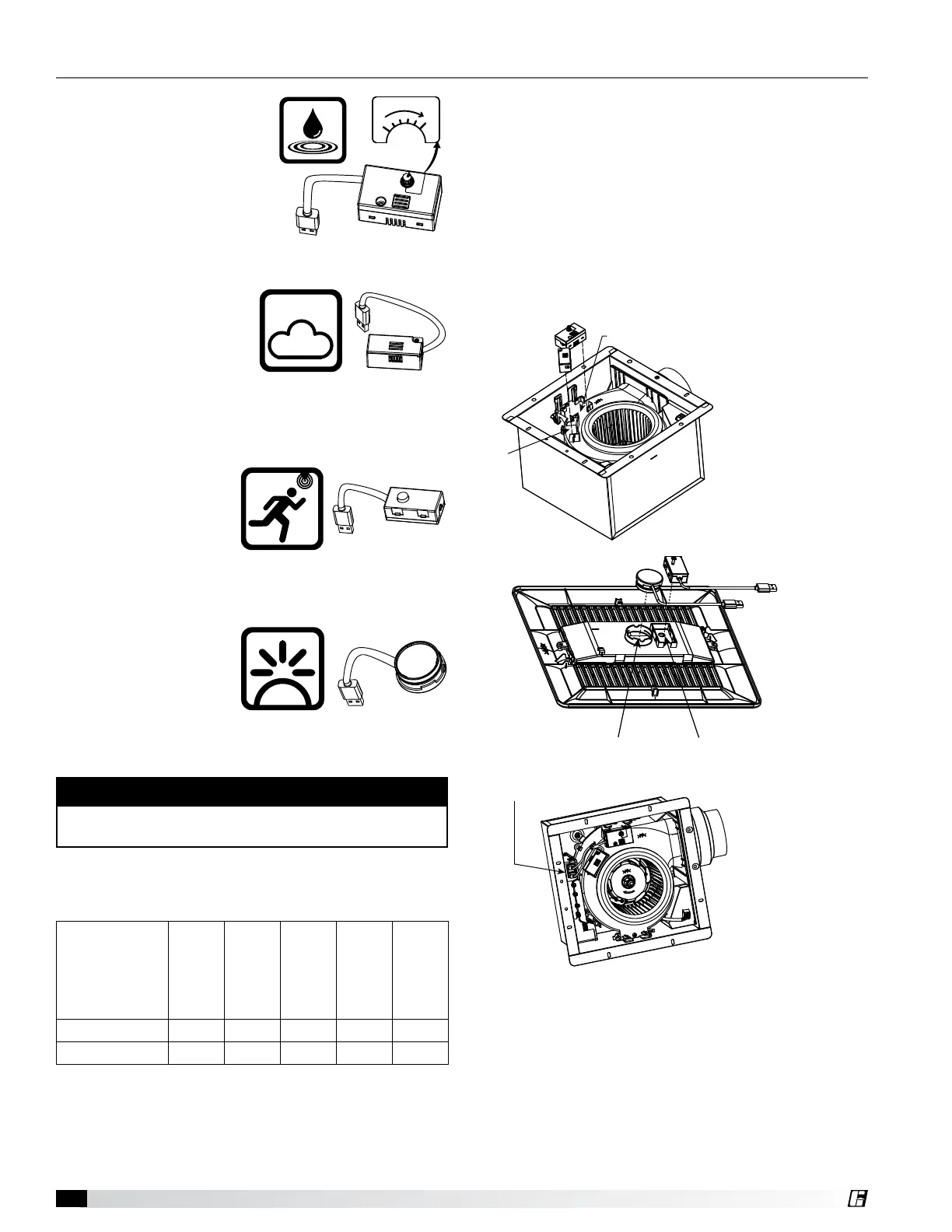Ceiling Exhaust Fans4
Installation of plug and play accessories
You can purchase the specified devices described.
Install into the corresponding position:
Position A is for CO
2
Sensor
Position B is for Humidity Sensor
Position C is for Night Light
Position D is for Motion Sensor
Attach the specified devices to the slot, until you hear
the device click into place.
Access USB interface, insert the connector of the
accessory into USB receptacle.
A
B
USB Receptacle
Per Bryan M, need image for our
models is needed.
Model
CO
2
Sensor
Humidity
Sensor
Motion
Sensor
Night Light
LED Light
SP-AP0511W X X X X
SP-AP0511WL X X Included X
A maximum of three accessories can be used. Optional
accessories and model compatibility are listed as
follows.
Plug and Play Accessories
Humidity Sensor: The fan
runs at or boosts to high
speed when humidity value
exceeds user selected set
point. The fan returns to
low speed after a period
of time delay or when
humidity value is lower
than set point. Humidity
detection value setting range: 30%-80%.
CO
2
Sensor: The
module begins to detect
environmental CO
2
concentration when
fan has been on for 2
minutes. The fan runs at or boosts to high speed when
concentration level is over 1000 ppm. The fan returns
to low speed after a period of time delay or when
concentration level is less than 800 ppm.
Motion Sensor: The fan
runs or boosts to high
speed when motion
sensor is activated. The
fan returns to low speed
after a period of time delay or when you are out of
detection range. The range is limited to 10 ft. height and
a 90° field of view.
Night Light: Night Light
module automatically
turns on according
to environmental
brightness. The night
light automatically turns
on when the environment is dark, and turns off when the
environment is well lit.
30
80
Humidity(RH%)
CO
2
NOTE
All accessories are sold separately and are not
included in base fan model.
D
USB Receptacle
Per Bryan M, need image for our
models is needed.
